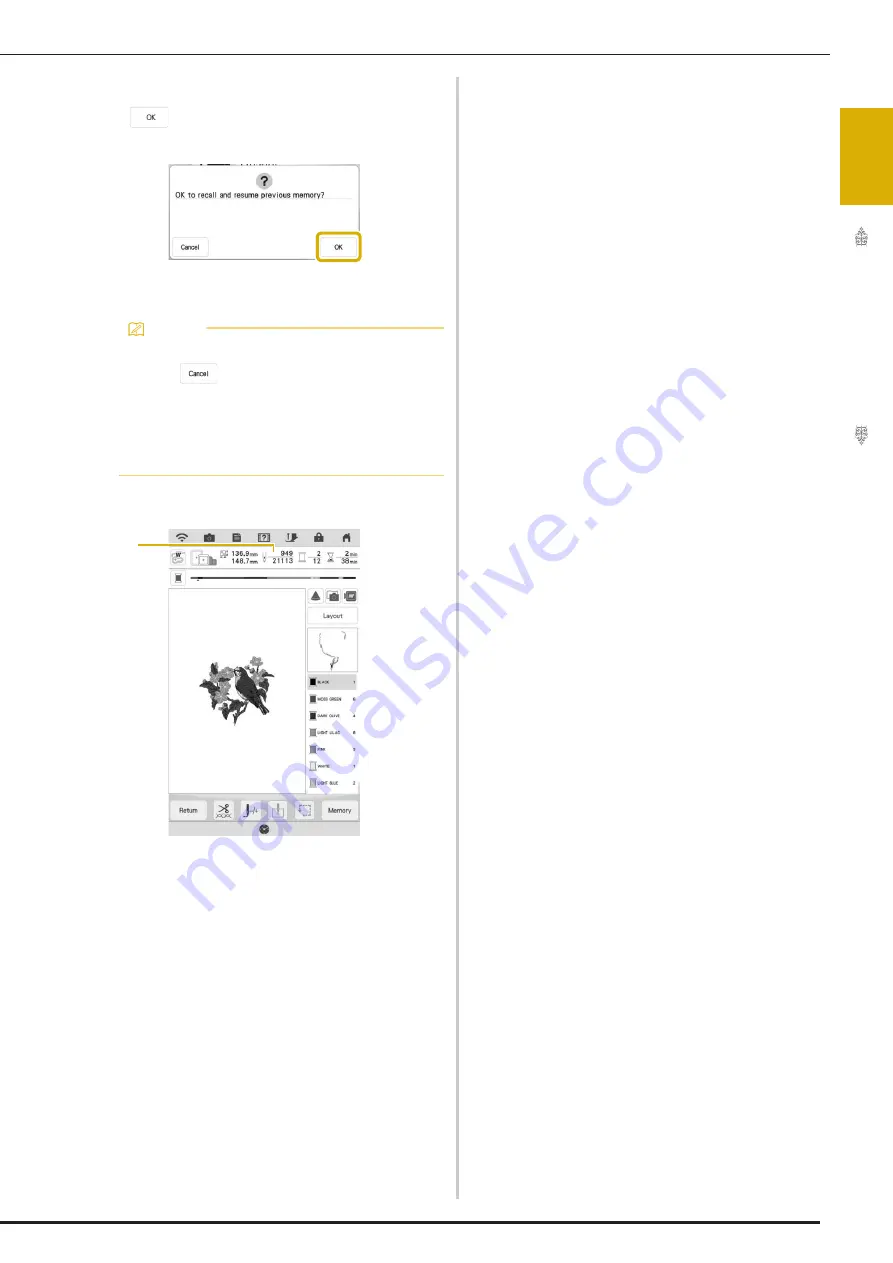
ADJUSTMENTS DURING THE EMBROIDERY PROCESS
55
Em
br
oi
d
er
y St
ep
b
y S
te
p
1
c
Attach the embroidery frame and touch
.
The previous embroidery screen displayed before
the machine was turned off appears.
d
Continue embroidering.
a
Stitch number when embroidery is resumed
Memo
• If you want to start a new embroidery pattern,
touch .
• If embroidery was interrupted before a color
segment was completed, follow the steps on
page 53 to move the needle back to overlap
the previous stitching by a few stitches to
avoid unraveling.
a
Summary of Contents for Solaris VISION BLSA3
Page 1: ......
Page 2: ......
Page 6: ...CONTENTS 4 ...
Page 7: ...Chapter 1 Embroidery Step by Step ...
Page 59: ...Chapter 2 Basic Editing ...
Page 87: ...Chapter 3 Advanced Editing ...
Page 150: ...USING THE CAMERA TO CONNECT PATTERNS 148 ...
Page 151: ...Chapter 4 IQ Designer ...
Page 192: ...IQ INTUITION POSITIONING APP 190 ...
Page 193: ...Chapter 5 Appendix ...
Page 204: ...English 882 W34 Version 0 ...






























