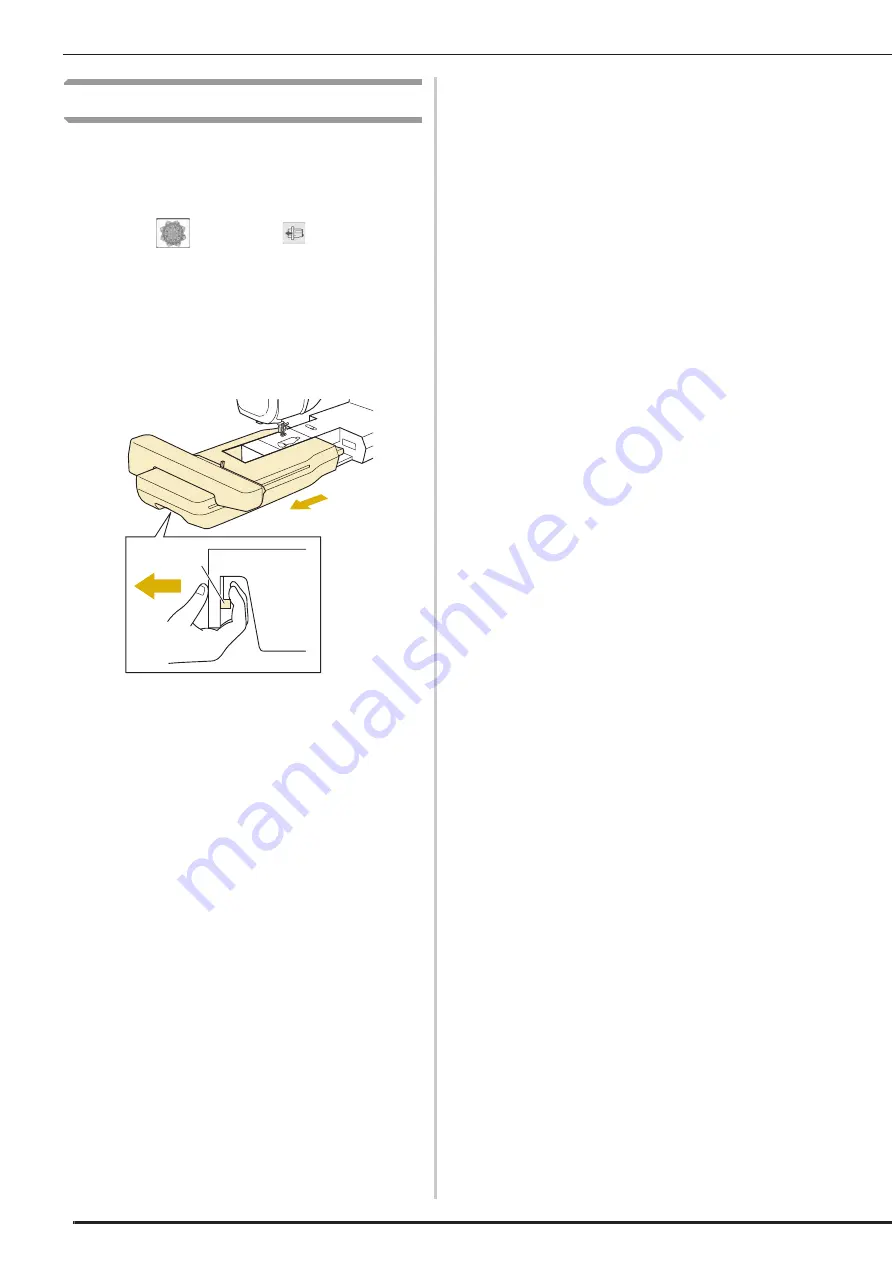
ATTACHING THE EMBROIDERY UNIT
14
Removing the Embroidery Unit
a
Remove the embroidery frame.
*
For details on removing the embroidery frame, refer
to “Removing the Embroidery Frame” on page 32.
b
Touch ,
then
touch
.
The carriage will move to the removal position.
c
Turn the main power to OFF.
d
Press the release button, and pull the
embroidery unit away from the machine.
a
Release button
a
Summary of Contents for Solaris VISION BLSA3
Page 1: ......
Page 2: ......
Page 6: ...CONTENTS 4 ...
Page 7: ...Chapter 1 Embroidery Step by Step ...
Page 59: ...Chapter 2 Basic Editing ...
Page 87: ...Chapter 3 Advanced Editing ...
Page 150: ...USING THE CAMERA TO CONNECT PATTERNS 148 ...
Page 151: ...Chapter 4 IQ Designer ...
Page 192: ...IQ INTUITION POSITIONING APP 190 ...
Page 193: ...Chapter 5 Appendix ...
Page 204: ...English 882 W34 Version 0 ...






























