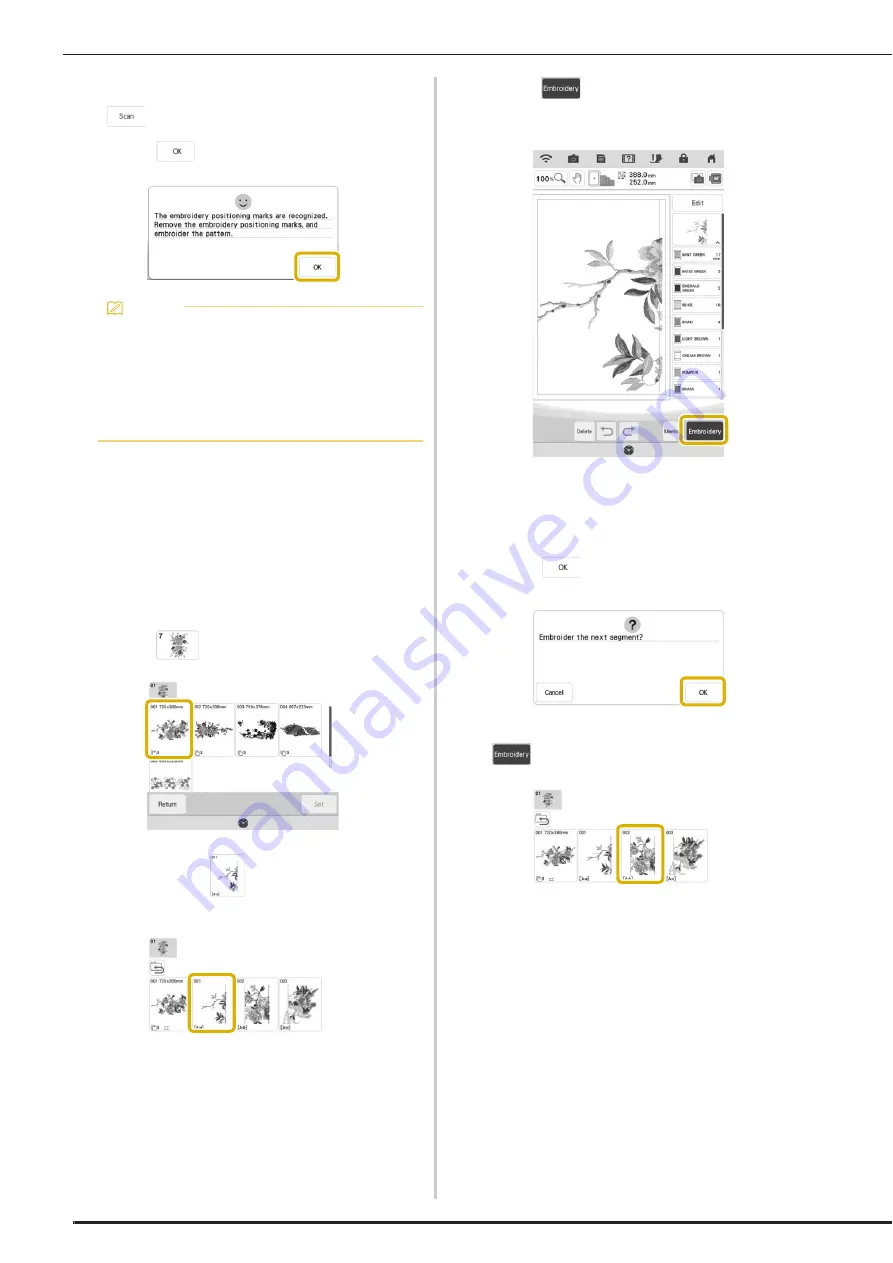
EMBROIDERY APPLICATIONS
138
k
Reattach the embroidery frame and touch
.
l
Touch
, and then remove the stickers.
m
Embroider the second pattern.
n
Embroider the remaining patterns in the
same way.
■
Connecting the Pattern Sections
Manually
a
Touch
and then select a pattern.
b
Select section
to be embroidered.
*
Select the sections in alphabetical order.
c
Touch
to display the embroidery
screen.
d
Embroider the first pattern.
The pattern and alignment stitching are
embroidered.
e
Touch .
f
Select the next pattern, and then touch
.
Memo
• With a built-in large-size split embroidery
pattern, if the distance between the
embroidery positioning stickers (distance
between the centers of the large circles)
differs by a few millimeters before and after
the fabric is rehooped, the pattern will be
automatically resized.
Summary of Contents for Solaris VISION BLSA3
Page 1: ......
Page 2: ......
Page 6: ...CONTENTS 4 ...
Page 7: ...Chapter 1 Embroidery Step by Step ...
Page 59: ...Chapter 2 Basic Editing ...
Page 87: ...Chapter 3 Advanced Editing ...
Page 150: ...USING THE CAMERA TO CONNECT PATTERNS 148 ...
Page 151: ...Chapter 4 IQ Designer ...
Page 192: ...IQ INTUITION POSITIONING APP 190 ...
Page 193: ...Chapter 5 Appendix ...
Page 204: ...English 882 W34 Version 0 ...






























