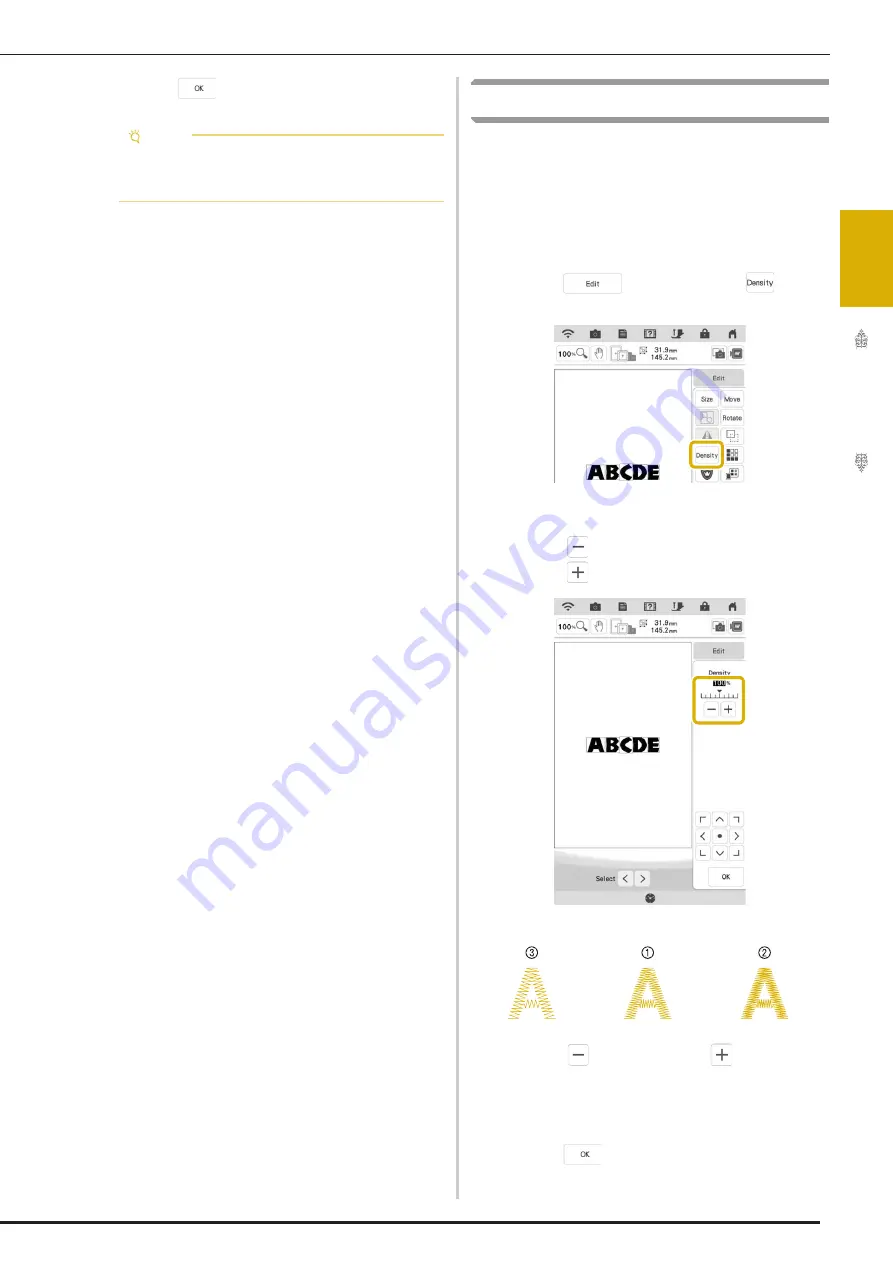
BASIC EDITING
61
Bas
ic Ed
iti
n
g
2
d
Touch .
Changing the Density
The thread density can be changed.
This setting is available for some alphabet
character patterns, frame patterns and so on. Other
patterns are available after enabling patterns to
change the density. For details, refer to “Changing
the Size of the Pattern” on page 60.
a
Touch
, and then touch
.
b
Change the density.
*
Touch
to make the pattern less dense.
*
Touch
to make the pattern more dense.
a
Normal
b
Fine (stitches closer together)
c
Coarse (stitches farther apart)
c
Touch .
Note
• Be sure to do trial embroidery using same fabric and
threads as project in order to check the embroidering
results.
Summary of Contents for Solaris VISION BLSA3
Page 1: ......
Page 2: ......
Page 6: ...CONTENTS 4 ...
Page 7: ...Chapter 1 Embroidery Step by Step ...
Page 59: ...Chapter 2 Basic Editing ...
Page 87: ...Chapter 3 Advanced Editing ...
Page 150: ...USING THE CAMERA TO CONNECT PATTERNS 148 ...
Page 151: ...Chapter 4 IQ Designer ...
Page 192: ...IQ INTUITION POSITIONING APP 190 ...
Page 193: ...Chapter 5 Appendix ...
Page 204: ...English 882 W34 Version 0 ...






























