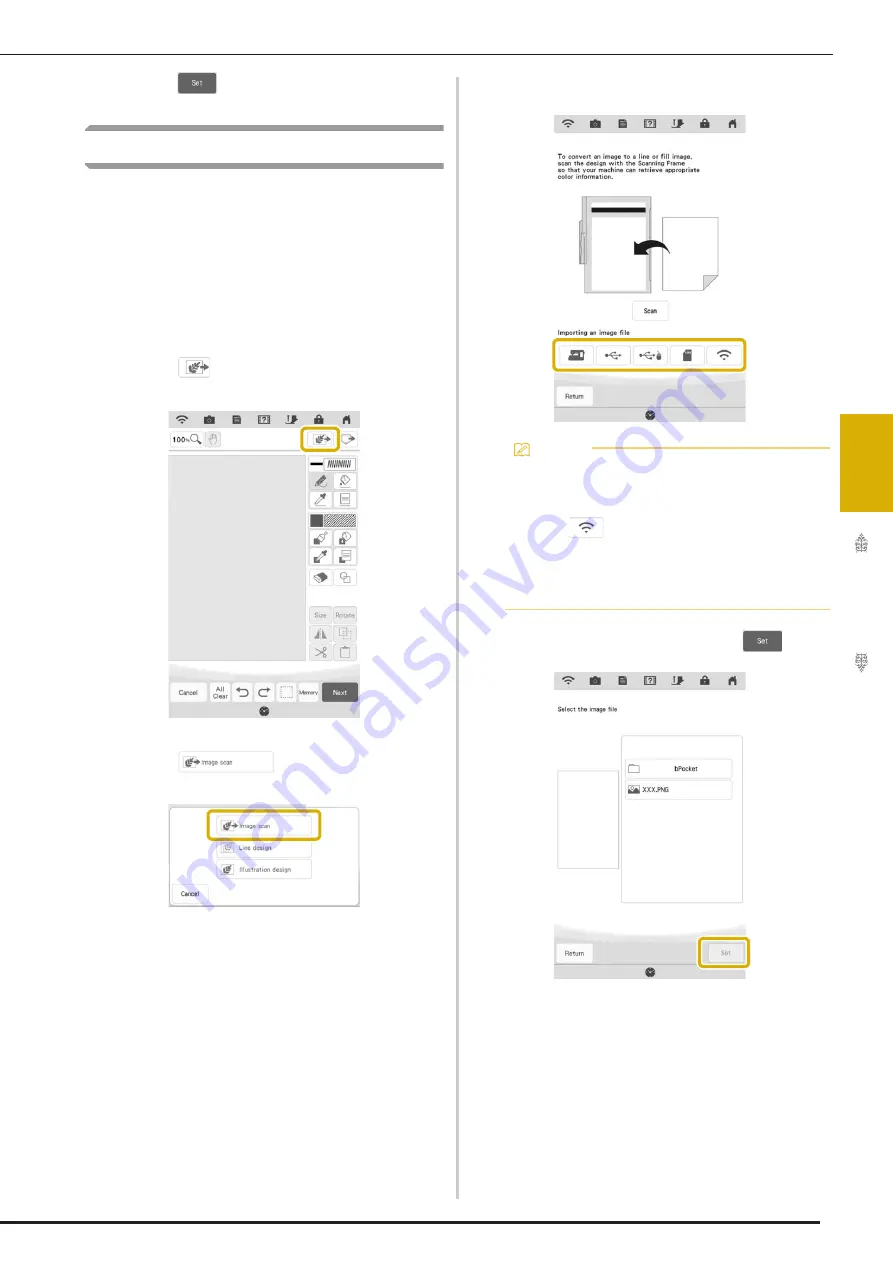
IQ DESIGNER WITH SCAN
167
IQ
D
es
ign
er
4
h
Touch
to display the embroidery edit
screen.
Importing the Background Image
Prepare the data file of your favorite picture so that
you can create an embroidery pattern. Save data as
a .jpg, .bmp, or .png file type, on a USB media stick
or SD card.
The most recently scanned image can also be
recalled from the machine’s memory.
In addition, images can be transferred from a smart
device to the machine using the IQ Intuition-
Positioning App. (page 188)
a
Touch .
b
Touch .
The image display screen appears.
c
Select the device you saved the data to.
d
Select the data, and then touch
.
Memo
• For details on files that can be imported, refer
to “SPECIFICATIONS” in the Instruction and
Reference Guide (Sewing).
• Touch
to transfer an image that was
saved on the smart device then sent to the
machine. For details, refer to “Transferring an
Image from a Smart Device to the Machine”
on page 188.
Summary of Contents for Solaris VISION BLSA3
Page 1: ......
Page 2: ......
Page 6: ...CONTENTS 4 ...
Page 7: ...Chapter 1 Embroidery Step by Step ...
Page 59: ...Chapter 2 Basic Editing ...
Page 87: ...Chapter 3 Advanced Editing ...
Page 150: ...USING THE CAMERA TO CONNECT PATTERNS 148 ...
Page 151: ...Chapter 4 IQ Designer ...
Page 192: ...IQ INTUITION POSITIONING APP 190 ...
Page 193: ...Chapter 5 Appendix ...
Page 204: ...English 882 W34 Version 0 ...
















































