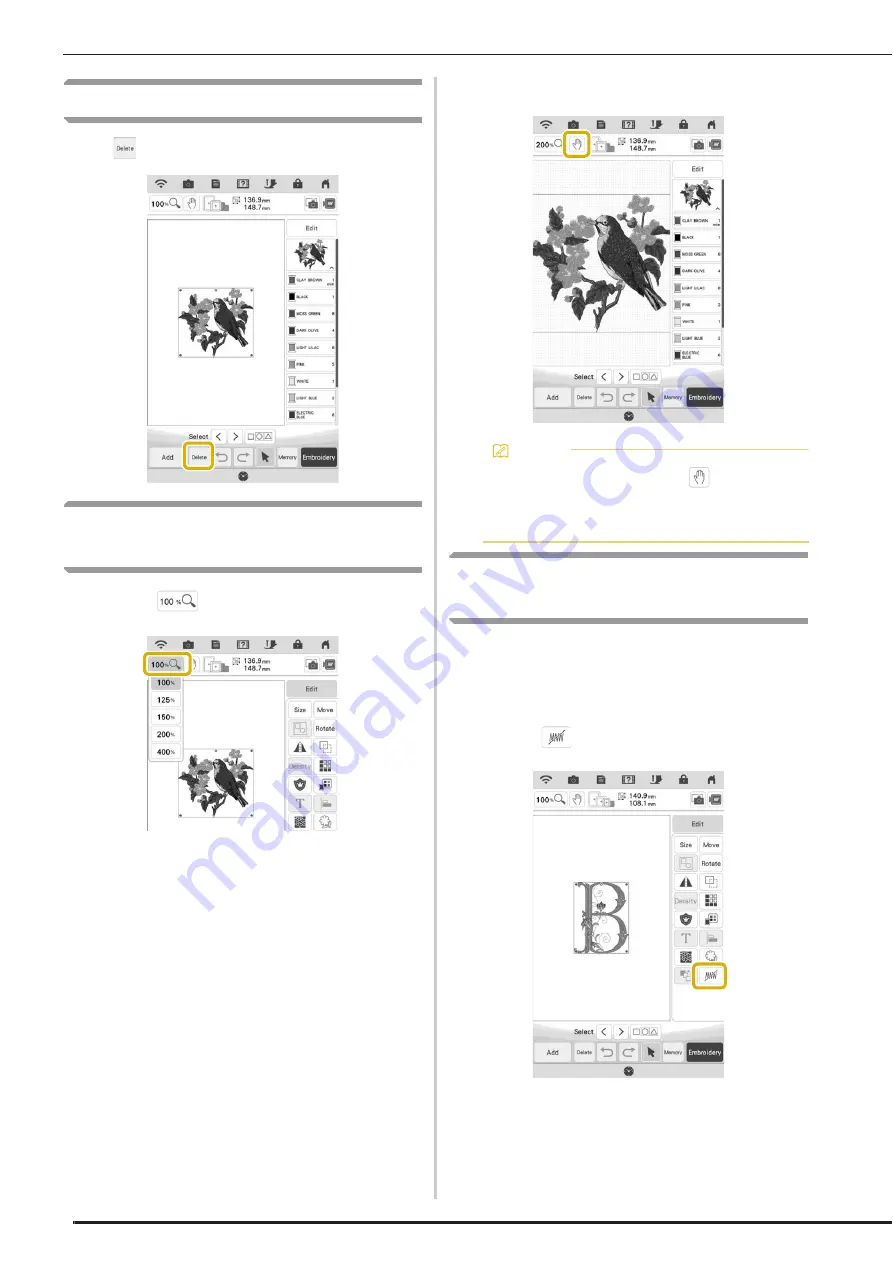
BASIC EDITING
68
Deleting the Pattern
Touch
to delete the pattern from the screen.
Displaying Patterns in the Screen
Magnified
a
Touch
to magnify the image.
b
Check the displayed pattern.
Deselect Region Setting (No Sew
Setting)
The deselect region setting (which specifies that a
thread color will not be embroidered) can be
applied to a part of the pattern with a specific
color.
a
Touch
in the embroidering edit screen.
Memo
• When magnifying, touching
enables you
to move displayed area. At this time, the
embroidery pattern in the location in the
embroidery field does not move.
Summary of Contents for Solaris VISION BLSA3
Page 1: ......
Page 2: ......
Page 6: ...CONTENTS 4 ...
Page 7: ...Chapter 1 Embroidery Step by Step ...
Page 59: ...Chapter 2 Basic Editing ...
Page 87: ...Chapter 3 Advanced Editing ...
Page 150: ...USING THE CAMERA TO CONNECT PATTERNS 148 ...
Page 151: ...Chapter 4 IQ Designer ...
Page 192: ...IQ INTUITION POSITIONING APP 190 ...
Page 193: ...Chapter 5 Appendix ...
Page 204: ...English 882 W34 Version 0 ...






























