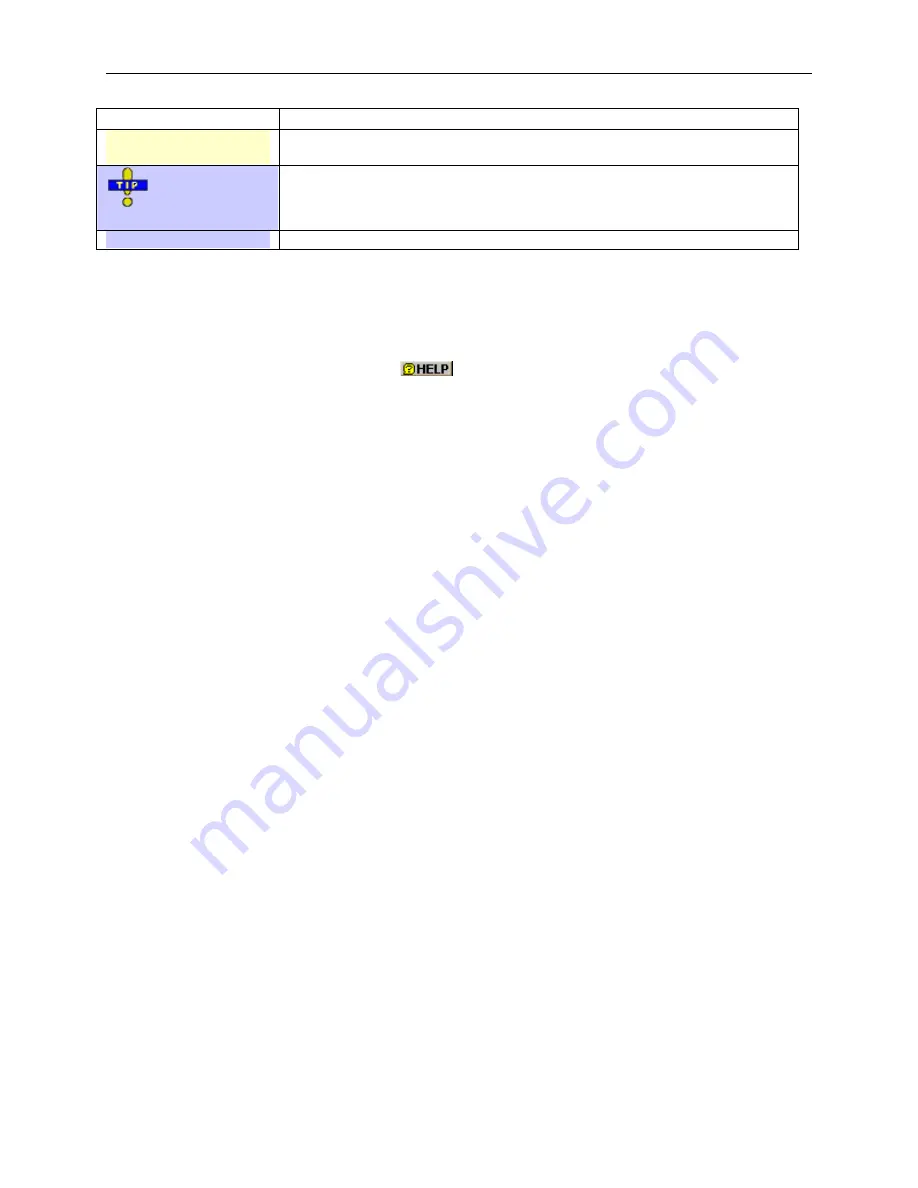
Help
27
The convention...
Is used for...
Note(s)
: in Yellow
Highlight
A note within a procedure. If there is more than one note, the notes are bulleted.
symbol in a blue
box
A tip that applies to the entire Help topic. If there is more than one tip, the Tips
symbol is used and the tips are bulleted.
Tip(s)
: in Blue Highlight
A tip within a procedure. If there is more than one tip, the tips are bulleted.
Street Atlas USA 2005 User Guide
The Street Atlas USA 2005 User Guide includes the entire Help system contents, modified for print format, in a
portable document format (.pdf). When the guide is accessed, Adobe
®
Acrobat
®
Reader launches. The User Guide
contains a table of contents and can be printed out as a hard-copy reference.
To access the User Guide, click the
Help
button
on the title bar and then click
User Guide
.
On-Screen Help
There are three ways to obtain on-screen Help while using Street Atlas USA 2005.
Pop-up Tutorials
When you a click a variety of functions in Street Atlas USA 2005, a pop-up message displays. The pop-up message
provides additional information for using that particular function in Street Atlas USA. If you do not want to see the
pop-up tutorials throughout the program, click the Help button in the upper-right corner of the application and then
click
Shut Off All Pop-Up Tutorials
.
ToolTips
When you point to any of the Street Atlas USA 2005 tools for a few seconds, a short label (ToolTip) displays on
your screen describing the tool. ToolTips also display in Street Atlas USA 2005 windows and dialog boxes when
you point to a button, icon, or other feature.
Information Boxes
Several of the Street Atlas USA 2005 tabs contain information boxes that often display to the left of the Overview
Map (the small map in the lower-right corner of your screen). Information boxes provide descriptions about the
features and functions of the selected tab.






























