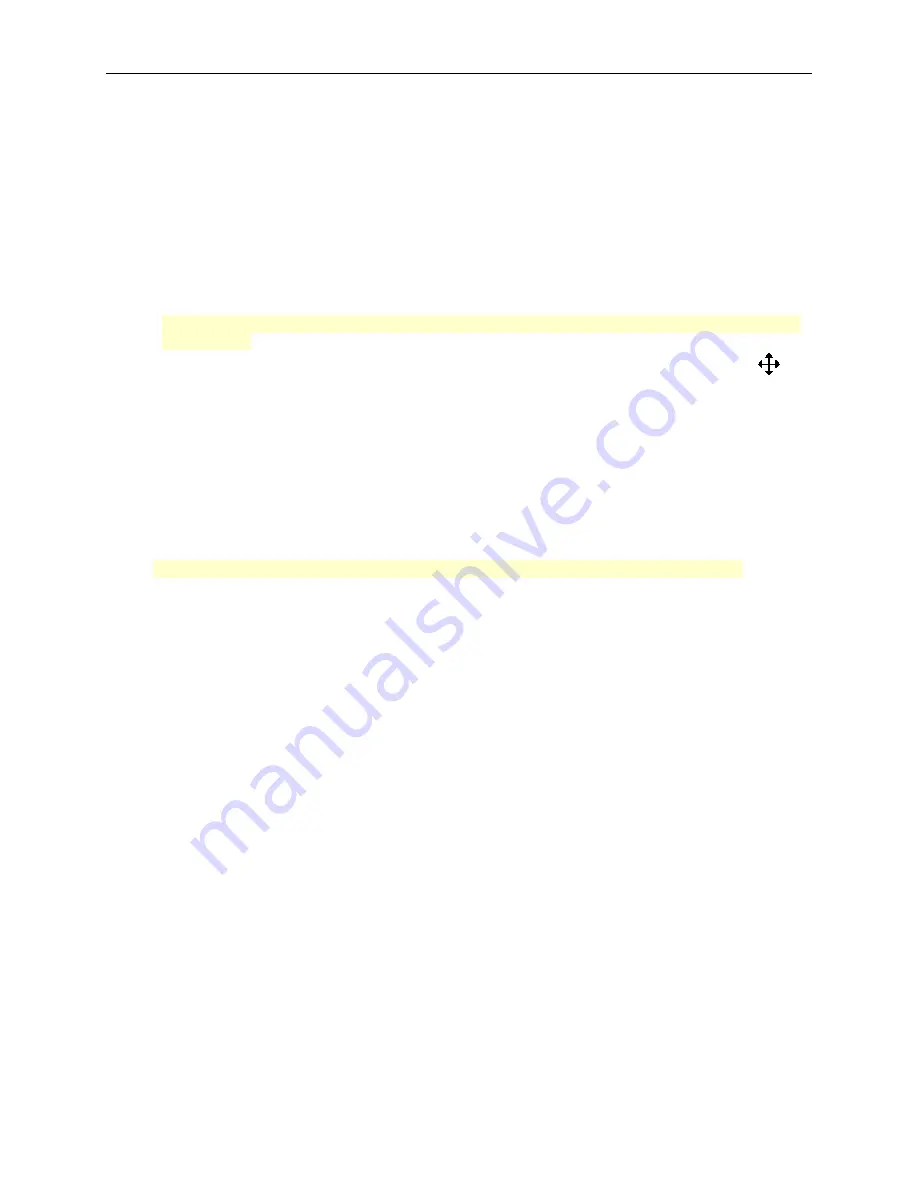
Street Atlas USA 2005 User Guide
2
Learning the Basics
Below is a list of some of the basic functionality in the tabs in Street Atlas USA 2005.
Controlling the Map
How do I pan the map?
You can use any of the following methods in Street Atlas USA 2005 to pan (move) or center the map.
•
Click anywhere on the current map view. The point at which you click becomes the new map center.
•
When you point near the map edge, a white hand displays. Drag the hand to move the map in that direction.
•
Click anywhere on the Overview Map. The point where you click becomes the new map center. This
technique allows you to traverse greater distances with each mouse click than you can within the main map.
Note
: If the Overview Map, the small map in the lower-right corner of the screen, is not displaying, pan or
zoom the map.
•
Point anywhere on the black view box in the Overview Map window. When the pointer becomes a
,
drag the view box to the desired location.
•
Use the search feature in the Find tab to center the map on a particular location.
•
Press ALT+ an arrow key (up, down, left, or right) to pan the map view in small increments in the desired
direction.
•
While the
Num Lock
key is off, you can use the direction keys on your numeric keypad to move the map.
Press:
•
ALT+UP ARROW to pan the map up.
•
ALT+RIGHT ARROW to pan the map right.
•
ALT+DOWN ARROW to pan the map down.
•
ALT+LEFT ARROW to pan the map left.
Note
: Verify the Num Lock key is off by checking that the Num Lock indicator light is turned off.
How do I zoom the map in and out?
You can zoom the map in several different ways:
•
Use the up and down arrows on the Data Zoom Level tool in the Control Panel.
•
Use drag and zoom functionality. Drag down-right on the map to zoom in or up-left to zoom out.
•
Press ALT+PAGE UP on your keyboard to zoom out to the next full data zoom level. Press ALT+PAGE
DOWN on your keyboard to zoom in to the next full data zoom level.
•
Use the mouse wheel (if available) to zoom the map(s) in and out. Rotate the mouse wheel to zoom in by
individual data zoom level steps or hold the SHIFT key while rotating the mouse wheel to zoom to the next
full data zoom level. Make sure that the main map is focused either by clicking on it or by pressing the F12
key on the keyboard.
Map Files Tab
What is a map file?
A Map File consists of the map center coordinates, the current zoom level, the current magnification, preferences,
and route or draw layer information you have added to it. Map Files are saved by default in
C:\DeLorme Docs\Map
Files.
How can I work without the data disc?
Your Street Atlas USA data can be saved to your hard disk drive so that it is readily available without inserting it
into your CD/DVD-ROM drive when you need it.
1.
Insert the Street Atlas USA 2005 data disc into your CD/DVD-ROM drive. Setup begins automatically.
Note
: If setup does not begin automatically, from the Start menu, click
Run
. Type
D:\Setup
(where D: is
the letter of the drive containing the data disc) in the command line text box and then click
OK
. The Street
Atlas USA 2005 data setup screen displays.
2.
Click
Yes
.
3.
Follow the screen directions to complete the data installation.



























