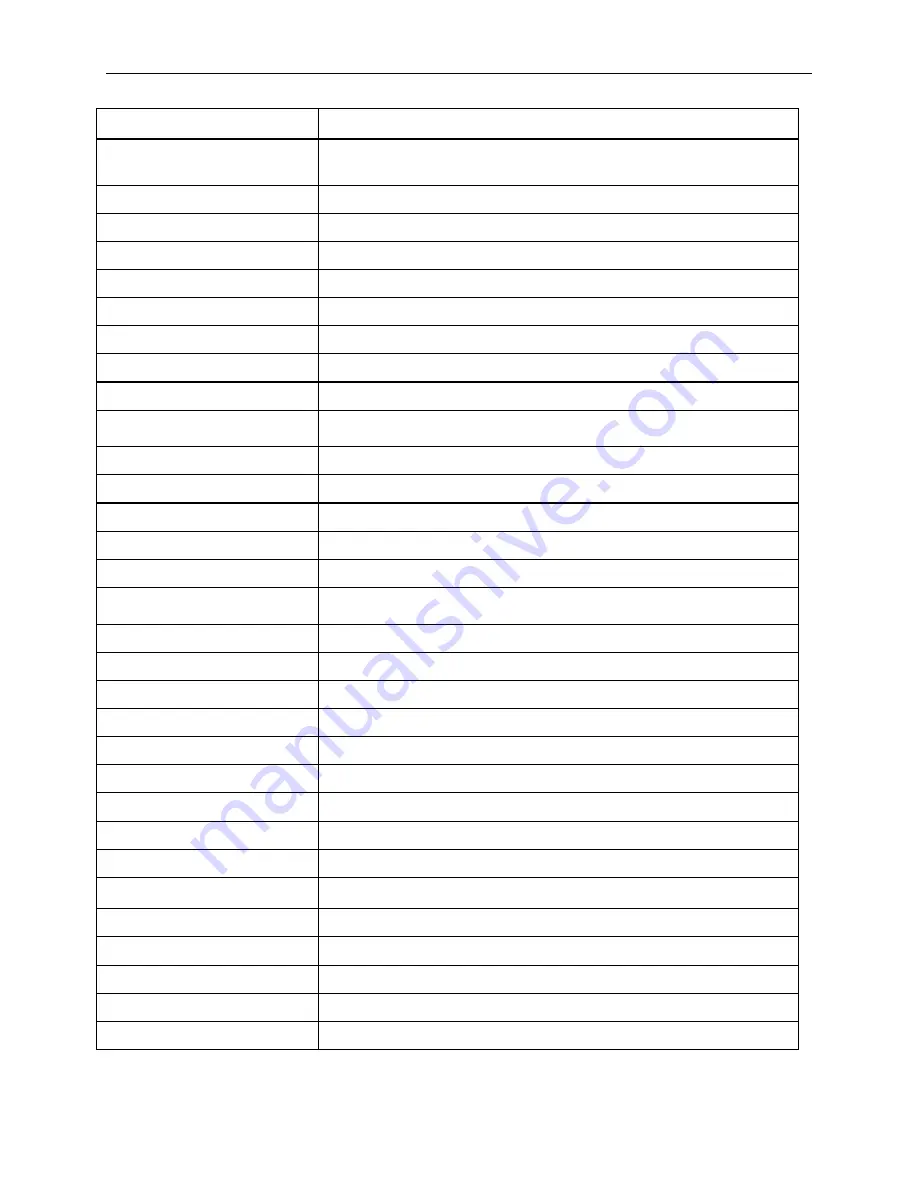
Street Atlas USA 2005 User Guide
14
Shortcut key(s)
Action
F11
Pick up the top corner between overview map and the tab for resizing
F12
Get focus to map
CTRL+TAB
Tab forward through the tabs
CTRL+SHIFT+TAB
Tab backward through the tabs
CTRL + F5
Show next turn (voice navigation)
CTRL+ F9
Show next (voice navigation)
CTRL + F7
Show finish (voice navigation)
CTRL + F8
Directions (voice navigation)
CTRL + B
Break line object
CTRL + C
Copy selected text in text field or query results list; copy selected draw
object
CTRL + D
Voice navigation on/off (voice navigation)
CTRL + E
Be quiet (voice navigation)
CTRL + G
Start/stop GPS (GPS command)
CTRL + P
Print map at current layout
CTRL + S
Save current Map File
CTRL + V
Paste copied text into selected text field in the tab area or MapNote on the
map; paste copied draw object over the original one
CTRL + W
Toggle auto pan on/off (GPS command)
CTRL + X
Cut selected text; cut selected draw object
CTRL + Z
Undo/redo text edit; undo/redo drawing line or polygon object
ALT + F1
Opens the Help menu
ALT + F4
Closes the application
ALT + F5
Show next turn (voice navigation)
ALT + F7
Show finish (voice navigation)
ALT + F9
Center on next stop (voice navigation)
ALT + LEFT ARROW
Pan the map left
ALT + RIGHT ARROW
Pan the map right
ALT + UP ARROW
Pan the map up
ALT + DOWN ARROW
Pan the map down
ALT + PAGE DOWN
Zoom the map in
ALT + PAGE UP
Zoom the map out
SHIFT+TAB
Go back through the controls on the tab






























