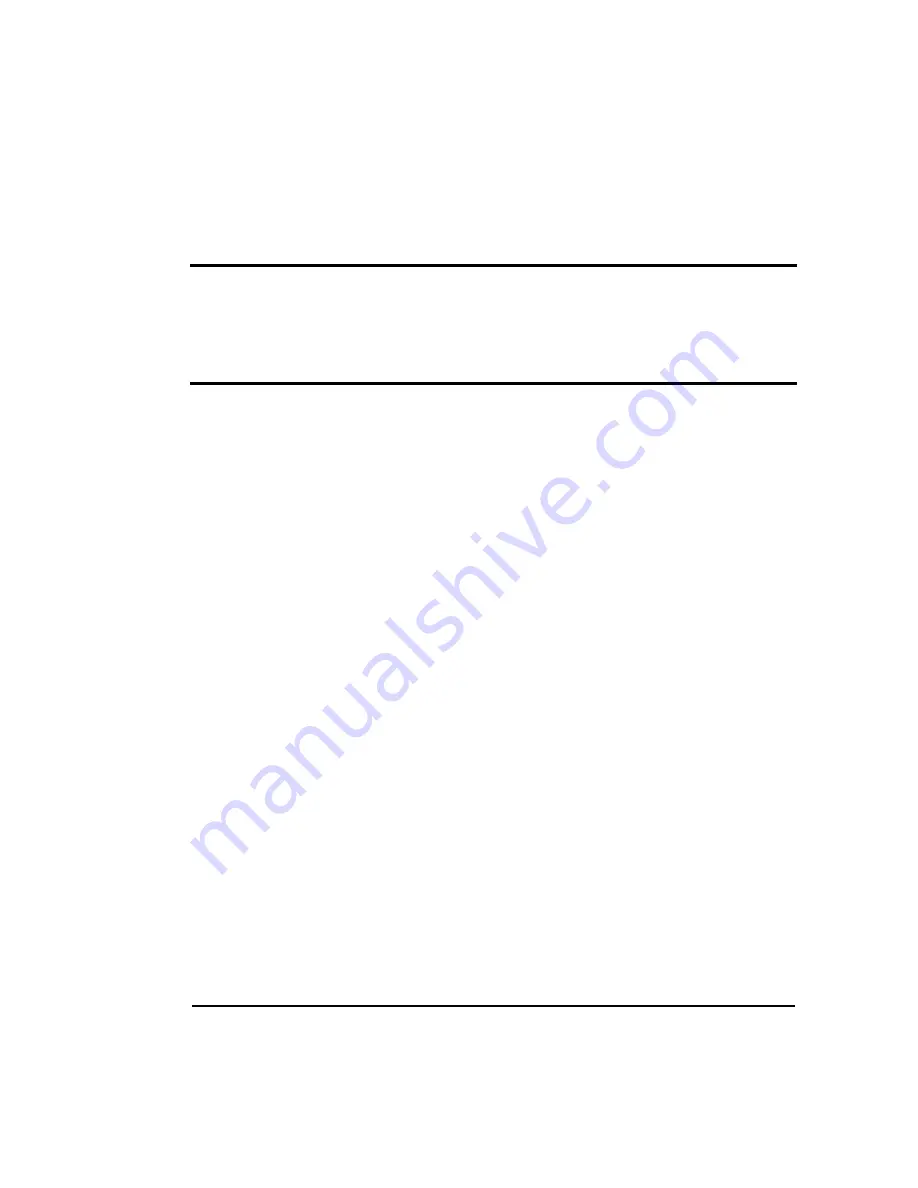
Installation and Operation
47
4
4
Operating the Library
Once the library and application software are installed and configured,
you can automatically perform backup and restore operations using the
software. You should not need to intervene in the cartridge processing
during normal library operations.
This chapter describes library operations that you may occasionally need
to perform:
S
Using the operator panel
S
Operating the library in different control modes
S
Selecting and replacing data cartridges
S
Resetting the library
Using the operator panel
The library includes a four-line LCD and keypad, called the
operator
panel
, that allows you to control library operations. Using the operator
panel, you can set library options, check operating statistics, and
diagnose errors. If desired, you can tilt the LCD for easier viewing.
Summary of Contents for Scalar AIT 440
Page 1: ...INSTALLATION AND OPERATING GUIDE SCALAR AIT 440 480...
Page 2: ...Scalar AIT 440 480 Libraries Installation and Operation...
Page 7: ...vi Scalar AIT 440 480 Notes...
Page 11: ...x Scalar AIT 440 480 Notes...
Page 25: ...xxiv Scalar AIT 440 480 Notes...
Page 101: ...Operating the Tape Drives Installation and Operation 77 Notes...
Page 135: ...Chapter 8 112 Scalar AIT 440 480 Notes...
Page 153: ...Chapter 9 130 Scalar AIT 440 480 Notes...
Page 179: ...Chapter 11 156 Scalar AIT 440 480 Notes...
Page 185: ...Appendix A 162 Scalar AIT 440 480 Notes...
















































