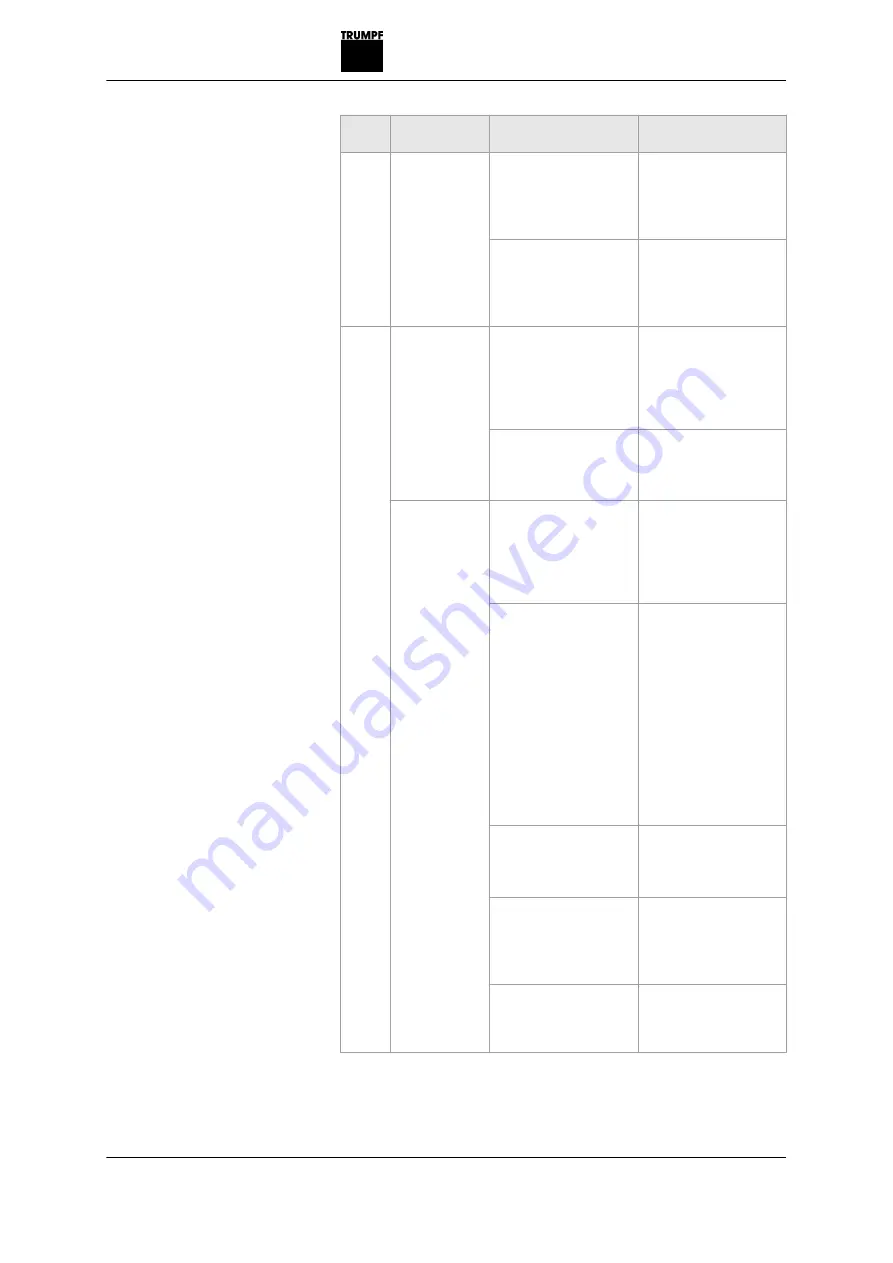
But-
tons
Operating
mode
How often should it be
pressed?
Consequences
GRE
EN
Automatic
1. Press once.
■
The catch is acti-
vated if it was pre-
viously deactivated.
■
The RED button
goes out.
2. Press it a second
time.
■
The BendMaster is
switched to ready
for operation.
■
The GREEN button
lights up.
RED
Automatic,
BendMaster in
home posi-
tion
1. Press once.
■
Operational readi-
ness of the Bend-
Master is deacti-
vated.
■
The GREEN button
goes out.
2. Press it a second
time.
■
The catch is deacti-
vated.
■
The RED button
lights up.
Automatic,
during the
execution
of
a job
1. Press once.
■
Deactivation of the
catch is reported.
■
The RED button
flashes slowly. The
current workpiece
is finished.
2. Press the START
button on the portable
manual control unit
once.
■
BendMaster is
moved into home
position.
■
Operational readi-
ness of the Bend-
Master is deacti-
vated.
■
The GREEN button
goes out.
■
The catch is deacti-
vated.
■
The RED button
lights up.
3. Press the GREEN
button once.
■
The catch is reacti-
vated.
■
The RED button
goes out.
4. Press the GREEN
button a second time.
■
The BendMaster is
switched to ready
for operation.
■
The GREEN button
lights up.
5. Press the START
button on the portable
manual control unit
once.
Execution of the job is
resumed.
B579EN
2015-06-01
Operating the BendMaster
4
‐
19
Function button on the
portable manual control unit
Содержание BendMaster 150
Страница 1: ...Operator s manual BendMaster TruBend Cell 5000...
Страница 2: ......
Страница 3: ...Operator s manual BendMaster TruBend Cell 5000 Original operator s manual Edition 2015 06 01...
Страница 6: ...II Before you proceed 2015 06 01 B579EN...
Страница 16: ...0 10 Table of contents 2015 06 01 B579EN...
Страница 44: ...1 28 Disassembly and disposal 2015 06 01 B579EN...
Страница 251: ...Chapter 6 Maintenance Technical Service 1 Maintenance overview 6 2 B579EN 2015 06 01 Maintenance Technical Service 6 1...
















































