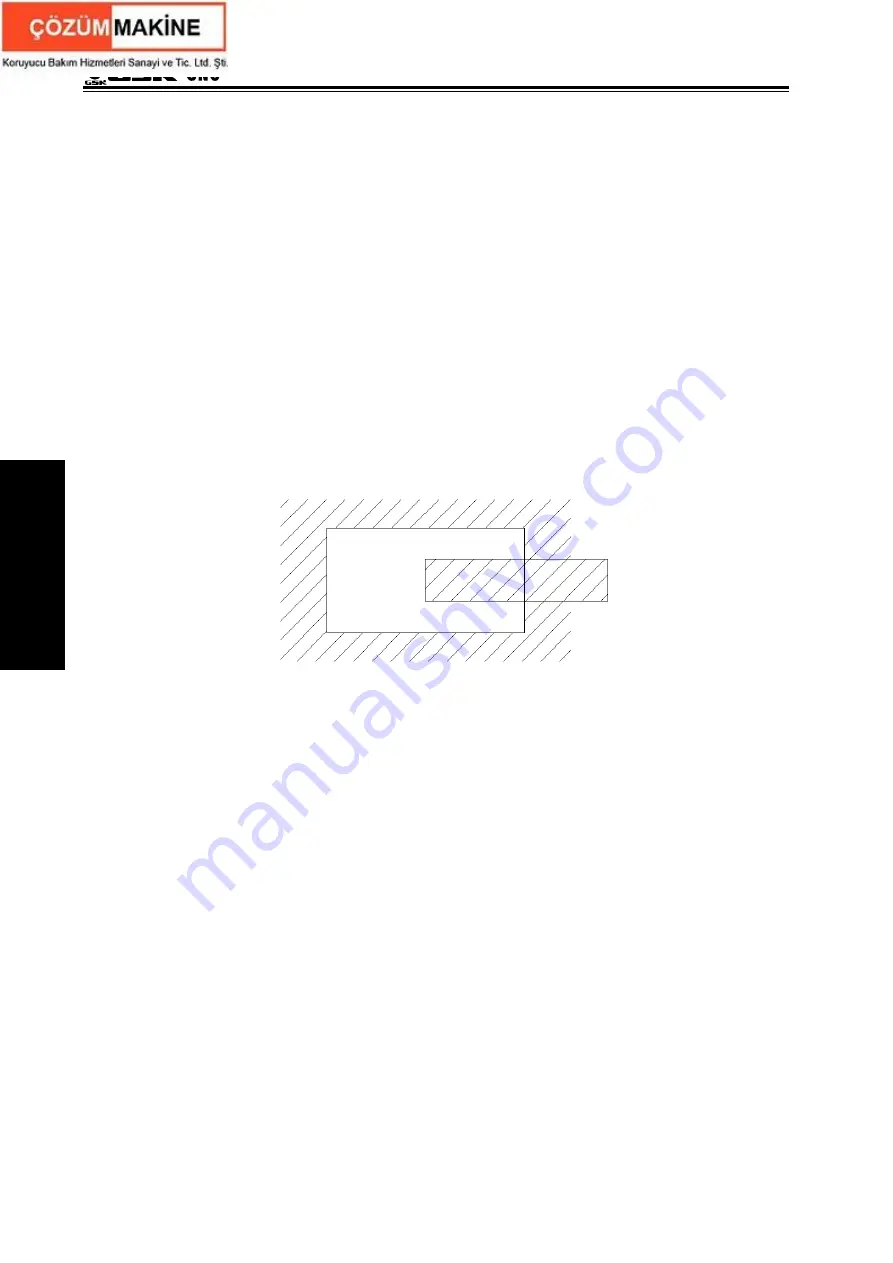
GSK988T Turning CNC System User Manual
198
Ⅱ
Operation
When the tool exceeds the travel limit in memory type, it alarms and the tool decelerates and
stops. When the tool enters the forbidden area and alarms, the tool can traverse in the opposite
direction.
Travel limit check 1 in memory type:
The board is set by parameter (#1320 and #1321 or #1326
and #1327); the outside of the range is set as the forbidden area. The machine manufacturer
normally sets the area as the maximum stroke.
Travel limit check 2 (G22 G23) in memory type:
It is set by parameter (#1322 and #1323) or
commands. During programming, G22 forbids the tool enters the forbidden area; G23 allows the tool
enters the forbidden area. In the program, G22 and G23 should be specified independently, which are
independent blocks; about the details, refer to the introduction of G commands.
Travel limit check 3 in memory type:
The internal board of the area set by parameters #1324 and
#1325 as the forbidden area.
Overlap of the forbidden area:
Each forbidden area can be overlapped (refer to the following figure),
but the outside of the machine travel isn’t limited.
Fig.2-4
The valid time of the forbidden area: After connecting the power supply and manual reference
position return or auto reference position return through G28, each limit becomes valid. After
connecting the power supply, if the reference position is in the limited area, it alarms immediately.
Display the alarm time: It alarms immediately before or after the tool enters the forbidden area,
which is set by the 7
th
bit of #1300 of parameter BFA.
Overtravel alarm release:
When the tool can’t traverse in the forbidden area, switch into the manual
mode and the tool traverses out of the forbidden area in the opposite direction (for example,
overtravel is in the positive direction, it traverses negatively; negative, positively), press the resetting
key, the alarm is cleared. If the setting is wrong, after rewriting and setting, the tool returns to the
reference position.
Note: During setting the forbidden area, if two points are set as same, the area is as below:
1. When the forbidden area is travel check 1 in memory type, all the areas are taken as the forbidden one.
2. When the forbidden area is travel check 2 or 3 in memory type, all the areas are taken as the movable
area.
3. 1300.7=1 and an alarm occurs, the machine coordinates are beyond the prohibited area, at the
memoent, pressing RESET key can cancel alarm.
4. 1300.7=1 and an alarm occurs, the machine coordinates are in the prohibited area, at the memoent,
pressing RESET key can cancel alarm.
When the stored travel limit 1 check is set and set values of coordinates in the positive is less than those the
negative, the soft limit function disables.
Содержание 988T
Страница 6: ...GSK988T Turning CNC System User Manual VI ...
Страница 14: ...GSK988T Turning CNC System User Manual XIV ...
Страница 15: ...Chapter 1 Programming Fundamentals 1 Ⅰ Programming Ⅰ PROGRAMMING ...
Страница 16: ...GSK988T Turning CNC System User Manual 2 Ⅰ Programming ...
Страница 194: ...GSK988T Turning CNC System User Manual 180 Ⅰ Programming ...
Страница 195: ...Chapter Ⅰ Overview 181 Ⅱ Operation Ⅱ OPERATION ...
Страница 196: ...GSK988T Turning CNC System User Manual 182 Ⅱ Operation ...
Страница 215: ...Chapter Ⅲ Windows 201 Ⅱ Operation Note It can be displayed after U disk is inserted in the U disk catalog ...
Страница 217: ...Chapter Ⅲ Windows 203 Ⅱ Operation ...
Страница 267: ...Chapter Ⅲ Windows 253 Ⅱ Operation Fig 3 51 Fig 3 52 ...
Страница 412: ...GSK988T Turning CNC system User Manual 398 Appendix Fig 3 5 Horizontal operation panel appearance dimension ...
















































