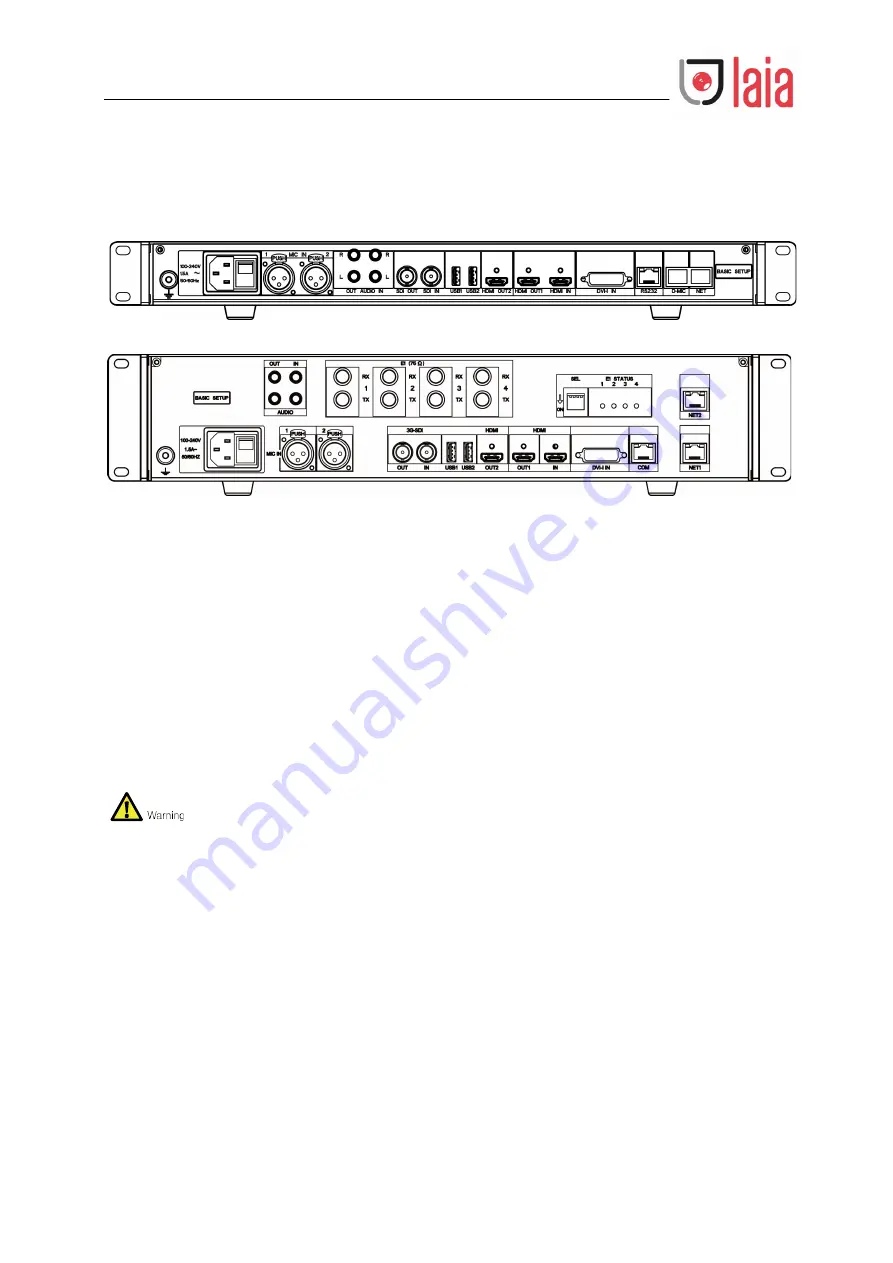
TP-100
Administrator Guide
Copyright Notice
All contents of this manual, whose copyright belongs to our Corporation cannot be
cloned, copied or translated without the permission of the company. Product
specifications and information which were referred to in this document are for
reference only. We may change, delete, or update any content at any time and
without prior notice.
====================================================================================================
This is class A production. Electromagnetic radiation at specific frequencies may
affect the image quality of TV in home environment.


































