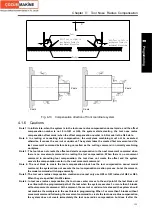Chapter
Ⅳ
Tool Nose Radius Compensation
149
Ⅰ
Programming
Example: bit number of imaginary offset number is 2
T0199
;
:
:
:
:
T0188
;
:
:
:
:
T0299
;
:
:
:
:
T0299
;
:
:
:
:
T0301
;
:
:
:
:
Select the tool which life has not reached in Group 1
(
imagine that T1001 is selected, the tool number is 10 and
the offset number is 01.
)
Select tool life count in Group 1
(
execute life count of tool number 10
)
Cancel tool post offset which is being used in Group 1
(
the tool being used is
T1001
, the tool number is 10 and the
offset number is 00.
)
Select the tool which life has not reached in Group 2
imagine that T2002 is selected, the tool number is 20 and the
offset number is 02.
)
Select tool life count in Group 2
(
execute life count of tool number 20
)
When tools being used in Group 2 command many offset
numbers, the next offset number is selected.
(
When the tool number has T2002 and T2003, T2003 is
selected, the tool number is 20 and the offset number is 03.
)
The tool life count function ends in Group 2, the tool number
is 03 and the offset number is 01.
Note:
T
□□
99 is not commanded before T
□□
88, an alarm occurs.
3.3.2.5 Automatic Input of Tool Life Data
G10/G11 is used to input the tool life management data and its format is shown below:
(
1
)
Delete data in all groups when the system logs in:
Format Symbol
explanation
G10 L3
;
P- L-
;
T-
;
T-
;
.
P- L-
;
T-
;
T-
;
.
G11
;
M02(M30)
;
G10 L3
:delete all groups when the system logs in.
P-
:
group number
L-
:
tool life value
T-
:
tool number and tool offset number
G11
:
log-in ends
After the system deletes all logged tool life management data, the system logs in programmed
tool life management data.
(
2
)
Change tool life management data
Format Symbol
explanation
G10 L3 P1
;
G10 L3 P1
: group data change starts
Содержание 988T
Страница 6: ...GSK988T Turning CNC System User Manual VI ...
Страница 14: ...GSK988T Turning CNC System User Manual XIV ...
Страница 15: ...Chapter 1 Programming Fundamentals 1 Ⅰ Programming Ⅰ PROGRAMMING ...
Страница 16: ...GSK988T Turning CNC System User Manual 2 Ⅰ Programming ...
Страница 194: ...GSK988T Turning CNC System User Manual 180 Ⅰ Programming ...
Страница 195: ...Chapter Ⅰ Overview 181 Ⅱ Operation Ⅱ OPERATION ...
Страница 196: ...GSK988T Turning CNC System User Manual 182 Ⅱ Operation ...
Страница 215: ...Chapter Ⅲ Windows 201 Ⅱ Operation Note It can be displayed after U disk is inserted in the U disk catalog ...
Страница 217: ...Chapter Ⅲ Windows 203 Ⅱ Operation ...
Страница 267: ...Chapter Ⅲ Windows 253 Ⅱ Operation Fig 3 51 Fig 3 52 ...
Страница 412: ...GSK988T Turning CNC system User Manual 398 Appendix Fig 3 5 Horizontal operation panel appearance dimension ...