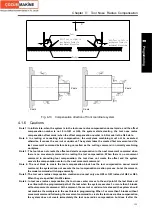GSK988T Turning CNC System User Manual
148
Ⅰ
Programming
1. Specify tool life in used time
Specifty the unit of tool life according to FGL (#6805.1) (0: 1m; 1: 0.1s).
When the tool group command
(
T
○○
99)
is specified, the tool which life does not reach is
selected and the tool life management of the selected tool is done. (time interval is set by
FCO(
(
No.6805#0
)
(
0 : the interval is 1 for 1s
;
0.1s interval control is changed by override
)
. The time
of single block stop, feed hold, rapid traverse, pause, machine lock and interlock is not counted into
the current used tool life.
The tool life is up to 4300 minutes, the set most life is 4300m or 2580000(01s) according to
#6805.1.
2. Specify tool life according to used times
When the tool group command (T
□□
99
) is specified, the tool which life does not reach and 1 is
added to the life of the selected tool. But, when the tool life counting is not specified and M command
is activated, the new tool selection and counting are done after the system runs from the reset state to
start state in Auto mode and it executes the No. 1 tool group command and the tool change command
The tool life is up to 65535 times.
Note: Even if the same tool group number is specified many time in one program the used times cannot be
accumulated and the new tool is not also selected.
3.3.2.3
Tool Life Counting and Activating M Command
When the life counting is specified by times, the life reaches when the tool life counting is
specified and M command is activated.
The tool change signal does not output even if there is only one tool in the tool group. In the tool
group command (T command) which tool life is counted and M command is activated, the tool which
life does not reach in the specified group, 1 is added to the tool life counter.
Tool life counting and activating M command are specified by No. 6811.
3.3.2.4 Tool Life Management Command in Machining Programs
The tool life is used in machining programs, and T command specifies the tool group according
to the following format.
Command format:
……
T
□□
99
;
end the tool life counting in the previous group, use the tool which life does not
reach in Group
□□
and output T signal, count the tool life of tools in
Grou
□□
.
……
T
□□
88
;
end the tool life management of Group
□□
, cancel the tool offset which is being
used, and T signal for the tool number is output
……
M02
(
M30
);
end of machining program
;
Command function:
Machining is executed according to the specified group and the tool life management is executed
Содержание 988T
Страница 6: ...GSK988T Turning CNC System User Manual VI ...
Страница 14: ...GSK988T Turning CNC System User Manual XIV ...
Страница 15: ...Chapter 1 Programming Fundamentals 1 Ⅰ Programming Ⅰ PROGRAMMING ...
Страница 16: ...GSK988T Turning CNC System User Manual 2 Ⅰ Programming ...
Страница 194: ...GSK988T Turning CNC System User Manual 180 Ⅰ Programming ...
Страница 195: ...Chapter Ⅰ Overview 181 Ⅱ Operation Ⅱ OPERATION ...
Страница 196: ...GSK988T Turning CNC System User Manual 182 Ⅱ Operation ...
Страница 215: ...Chapter Ⅲ Windows 201 Ⅱ Operation Note It can be displayed after U disk is inserted in the U disk catalog ...
Страница 217: ...Chapter Ⅲ Windows 203 Ⅱ Operation ...
Страница 267: ...Chapter Ⅲ Windows 253 Ⅱ Operation Fig 3 51 Fig 3 52 ...
Страница 412: ...GSK988T Turning CNC system User Manual 398 Appendix Fig 3 5 Horizontal operation panel appearance dimension ...