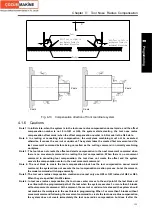GSK988T Turning CNC System User Manual
150
Ⅰ
Programming
P- L-
;
T-
;
T-
;
.
P- L-
;
T-
;
T-
;
.
G11
;
M02(M30)
;
P-
:
group number
L-
:
tool life value
T-
:
tool number and tool offset number
G11
:
log-in ends
The system can set the tool life management data in the unlogged tool life mangagement data
group or change the logged tool life management data.
(
3
)
Delete tool life management data
:
Format Symbol
explanation
G10 L3 P2
;
P-
;
P-
;
P-
;
P-
;
.
G11
;
M02(M30)
;
G10 L3 P2
:group data deletion starts
P-
:
group number
G11
:
deletion ends
(
4
)
Set counting type of tool life group
Format Symbol
explanation
G10 L3
;
(
G10 L3 P1
)
;
P- L- Q-
;
T-
;
T-
;
.
G11
;
M02(M30)
;
Q
:life count type
(
1
:
times, 2
:
time
)
Note: When Q command is omitted, life count type is set by setting value of parameter LTM
(No.6800#2).
3.3.2.6 Processing after tool life ending
The tool change signal is output when the tool life counting is done and the last tool life has
reached in the group. When the life counting is specified by time and the last tool life has reached in
the group, the tool change signal is output immediately. When the number of times is specified, the
last tool life has reached in the group, the CNC resets by M02 or M30 or the tool life counting is
commanded and M command is activated, the tool change signal is output immediately.
When LFI (No.6804#6) is set to 1, the invalid signal LFCIV can switch the life counting to be valid
or invalid.
When the invalid signal LFCIV of tool life counting is set to 1 and LFCIF in the invalid tool life
counting becomes 1, the life counting is valid.
When the invalid signal LFCIV of tool life counting is set to 0 and LFCIF in the invalid tool life
Содержание 988T
Страница 6: ...GSK988T Turning CNC System User Manual VI ...
Страница 14: ...GSK988T Turning CNC System User Manual XIV ...
Страница 15: ...Chapter 1 Programming Fundamentals 1 Ⅰ Programming Ⅰ PROGRAMMING ...
Страница 16: ...GSK988T Turning CNC System User Manual 2 Ⅰ Programming ...
Страница 194: ...GSK988T Turning CNC System User Manual 180 Ⅰ Programming ...
Страница 195: ...Chapter Ⅰ Overview 181 Ⅱ Operation Ⅱ OPERATION ...
Страница 196: ...GSK988T Turning CNC System User Manual 182 Ⅱ Operation ...
Страница 215: ...Chapter Ⅲ Windows 201 Ⅱ Operation Note It can be displayed after U disk is inserted in the U disk catalog ...
Страница 217: ...Chapter Ⅲ Windows 203 Ⅱ Operation ...
Страница 267: ...Chapter Ⅲ Windows 253 Ⅱ Operation Fig 3 51 Fig 3 52 ...
Страница 412: ...GSK988T Turning CNC system User Manual 398 Appendix Fig 3 5 Horizontal operation panel appearance dimension ...