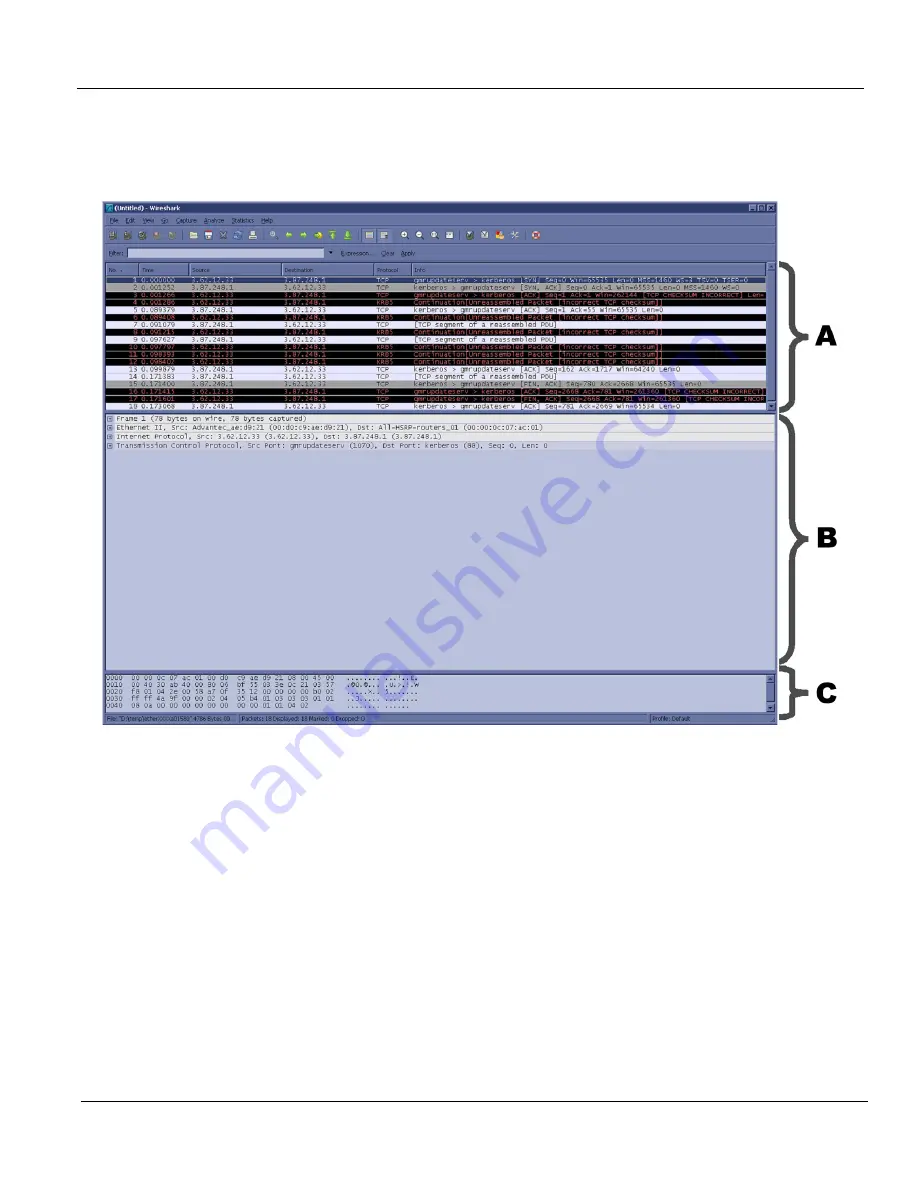
GE
D
IRECTION
5573152-100, R
EV
. 2
LOGIQ E9 S
ERVICE
M
ANUAL
Chapter 7 Diagnostics/Troubleshooting
7 - 9
7-3-5 Capturing Network Logs with Network Sniffer (cont’d)
11.)Press Alt+N to restore Sniffer window and observe the network activity.
A.) "Packet List" pane - the packet list pane displays all the packets in the current capture file. Each line
in the packet list corresponds to one packet in the capture file.
B.) "Packet Details" pane - shows the current packet (selected in the "Packet List" pane) in a more
detailed form. This pane shows the protocols and protocol fields of the packet selected in the
"Packet List" pane.
C.) "Packet Bytes" pane - The packet bytes pane shows the data of the current packet (selected in the
"Packet List" pane) in a hexdump style.
Figure 7-8 Sniffer Window and Network Activity
Содержание LOGIQ E9
Страница 1: ...12 13 18 GEHC_FRNT_CVR FM LOGIQ E9 SERVICE MANUAL VERSION R6 Part Number 5573152 100 Revision Rev 2 ...
Страница 2: ......
Страница 11: ...GE DIRECTION 5573152 100 REV 2 LOGIQ E9 SERVICE MANUAL xi ZH CN KO ...
Страница 140: ...DIRECTION 5573152 100 REV 2 LOGIQ E9 SERVICE MANUAL 4 50 Section 4 8 Site Log This page was intentionally left blank ...
Страница 753: ......
Страница 754: ......
















































