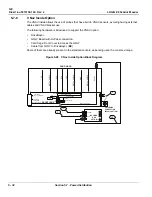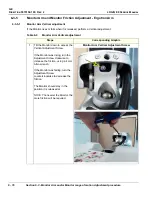GE
D
IRECTION
5573152-100, R
EV
. 2
LOGIQ E9 S
ERVICE
M
ANUAL
Chapter 6 Service Adjustments
6 - 5
6-2-3-3
Brightness/Contrast for Widescreen Monitors
Touch panel encoder labeled as brightness/contrast. Up/down for brightness and rotate for contrast.
Push the mode button once to remove the popup from the screen and save the current values.
Monitors can be adjusted via Touch panel Utilities.
There are defined values under Room Profile:
•
Dark
•
Semi DarkLight
•
User defined: with this setting, the user can set the brightness and contrast manually by using the
encoder labeled as brightness/contrast. Up/down for brightness and rotate for contrast.
For complete information, refer to the appropriate version of the LOGIQ E9 Basic User Manual,
Chapter 3 or the appropriate LOGIQ E9 Release Notes. See:
Table 1-8 "Basic User Manual and
Release Notes per LOGIQ E9 console" on page 1-20
.
Figure 6-4 23 inch Adjustment Buttons
Figure 6-5 OLED Adjustment Buttons
Содержание LOGIQ E9
Страница 1: ...12 13 18 GEHC_FRNT_CVR FM LOGIQ E9 SERVICE MANUAL VERSION R6 Part Number 5573152 100 Revision Rev 2 ...
Страница 2: ......
Страница 11: ...GE DIRECTION 5573152 100 REV 2 LOGIQ E9 SERVICE MANUAL xi ZH CN KO ...
Страница 140: ...DIRECTION 5573152 100 REV 2 LOGIQ E9 SERVICE MANUAL 4 50 Section 4 8 Site Log This page was intentionally left blank ...
Страница 753: ......
Страница 754: ......