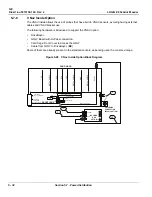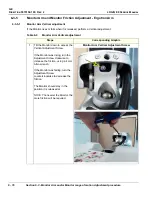GE
D
IRECTION
5573152-100, R
EV
. 2
LOGIQ E9 S
ERVICE
M
ANUAL
6 - 8
Section 6-2 - Monitor adjustments
6-2-4-1
Review Test Patterns
The wide screen monitors don’t use a Gamma setting but instead use a DICOM Gray Scale Standard
Display Function (GSDF).
•
OLEDs are GSDF-compliant with all contrast settings, but not all brightness settings.
•
23 inch Monitors are GSDF-compliant with all brightness settings but not all contrast settings.
•
19 inch Monitors are GSDF-compliant when set at the default monitor settings. For R6-upgraded
LOGIQ E9s, the software installation insures that the 19 inch Monitor is GSDF-compliant at the
factory settings and sets the Monitor to be at default settings.
To enable the GSDF mode, in the touch panel go to
Utilities
->
System
, System Display tab and check:
Enable DICOM grayscale display mode (GSDF).
Figure 6-6 Check to enable GSDF Mode
Содержание LOGIQ E9
Страница 1: ...12 13 18 GEHC_FRNT_CVR FM LOGIQ E9 SERVICE MANUAL VERSION R6 Part Number 5573152 100 Revision Rev 2 ...
Страница 2: ......
Страница 11: ...GE DIRECTION 5573152 100 REV 2 LOGIQ E9 SERVICE MANUAL xi ZH CN KO ...
Страница 140: ...DIRECTION 5573152 100 REV 2 LOGIQ E9 SERVICE MANUAL 4 50 Section 4 8 Site Log This page was intentionally left blank ...
Страница 753: ......
Страница 754: ......