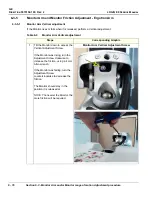GE
D
IRECTION
5573152-100, R
EV
. 2
LOGIQ E9 S
ERVICE
M
ANUAL
6 - 16
Section 6-3 - Monitor Arm and/or Monitor range of motion Adjustment procedure
6-3-5
Monitor Arm and Monitor Friction Adjustment - Ergotron Arm
6-3-5-1
Monitor Arm Vertical adjustment
If the Monitor rises or falls when it is released, perform a Vertical adjustment.
Table 6-9 Monitor Arm Vertical adjustment
Steps
Corresponding Graphic
1.
Tilt the Monitor down to access the
Vertical Adjustment Screw.
If the Monitor was rising, turn the
Adjustment Screw clockwise to
increase the friction, using a 4 mm
Allen wrench.
If the Monitor was falling, turn the
Adjustment Screw
counterclockwise to decrease the
friction.
The Monitor should stay in the
position it is released at.
NOTE: The heavier the Monitor, the
more friction will be required.
Monitor Arm Vertical Adjustment Screw
Содержание LOGIQ E9
Страница 1: ...12 13 18 GEHC_FRNT_CVR FM LOGIQ E9 SERVICE MANUAL VERSION R6 Part Number 5573152 100 Revision Rev 2 ...
Страница 2: ......
Страница 11: ...GE DIRECTION 5573152 100 REV 2 LOGIQ E9 SERVICE MANUAL xi ZH CN KO ...
Страница 140: ...DIRECTION 5573152 100 REV 2 LOGIQ E9 SERVICE MANUAL 4 50 Section 4 8 Site Log This page was intentionally left blank ...
Страница 753: ......
Страница 754: ......