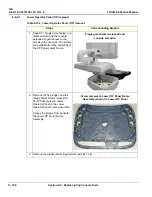GE
D
IRECTION
5573152-100, R
EV
. 2
LOGIQ E9 S
ERVICE
M
ANUAL
8 - 168
Section 8-6 - Replacing Top Console Parts
2. On the bottom side of the Lower
Bezel, pull through the elastomer
guides until they lock in.
Double check that all 16 elastomer
guides (anchors) are pulled through
all the way, or else it will not seat
properly.
Install the Trackball.
Reattach the Power and USB
cables.
Elastomer Guides - top view (not
all elastomer anchors are identified
3. When replacing the Lower Op
Panel Bezel:
• Make sure that carriers, buttons,
knobs are all in place before setting
the Lower Op Panel Board on top of
the Lower Bezel.
• Ensure that the board is flat on top
of the bezel. Put a few screws in,
then flip it over to make sure none of
the buttons are ‘cocked,’ or out of
place.
• Replace the remaining screws.
D. Replace the TGC dust gasket.
The clear, plastic backing must be
facing down when the bezel is
installed. (The clear, plastic backing
should be facing up from this view.)
Lower Op Panel Board and Lower Bezel
Table 8-112 Elastomer Lower Op Panel Replacement
Steps
Corresponding Graphic
Содержание LOGIQ E9
Страница 1: ...12 13 18 GEHC_FRNT_CVR FM LOGIQ E9 SERVICE MANUAL VERSION R6 Part Number 5573152 100 Revision Rev 2 ...
Страница 2: ......
Страница 11: ...GE DIRECTION 5573152 100 REV 2 LOGIQ E9 SERVICE MANUAL xi ZH CN KO ...
Страница 140: ...DIRECTION 5573152 100 REV 2 LOGIQ E9 SERVICE MANUAL 4 50 Section 4 8 Site Log This page was intentionally left blank ...
Страница 753: ......
Страница 754: ......