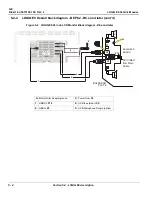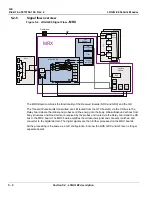D
IRECTION
5573152-100, R
EV
. 2
LOGIQ E9 S
ERVICE
M
ANUAL
Chapter 4 Functional Checks
4 - 41
4-3-17-3
Operator I/O Movement - LCD
Check that the monitor functions as described below
4-2-5 "LCD Monitor Positions and Lock" on page 4-9
.
4-3-17-4
Operator Console Movement (XY)
4-2-4 "Top Console position adjustment" on page 4-8
.
4-3-17-5
Footswitch
1.) Plug in the footswitch.
2.) Select
Utility
->
Application
.
You should see the footswitch programming options for Left Middle Right switches.
3.) Program them all for Freeze.
4.) Then Scan and use each pedal to freeze and unfreeze to be sure each works.
Table 4-18 19” LCD Display Platform Maneuverability Checks
Step
Task
Note(s)
1.
Tilt Forward/Back
Use both hands, one at the top of the LCD and one at the bottom, to
rotate the screen forward and back.
2.
Move Left/Right
Use both hands, one at the lower left handle hold of the LCD and one
at the lower right handle hold, to adjust the screen left and right.
Содержание LOGIQ E9
Страница 1: ...12 13 18 GEHC_FRNT_CVR FM LOGIQ E9 SERVICE MANUAL VERSION R6 Part Number 5573152 100 Revision Rev 2 ...
Страница 2: ......
Страница 11: ...GE DIRECTION 5573152 100 REV 2 LOGIQ E9 SERVICE MANUAL xi ZH CN KO ...
Страница 140: ...DIRECTION 5573152 100 REV 2 LOGIQ E9 SERVICE MANUAL 4 50 Section 4 8 Site Log This page was intentionally left blank ...
Страница 753: ......
Страница 754: ......