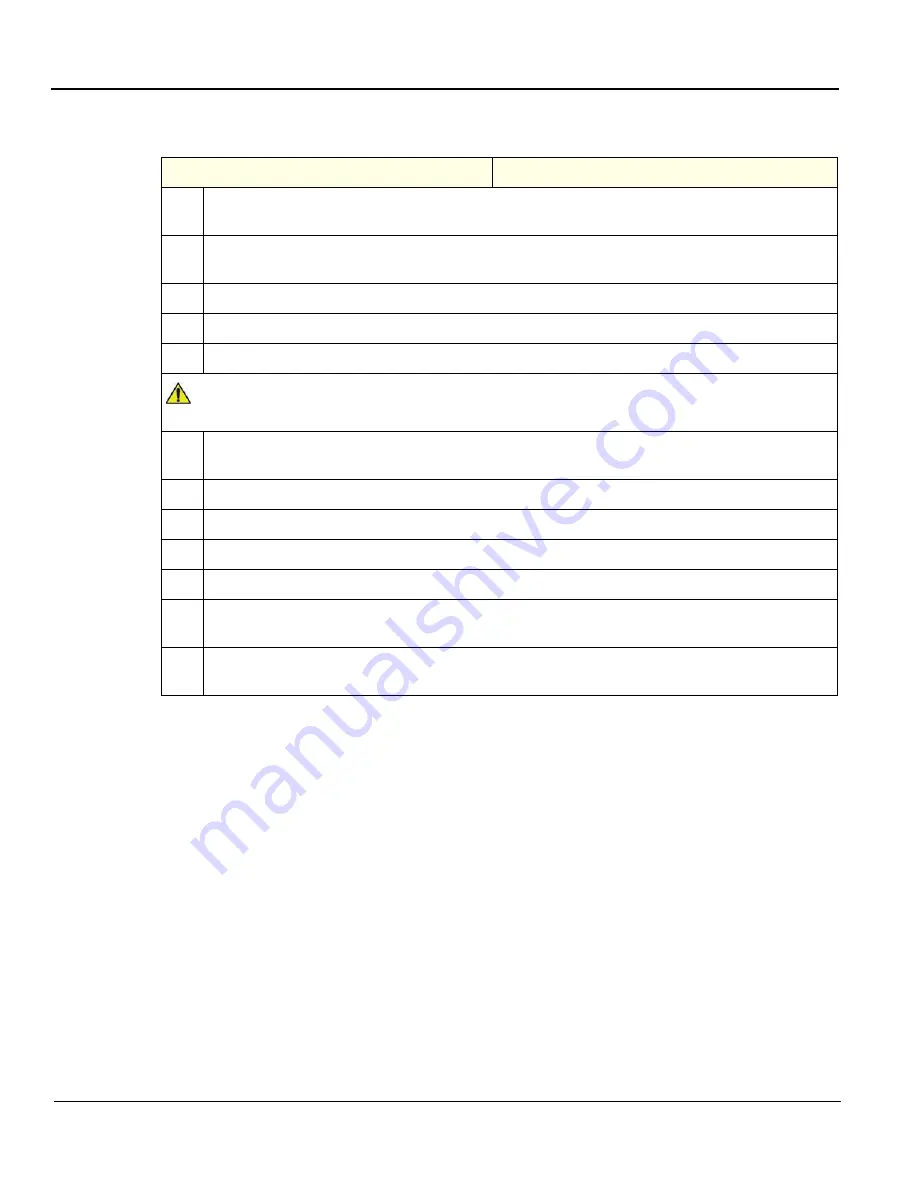
GE
D
IRECTION
5573152-100, R
EV
. 2
LOGIQ E9 S
ERVICE
M
ANUAL
8 - 228
Section 8-9 - BEP (Back End Processor) parts replacement
8-9-5-2
HDD - BEP6.x installation
Table 8-142 HDD - BEP6.x installation
Steps
Corresponding Graphic
1.
Slide the replacement HDD and bracket into the guides. Continue to install the HDD and bracket
into the BEP until it seats into the motherboard.
2.
Re-installed the two Phillips screws to secure the HDD and bracket to the BEP frame. Hand
Tighten.
3.
Connect the power and SATA cables to the HDD.
4.
Connect the battery cable to
PCN1
on the CB.
5.
Make sure all cables are clear of the BEP Cover and tilt the top of the BEP cover toward the BEP.
NOTICE
Be careful not to pinch any of the cables when installing the BEP cover.
6.
Tighten and secure the thumb screws or screws at the top of the BEP cover, or the three screws
that attach the cover to the BEP.
7.
Replace the side cover.
8.
Power up the system.
9.
Re-install the Base Load and Application Software.
10. Enter the TCPIP settings and Option strings for the LOGIQ E9.
11. Restore the Patient Archive images, Report Archive, User-Defined Configuration (Customer
Presets), and Service settings.
12. Perform Functional Checks. See:
8-9-5-3 - Calibration and adjustments
,
and
Содержание LOGIQ E9
Страница 1: ...12 13 18 GEHC_FRNT_CVR FM LOGIQ E9 SERVICE MANUAL VERSION R6 Part Number 5573152 100 Revision Rev 2 ...
Страница 2: ......
Страница 11: ...GE DIRECTION 5573152 100 REV 2 LOGIQ E9 SERVICE MANUAL xi ZH CN KO ...
Страница 140: ...DIRECTION 5573152 100 REV 2 LOGIQ E9 SERVICE MANUAL 4 50 Section 4 8 Site Log This page was intentionally left blank ...
Страница 753: ......
Страница 754: ......
















































