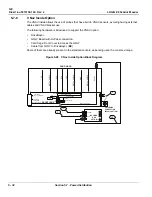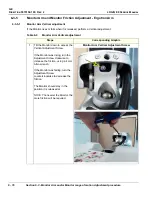GE
D
IRECTION
5573152-100, R
EV
. 2
LOGIQ E9 S
ERVICE
M
ANUAL
6 - 4
Section 6-2 - Monitor adjustments
6-2-3
Monitor Adjustment Procedure
6-2-3-1
Brightness for 19 inch LCD Monitors
•
To reduce the brightness, press the left arrow button. A popup box with the current brightness
setting will be displayed on the screen.
•
To increase the brightness, press the right button.
•
Push the mode button once to remove the popup from the screen and save the current values.
6-2-3-2
Contrast for 19 inch LCD Monitors
Use the recommended Monitor settings. The contrast is adjusted by the LOGIQ E9 software, when
selecting scanning modes and doing scanning adjustments. Changing the monitor’s contrast settings in
one mode will influence the picture quality in other modes.
Table 6-1
Recommended Monitor Settings
Room Condition
Contrast
Brightness
Monitor
19 inch
23 inch
OLED
19 inch
23 inch
OLED
Dark Room for Radiology/Cardiology
85
100
40
35
40
50
Dim Room for Radiology/Cardiology
90
100
65
55
70
50
Bright Room
100
100
100
100
100
50
Factory Settings
100
100
40
60
70
50
Figure 6-3 19 inch Adjustment Buttons - Upgraded to R6
Содержание LOGIQ E9
Страница 1: ...12 13 18 GEHC_FRNT_CVR FM LOGIQ E9 SERVICE MANUAL VERSION R6 Part Number 5573152 100 Revision Rev 2 ...
Страница 2: ......
Страница 11: ...GE DIRECTION 5573152 100 REV 2 LOGIQ E9 SERVICE MANUAL xi ZH CN KO ...
Страница 140: ...DIRECTION 5573152 100 REV 2 LOGIQ E9 SERVICE MANUAL 4 50 Section 4 8 Site Log This page was intentionally left blank ...
Страница 753: ......
Страница 754: ......