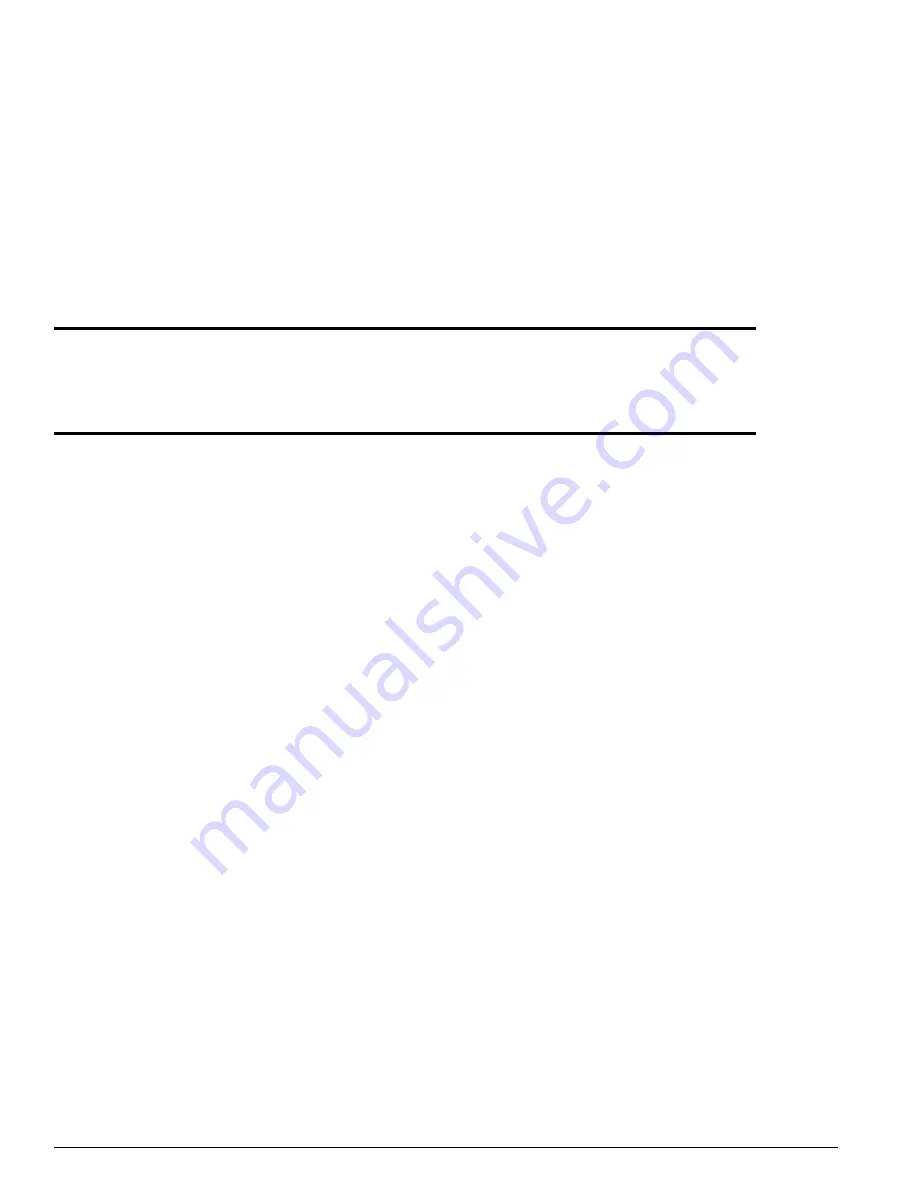
2310
ExtremeWare 7.7 Command Reference Guide
PoS Commands—BlackDiamond Switch Only
configure ppp quality ports
configure ppp quality [off | <required_percent> {<seconds>}]
ports <portlist>
Description
Configures the Link Quality Monitoring (LQM) protocol on the specified ports.
Syntax Description
Default
The default value of
seconds
is 30. By default, LQM is
off
.
Usage Guidelines
LQM periodically transmits counts of packets/octets that were transmitted, along with counts of
packets/octets that were successfully received. This information enables LQM to determine the
percentage of data that is being dropped due to poor link quality. If the drop percentage is greater than
(100 -
required_percent
), all network-layer protocols running over the link are brought down. You
may want to bring a poor-quality link down when an alternate network path exists, or when billing is
based on the amount of data transmitted. The
required_percent
parameter is an integer in the range
[1–99]. The
seconds
parameter is an integer in the range [1–300] that determines how often quality
reports are to be received from the peer LQM entity (that is, the reporting interval). Specifying the
seconds
parameter is optional. It can take up to seven reporting intervals for LCP to bring a link down.
If the link quality subsequently improves, LCP will automatically bring the link back up; this type of
service restoration will take a minimum of 7 reporting intervals.
Example
The following example enables the LQM protocol on port 1 of a PoS module in slot 3 and sets
required_percent
to 95. Because no value is specified for the optional
seconds
parameter, the
command uses the default of 30 seconds:
config ppp quality 95 ports 3:1
History
This command was first available in an ExtremeWare IP Technology Services Release based on
v6.1.5b20.
Platform Availability
This command is available on the BlackDiamond switch only.
off
Disables link quality monitoring protocol.
required_percent
Specifies required link drop percentage for link quality management (LQM).
seconds
Specifies how often (in seconds) the quality reports are to be received from
the peer LQM entity.
portlist
Specifies the port number(s).
Содержание ExtremeWare 7.7
Страница 60: ...60 ExtremeWare 7 7 Command Reference Guide Contents ...
Страница 72: ...72 ExtremeWare 7 7 Command Reference Guide Command Reference Overview ...
Страница 404: ...404 ExtremeWare 7 7 Command Reference Guide VLAN Commands ...
Страница 472: ...472 ExtremeWare 7 7 Command Reference Guide QoS Commands ...
Страница 491: ...show nat ExtremeWare 7 7 Command Reference Guide 491 Platform Availability This command is available on all platforms ...
Страница 492: ...492 ExtremeWare 7 7 Command Reference Guide NAT Commands ...
Страница 890: ...890 ExtremeWare 7 7 Command Reference Guide Security Commands ...
Страница 1043: ...enable ssh2 ExtremeWare 7 7 Command Reference Guide 1043 Platform Availability This command is available on all platforms ...
Страница 1066: ...1066 ExtremeWare 7 7 Command Reference Guide Security Commands Platform Availability This command is available on all platforms ...
Страница 1076: ...1076 ExtremeWare 7 7 Command Reference Guide Security Commands Platform Availability This command is available on all platforms ...
Страница 1130: ...1130 ExtremeWare 7 7 Command Reference Guide Security Commands ...
Страница 1164: ...1164 ExtremeWare 7 7 Command Reference Guide Configuration and Image Commands ...
Страница 1436: ...1436 ExtremeWare 7 7 Command Reference Guide Wireless Commands ...
Страница 1481: ...show eaps ExtremeWare 7 7 Command Reference Guide 1481 Platform Availability This command is available on all platforms ...
Страница 1484: ...1484 ExtremeWare 7 7 Command Reference Guide EAPS Commands Platform Availability This command is available on all platforms ...
Страница 1490: ...1490 ExtremeWare 7 7 Command Reference Guide EAPS Commands ...
Страница 1538: ...1538 ExtremeWare 7 7 Command Reference Guide ESRP Commands Platform Availability This command is available on all platforms ...
Страница 1576: ...1576 ExtremeWare 7 7 Command Reference Guide ESRP Commands ...
Страница 1614: ...1614 ExtremeWare 7 7 Command Reference Guide STP Commands Platform Availability This command is available on all platforms ...
Страница 1621: ...enable stpd ports ExtremeWare 7 7 Command Reference Guide 1621 Platform Availability This command is available on all platforms ...
Страница 1774: ...1774 ExtremeWare 7 7 Command Reference Guide IP Unicast Commands ...
Страница 1824: ...1824 ExtremeWare 7 7 Command Reference Guide IGP Commands Platform Availability This command is available on all platforms ...
Страница 1884: ...1884 ExtremeWare 7 7 Command Reference Guide IGP Commands Platform Availability This command is available on all platforms ...
Страница 1914: ...1914 ExtremeWare 7 7 Command Reference Guide IGP Commands ...
Страница 2000: ...2000 ExtremeWare 7 7 Command Reference Guide BGP Commands i Series Switches Only ...
Страница 2140: ...2140 ExtremeWare 7 7 Command Reference Guide IPX Commands i Series Platforms Only ...
Страница 2156: ...2156 ExtremeWare 7 7 Command Reference Guide ARM Commands BlackDiamond Switch Only ...
Страница 2168: ...2168 ExtremeWare 7 7 Command Reference Guide Remote Connect Commands ...
Страница 2180: ...2180 ExtremeWare 7 7 Command Reference Guide ATM Commands BlackDiamond 6800 Series Platforms Only ...
Страница 2236: ...2236 ExtremeWare 7 7 Command Reference Guide T1 E1 and T3 WAN Commands Alpine 3800 Series Platforms ...
Страница 2346: ...2346 ExtremeWare 7 7 Command Reference Guide PoS Commands BlackDiamond Switch Only ...
Страница 2410: ...2410 ExtremeWare 7 7 Command Reference Guide Power Over Ethernet Commands Summit 300 and 400 24p Switches and Alpine PoE Module ...
Страница 2446: ...2446 ExtremeWare 7 7 Command Reference Guide LLDP Commands ...
Страница 2496: ...2496 ExtremeWare 7 7 Command Reference Guide H VPLS Commands BlackDiamond Switch Only ...
Страница 2620: ...2620 ExtremeWare 7 7 Command Reference Guide Index of Commands ...
















































