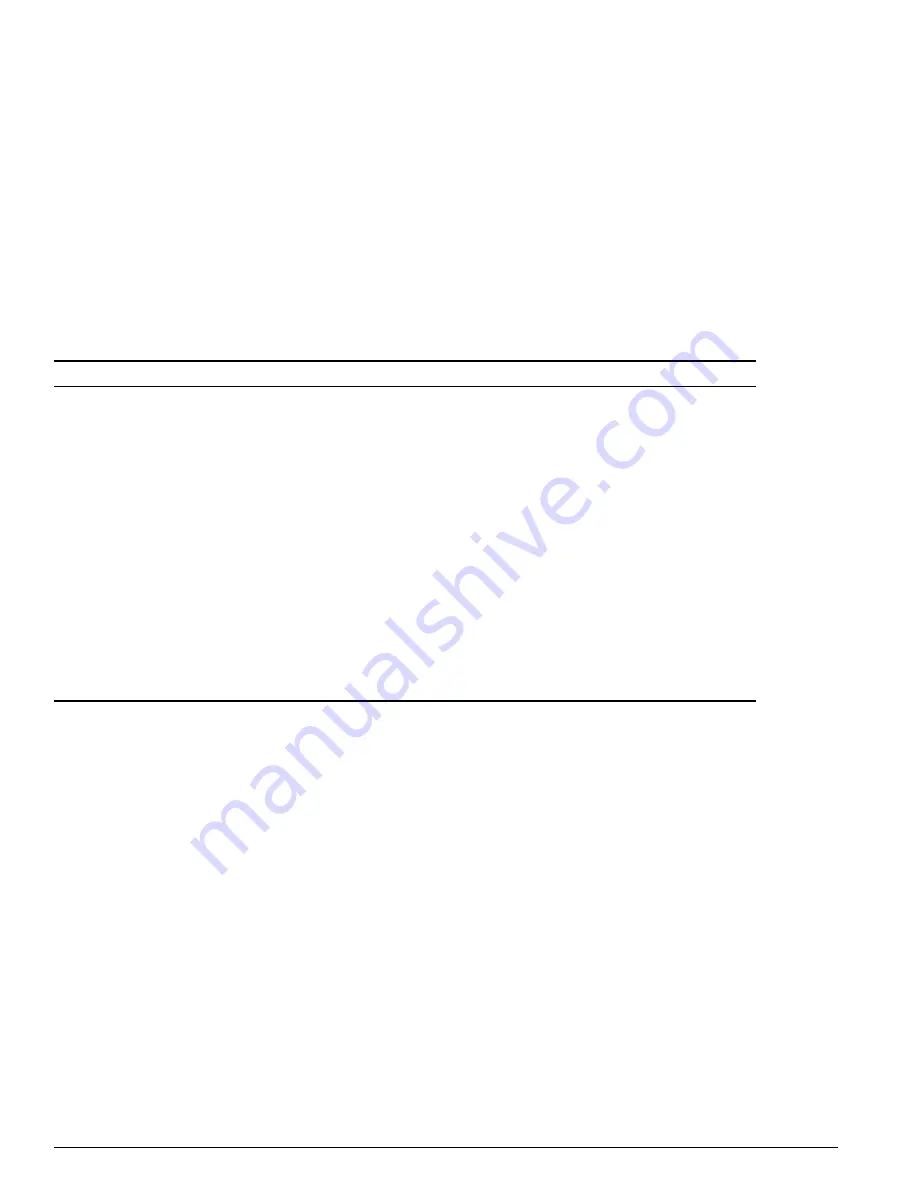
1508
ExtremeWare 7.7 Command Reference Guide
ESRP Commands
ELSM uses two types of hello packets to communicate the health of the network to other ELSM ports.
•
Hello+ — The device receives a hello from the neighbor device, and no problem is detected
•
Hello- — The device does not receive a hello from the neighbor device, or the device has
experienced a critical event.
Use the following command to specify the time, in seconds, between consecutive ELSM hellos:
configure elsm hellotime <1-128> ports <portlist>
Table 28 describes the ELSM timers that are derived from other timers and are not user-configurable.
The ELSM receive port receives hello messages from its peer. The ELSM receive states are:
•
Down—Port is down.
When you enable ELSM, the starting state is Up. If it does not receive a Hello message from its
neighbor before the Up timeout, it transitions to the Down state. When ELSM is down, data packets
are neither received nor transmitted out of that port.
•
Down-Wait—Transitional state.
When the port enters the Down-Wait state, the Down timer begins. After the timer expires, the port
checks the number of Hello+ packets received against the configured down threshold. If the Hello+
packets are greater than or equal to the threshold, the port transitions to the Up state. If the Hello+
packets are less than the threshold, the port returns to the Down state and begins the process again.
•
Up—Beginning state, port is up.
If ELSM is enabled and the port enters the Up state, the Up timer begins. Each time the port receives
a Hello+ packet, the timer restarts and remains in the Up state.
If the port no longer receives hello packets for Up-timer seconds, or receives a hello- packet, the port
transitions to either the Down or Down-Stuck state.
Table 28: Derived timers
Timer
Description
Down
Specifies the time it takes for the ELSM receive port to cycle through the following states:
•
Down
•
Down-Wait
•
Up
If the Hello timer is set to 1 seconds, it takes 4 seconds for the ELSM receive port to cycle through
the states.
After the timer expires, the port checks the number of Hello+ packets against the hold threshold. If
the number of Hello+ packets received is greater than or equal to the configured hold threshold, the
ELSM receive port moves from the Down-Wait state to the Up state.
If the number of Hello(+) packets received is less than the configured hold threshold, the ELSM
receive port moves from the Down-Wait state to the Down state.
The down timer is 4 times the Hello timer.
Up
When an ELSM-enabled port enters the Up state, the Up timer begins. The timer restarts each time
the port receives a Hello+ packet. The Up timer is 6 times the Hello timer.
HelloRx
Specifies the time in which a Hello packet is expected, otherwise the ELSM transmit state changes
from to HelloRx-. The HelloRx timer is 6 times the Hello timer.
Содержание ExtremeWare 7.7
Страница 60: ...60 ExtremeWare 7 7 Command Reference Guide Contents ...
Страница 72: ...72 ExtremeWare 7 7 Command Reference Guide Command Reference Overview ...
Страница 404: ...404 ExtremeWare 7 7 Command Reference Guide VLAN Commands ...
Страница 472: ...472 ExtremeWare 7 7 Command Reference Guide QoS Commands ...
Страница 491: ...show nat ExtremeWare 7 7 Command Reference Guide 491 Platform Availability This command is available on all platforms ...
Страница 492: ...492 ExtremeWare 7 7 Command Reference Guide NAT Commands ...
Страница 890: ...890 ExtremeWare 7 7 Command Reference Guide Security Commands ...
Страница 1043: ...enable ssh2 ExtremeWare 7 7 Command Reference Guide 1043 Platform Availability This command is available on all platforms ...
Страница 1066: ...1066 ExtremeWare 7 7 Command Reference Guide Security Commands Platform Availability This command is available on all platforms ...
Страница 1076: ...1076 ExtremeWare 7 7 Command Reference Guide Security Commands Platform Availability This command is available on all platforms ...
Страница 1130: ...1130 ExtremeWare 7 7 Command Reference Guide Security Commands ...
Страница 1164: ...1164 ExtremeWare 7 7 Command Reference Guide Configuration and Image Commands ...
Страница 1436: ...1436 ExtremeWare 7 7 Command Reference Guide Wireless Commands ...
Страница 1481: ...show eaps ExtremeWare 7 7 Command Reference Guide 1481 Platform Availability This command is available on all platforms ...
Страница 1484: ...1484 ExtremeWare 7 7 Command Reference Guide EAPS Commands Platform Availability This command is available on all platforms ...
Страница 1490: ...1490 ExtremeWare 7 7 Command Reference Guide EAPS Commands ...
Страница 1538: ...1538 ExtremeWare 7 7 Command Reference Guide ESRP Commands Platform Availability This command is available on all platforms ...
Страница 1576: ...1576 ExtremeWare 7 7 Command Reference Guide ESRP Commands ...
Страница 1614: ...1614 ExtremeWare 7 7 Command Reference Guide STP Commands Platform Availability This command is available on all platforms ...
Страница 1621: ...enable stpd ports ExtremeWare 7 7 Command Reference Guide 1621 Platform Availability This command is available on all platforms ...
Страница 1774: ...1774 ExtremeWare 7 7 Command Reference Guide IP Unicast Commands ...
Страница 1824: ...1824 ExtremeWare 7 7 Command Reference Guide IGP Commands Platform Availability This command is available on all platforms ...
Страница 1884: ...1884 ExtremeWare 7 7 Command Reference Guide IGP Commands Platform Availability This command is available on all platforms ...
Страница 1914: ...1914 ExtremeWare 7 7 Command Reference Guide IGP Commands ...
Страница 2000: ...2000 ExtremeWare 7 7 Command Reference Guide BGP Commands i Series Switches Only ...
Страница 2140: ...2140 ExtremeWare 7 7 Command Reference Guide IPX Commands i Series Platforms Only ...
Страница 2156: ...2156 ExtremeWare 7 7 Command Reference Guide ARM Commands BlackDiamond Switch Only ...
Страница 2168: ...2168 ExtremeWare 7 7 Command Reference Guide Remote Connect Commands ...
Страница 2180: ...2180 ExtremeWare 7 7 Command Reference Guide ATM Commands BlackDiamond 6800 Series Platforms Only ...
Страница 2236: ...2236 ExtremeWare 7 7 Command Reference Guide T1 E1 and T3 WAN Commands Alpine 3800 Series Platforms ...
Страница 2346: ...2346 ExtremeWare 7 7 Command Reference Guide PoS Commands BlackDiamond Switch Only ...
Страница 2410: ...2410 ExtremeWare 7 7 Command Reference Guide Power Over Ethernet Commands Summit 300 and 400 24p Switches and Alpine PoE Module ...
Страница 2446: ...2446 ExtremeWare 7 7 Command Reference Guide LLDP Commands ...
Страница 2496: ...2496 ExtremeWare 7 7 Command Reference Guide H VPLS Commands BlackDiamond Switch Only ...
Страница 2620: ...2620 ExtremeWare 7 7 Command Reference Guide Index of Commands ...
















































