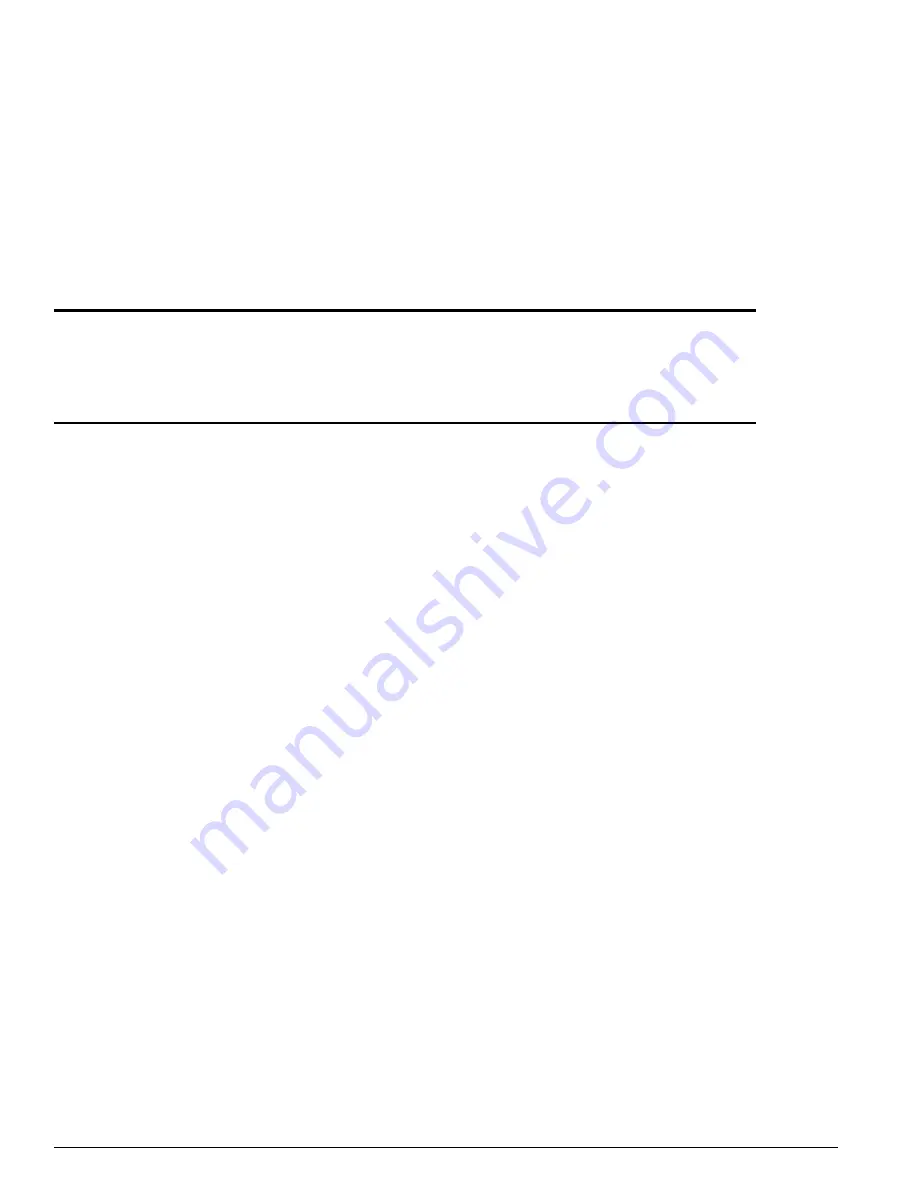
1146
ExtremeWare 7.7 Command Reference Guide
Configuration and Image Commands
download image
download image [<hostname> | <ipaddress>] <filename> {primary | secondary}
Description
Downloads a new version of the ExtremeWare software image.
Syntax Description
Default
Stores the downloaded image in the current location (the location used for the last reboot).
Usage Guidelines
Before downloading an image, you must place the new image in a file on a TFTP server on your
network. Unless you include a path with the filename, this command assumes that the file resides in the
same directory as the TFTP server itself.
The switch can store up to two images: a primary image and a secondary image. When you download a
new image, you must select the image space (primary or secondary) into which you want the new
image to be placed. If no parameters are defined, the software image is saved to the selected image, that
is, the next boot-up image.
Use of the
hostname
parameter requires that DNS be enabled.
For ExtremeWare 7.1.0 and higher, the following features are available on the Alpine and BlackDiamond
chassis:
•
You can update the operational images for all installed modules that run a software image. All of the
operational image files must be located in the same directory on the TFTP server and they must have
the same filename prefix.
•
The main ExtremeWare image always downloads first.
The download image process proceeds with each slot starting at slot 1.
—
If the main ExtremeWare image cannot be found, the download image process is discontinued.
—
If a specific image file is not found for a specific module, an error is displayed and the download
process continues to the next module.
•
Slots with modules that do not support separate operational images (for example, the G8Xi or the
GM-4Ti module) are skipped.
Table 18 lists the modules and operational images supported in ExtremeWare
7.1.0.
hostname
Specifies the hostname of the TFTP server from which the image should be obtained.
ipaddress
Specifies the IP address of TFTP server from which the image should be obtained.
filename
Specifies the filename of the new image.
primary
Specifies that the new image should be stored as the primary image.
secondary
Specifies that the new image should be stored as the secondary image.
Содержание ExtremeWare 7.7
Страница 60: ...60 ExtremeWare 7 7 Command Reference Guide Contents ...
Страница 72: ...72 ExtremeWare 7 7 Command Reference Guide Command Reference Overview ...
Страница 404: ...404 ExtremeWare 7 7 Command Reference Guide VLAN Commands ...
Страница 472: ...472 ExtremeWare 7 7 Command Reference Guide QoS Commands ...
Страница 491: ...show nat ExtremeWare 7 7 Command Reference Guide 491 Platform Availability This command is available on all platforms ...
Страница 492: ...492 ExtremeWare 7 7 Command Reference Guide NAT Commands ...
Страница 890: ...890 ExtremeWare 7 7 Command Reference Guide Security Commands ...
Страница 1043: ...enable ssh2 ExtremeWare 7 7 Command Reference Guide 1043 Platform Availability This command is available on all platforms ...
Страница 1066: ...1066 ExtremeWare 7 7 Command Reference Guide Security Commands Platform Availability This command is available on all platforms ...
Страница 1076: ...1076 ExtremeWare 7 7 Command Reference Guide Security Commands Platform Availability This command is available on all platforms ...
Страница 1130: ...1130 ExtremeWare 7 7 Command Reference Guide Security Commands ...
Страница 1164: ...1164 ExtremeWare 7 7 Command Reference Guide Configuration and Image Commands ...
Страница 1436: ...1436 ExtremeWare 7 7 Command Reference Guide Wireless Commands ...
Страница 1481: ...show eaps ExtremeWare 7 7 Command Reference Guide 1481 Platform Availability This command is available on all platforms ...
Страница 1484: ...1484 ExtremeWare 7 7 Command Reference Guide EAPS Commands Platform Availability This command is available on all platforms ...
Страница 1490: ...1490 ExtremeWare 7 7 Command Reference Guide EAPS Commands ...
Страница 1538: ...1538 ExtremeWare 7 7 Command Reference Guide ESRP Commands Platform Availability This command is available on all platforms ...
Страница 1576: ...1576 ExtremeWare 7 7 Command Reference Guide ESRP Commands ...
Страница 1614: ...1614 ExtremeWare 7 7 Command Reference Guide STP Commands Platform Availability This command is available on all platforms ...
Страница 1621: ...enable stpd ports ExtremeWare 7 7 Command Reference Guide 1621 Platform Availability This command is available on all platforms ...
Страница 1774: ...1774 ExtremeWare 7 7 Command Reference Guide IP Unicast Commands ...
Страница 1824: ...1824 ExtremeWare 7 7 Command Reference Guide IGP Commands Platform Availability This command is available on all platforms ...
Страница 1884: ...1884 ExtremeWare 7 7 Command Reference Guide IGP Commands Platform Availability This command is available on all platforms ...
Страница 1914: ...1914 ExtremeWare 7 7 Command Reference Guide IGP Commands ...
Страница 2000: ...2000 ExtremeWare 7 7 Command Reference Guide BGP Commands i Series Switches Only ...
Страница 2140: ...2140 ExtremeWare 7 7 Command Reference Guide IPX Commands i Series Platforms Only ...
Страница 2156: ...2156 ExtremeWare 7 7 Command Reference Guide ARM Commands BlackDiamond Switch Only ...
Страница 2168: ...2168 ExtremeWare 7 7 Command Reference Guide Remote Connect Commands ...
Страница 2180: ...2180 ExtremeWare 7 7 Command Reference Guide ATM Commands BlackDiamond 6800 Series Platforms Only ...
Страница 2236: ...2236 ExtremeWare 7 7 Command Reference Guide T1 E1 and T3 WAN Commands Alpine 3800 Series Platforms ...
Страница 2346: ...2346 ExtremeWare 7 7 Command Reference Guide PoS Commands BlackDiamond Switch Only ...
Страница 2410: ...2410 ExtremeWare 7 7 Command Reference Guide Power Over Ethernet Commands Summit 300 and 400 24p Switches and Alpine PoE Module ...
Страница 2446: ...2446 ExtremeWare 7 7 Command Reference Guide LLDP Commands ...
Страница 2496: ...2496 ExtremeWare 7 7 Command Reference Guide H VPLS Commands BlackDiamond Switch Only ...
Страница 2620: ...2620 ExtremeWare 7 7 Command Reference Guide Index of Commands ...
















































