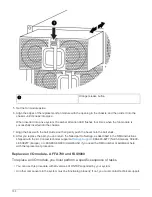controller_A_1::> storage aggregate show
Aggregate Size Available Used% State #Vols Nodes RAID
Status
--------- -------- --------- ----- ------- ------ ----------------
------------
...
aggr_b2 227.1GB 227.1GB 0% online 0 mcc1-a2
raid_dp, mirrored, normal...
6. Heal the root aggregates by using the
metrocluster heal -phase root-aggregates
command.
mcc1A::> metrocluster heal -phase root-aggregates
[Job 137] Job succeeded: Heal Root Aggregates is successful
If the healing is vetoed, you have the option of reissuing the
metrocluster heal
command with the
-override-vetoes parameter. If you use this optional parameter, the system overrides any soft vetoes that
prevent the healing operation.
7. Verify that the heal operation is complete by using the
metrocluster operation show
command on
the destination cluster:
mcc1A::> metrocluster operation show
Operation: heal-root-aggregates
State: successful
Start Time: 7/29/2016 20:54:41
End Time: 7/29/2016 20:54:42
Errors: -
8. On the impaired controller module, disconnect the power supplies.
Step 2: Replace I/O modules
To replace an I/O module, locate it within the chassis and follow the specific sequence of
steps.
Steps
1. If you are not already grounded, properly ground yourself.
2. Unplug any cabling associated with the target I/O module.
Make sure that you label the cables so that you know where they came from.
3. Remove the target I/O module from the chassis:
a. Depress the lettered and numbered cam button.
The cam button moves away from the chassis.
704
Summary of Contents for AFF A700
Page 4: ...AFF and FAS System Documentation 1...
Page 208: ...3 Close the controller module cover and tighten the thumbscrew 205...
Page 248: ...2 Close the controller module cover and tighten the thumbscrew 245...
Page 308: ...Power supply Cam handle release latch Power and Fault LEDs Cam handle 305...
Page 381: ...Power supply Cam handle release latch Power and Fault LEDs Cam handle 378...
Page 437: ...1 Locate the DIMMs on your controller module 434...
Page 605: ...602...
Page 1117: ...3 Close the controller module cover and tighten the thumbscrew 1114...
Page 1157: ...2 Close the controller module cover and tighten the thumbscrew 1154...
Page 1228: ...Power supply Cam handle release latch Power and Fault LEDs Cam handle 1225...
Page 1300: ...Power supply Cam handle release latch Power and Fault LEDs Cam handle 1297...
Page 1462: ...Installing SuperRail to round hole four post rack 1459...
Page 1602: ...1599...
Page 1630: ...1627...
Page 1634: ...Orange ring on horizontal bracket Cable chain 1631...
Page 1645: ...Guide rail 1642...
Page 1669: ...Attention LED light on 1666...