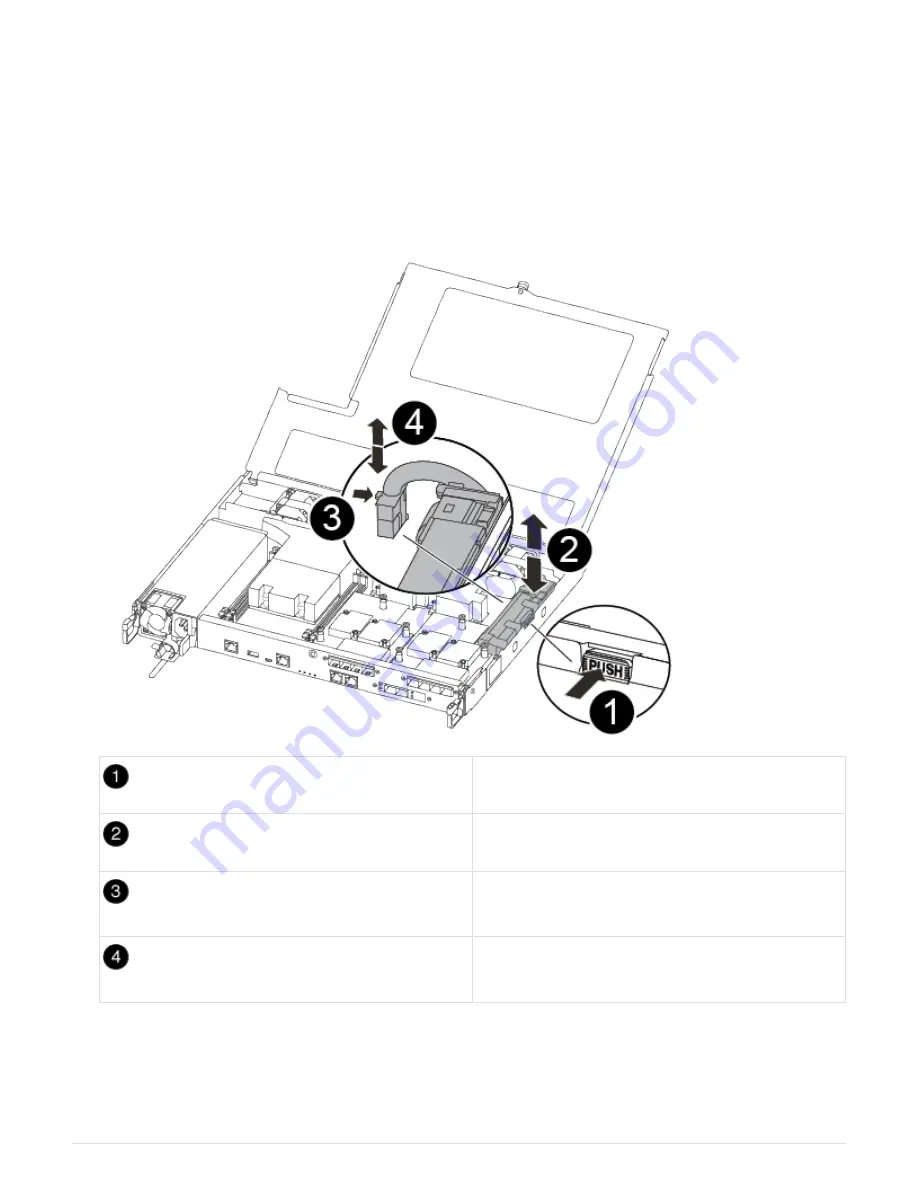
h. Insert the SFP or QSFP modules that were removed onto the mezzanine card.
Step 7: Move the NV battery
When replacing the controller module, you must move the NV battery from the impaired
controller module to the replacement controller module
1. Locate and move the NVMEM battery from your impaired controller module to the replacement controller
module.
Squeeze the clip on the face of the battery plug.
Unplug the battery cable from the socket.
Grasp the battery and press the blue locking tab
marked PUSH.
Lift the battery out of the holder and controller
module.
a. Locate the battery plug and squeeze the clip on the face of the battery plug to release the plug from the
socket.
b. Grasp the battery and press the blue locking tab marked PUSH, and then lift the battery out of the
holder and controller module.
1138
Summary of Contents for AFF A700
Page 4: ...AFF and FAS System Documentation 1...
Page 208: ...3 Close the controller module cover and tighten the thumbscrew 205...
Page 248: ...2 Close the controller module cover and tighten the thumbscrew 245...
Page 308: ...Power supply Cam handle release latch Power and Fault LEDs Cam handle 305...
Page 381: ...Power supply Cam handle release latch Power and Fault LEDs Cam handle 378...
Page 437: ...1 Locate the DIMMs on your controller module 434...
Page 605: ...602...
Page 1117: ...3 Close the controller module cover and tighten the thumbscrew 1114...
Page 1157: ...2 Close the controller module cover and tighten the thumbscrew 1154...
Page 1228: ...Power supply Cam handle release latch Power and Fault LEDs Cam handle 1225...
Page 1300: ...Power supply Cam handle release latch Power and Fault LEDs Cam handle 1297...
Page 1462: ...Installing SuperRail to round hole four post rack 1459...
Page 1602: ...1599...
Page 1630: ...1627...
Page 1634: ...Orange ring on horizontal bracket Cable chain 1631...
Page 1645: ...Guide rail 1642...
Page 1669: ...Attention LED light on 1666...










































