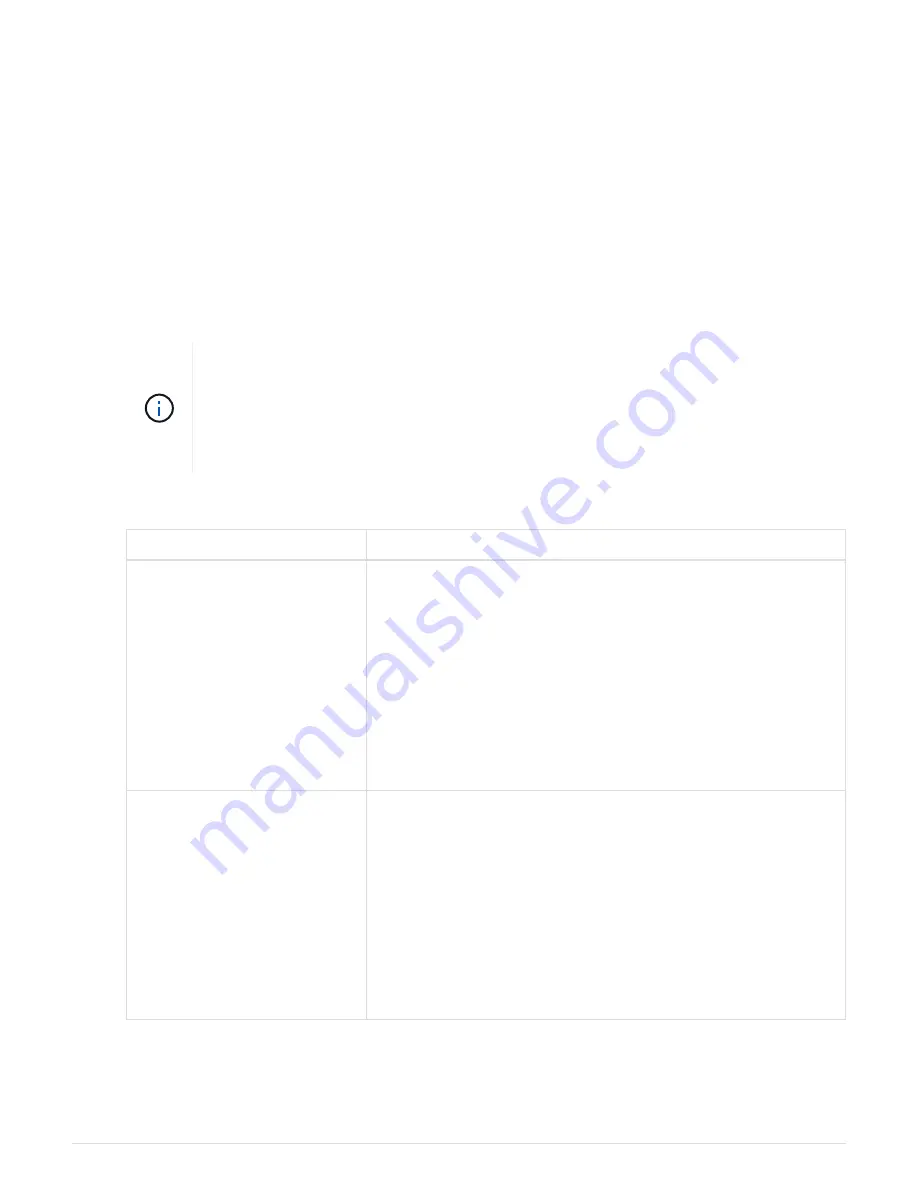
7. If you disabled automatic drive assignment when you removed ownership from the drives, reenable it:
storage disk option modify -autoassign on
You run the command on both controller modules.
8. You have the option of reconfiguring the non-dedicated RoCE capable ports for networking use, by
completing the following substeps.
Otherwise, you are done with this procedure.
a. Verify the names of the non-dedicated ports, currently configured for storage use:
storage port
show
You can enter the command on either controller module.
The non-dedicated ports configured for storage use are displayed in the output as
follows:
If your HA pair is running ONTAP 9.8 or later, the non-dedicated ports display
storage
in the
Mode
column.
If your HA pair is running ONTAP 9.7 or 9.6, the non-dedicated ports, which display
false
in the
Is Dedicated?`
column, also display
enabled
in the
State
column.
b. Complete the set of steps applicable to the version of ONTAP your HA pair is running:
If your HA pair is running…
Then…
ONTAP 9.8 or later
i. Reconfigure the non-dedicated ports for networking use, on the
first controller module:
storage port modify -node
node
name
-port
port name
-mode network
You must run this command for each port you are
reconfiguring.
ii. Repeat the above step to reconfigure the ports on the second
controller module.
iii. Go to substep 8c to verify all port changes.
ONTAP 9.7
i. Reconfigure the non-dedicated ports for networking use, on the
first controller module:
storage port disable -node
node name
-port
port name
You must run this command for each port you are
reconfiguring.
ii. Repeat the above step to reconfigure the ports on the second
controller module.
iii. Go to substep 8c to verify all port changes.
1529
Summary of Contents for AFF A700
Page 4: ...AFF and FAS System Documentation 1...
Page 208: ...3 Close the controller module cover and tighten the thumbscrew 205...
Page 248: ...2 Close the controller module cover and tighten the thumbscrew 245...
Page 308: ...Power supply Cam handle release latch Power and Fault LEDs Cam handle 305...
Page 381: ...Power supply Cam handle release latch Power and Fault LEDs Cam handle 378...
Page 437: ...1 Locate the DIMMs on your controller module 434...
Page 605: ...602...
Page 1117: ...3 Close the controller module cover and tighten the thumbscrew 1114...
Page 1157: ...2 Close the controller module cover and tighten the thumbscrew 1154...
Page 1228: ...Power supply Cam handle release latch Power and Fault LEDs Cam handle 1225...
Page 1300: ...Power supply Cam handle release latch Power and Fault LEDs Cam handle 1297...
Page 1462: ...Installing SuperRail to round hole four post rack 1459...
Page 1602: ...1599...
Page 1630: ...1627...
Page 1634: ...Orange ring on horizontal bracket Cable chain 1631...
Page 1645: ...Guide rail 1642...
Page 1669: ...Attention LED light on 1666...






























