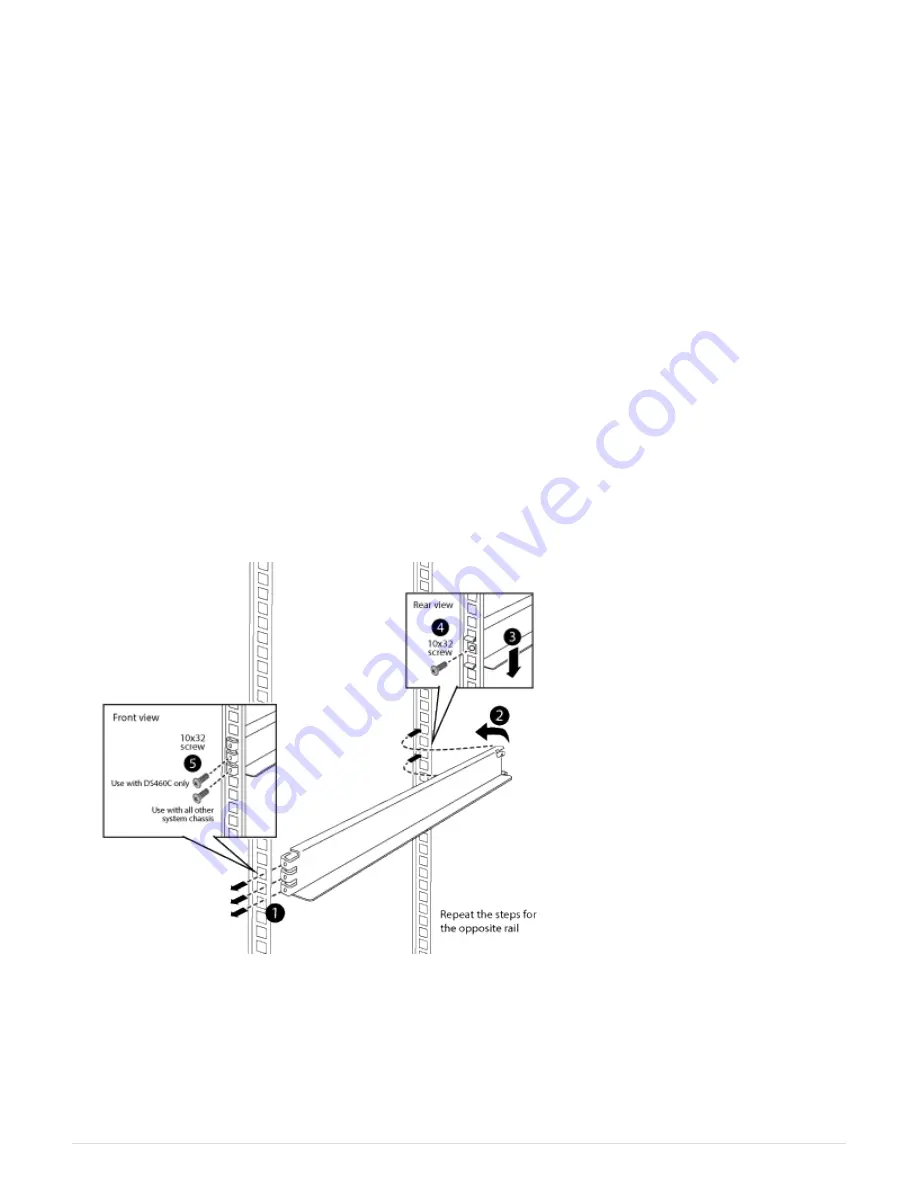
6. If the bolt-down brackets are too low to align with the mount points on the system cabinet frame, place a
spacer bracket over the hole in the floor.
7. Bolt the front brackets to the floor, and then using the kit bolts, bolt the brackets to the cabinet frame.
8. Lower the leveling feet as needed, and then tighten the rear bolt-down brackets to the floor.
Install additional support rails
Your system cabinet has some support rails already installed in it. If you need additional
support rails for your system, you must install them before installing your system
components.
This task applies to all controller and disk shelves except the DS212C and the DE212C disk shelves. Use the
instructions in the rail kit flyer applicable to those two disk shelves.
Installing a DE212C or DS212C Shelf in a Two-Post or Four-Post Rack
1. Determine how much space your equipment requires.
Calculate the amount of U space (1.75 inches per U) the equipment requires, based on the equipment
height, and then determine where the equipment will be installed in the system cabinet based on available
space.
2. Locate where you need to install the support rails, and then install them using the following illustration for
reference:
3. If your equipment mounting flanges extend beyond the screw holes in the support rail, install cage nuts
above the support rail, where needed.
1475
Summary of Contents for AFF A700
Page 4: ...AFF and FAS System Documentation 1...
Page 208: ...3 Close the controller module cover and tighten the thumbscrew 205...
Page 248: ...2 Close the controller module cover and tighten the thumbscrew 245...
Page 308: ...Power supply Cam handle release latch Power and Fault LEDs Cam handle 305...
Page 381: ...Power supply Cam handle release latch Power and Fault LEDs Cam handle 378...
Page 437: ...1 Locate the DIMMs on your controller module 434...
Page 605: ...602...
Page 1117: ...3 Close the controller module cover and tighten the thumbscrew 1114...
Page 1157: ...2 Close the controller module cover and tighten the thumbscrew 1154...
Page 1228: ...Power supply Cam handle release latch Power and Fault LEDs Cam handle 1225...
Page 1300: ...Power supply Cam handle release latch Power and Fault LEDs Cam handle 1297...
Page 1462: ...Installing SuperRail to round hole four post rack 1459...
Page 1602: ...1599...
Page 1630: ...1627...
Page 1634: ...Orange ring on horizontal bracket Cable chain 1631...
Page 1645: ...Guide rail 1642...
Page 1669: ...Attention LED light on 1666...








































