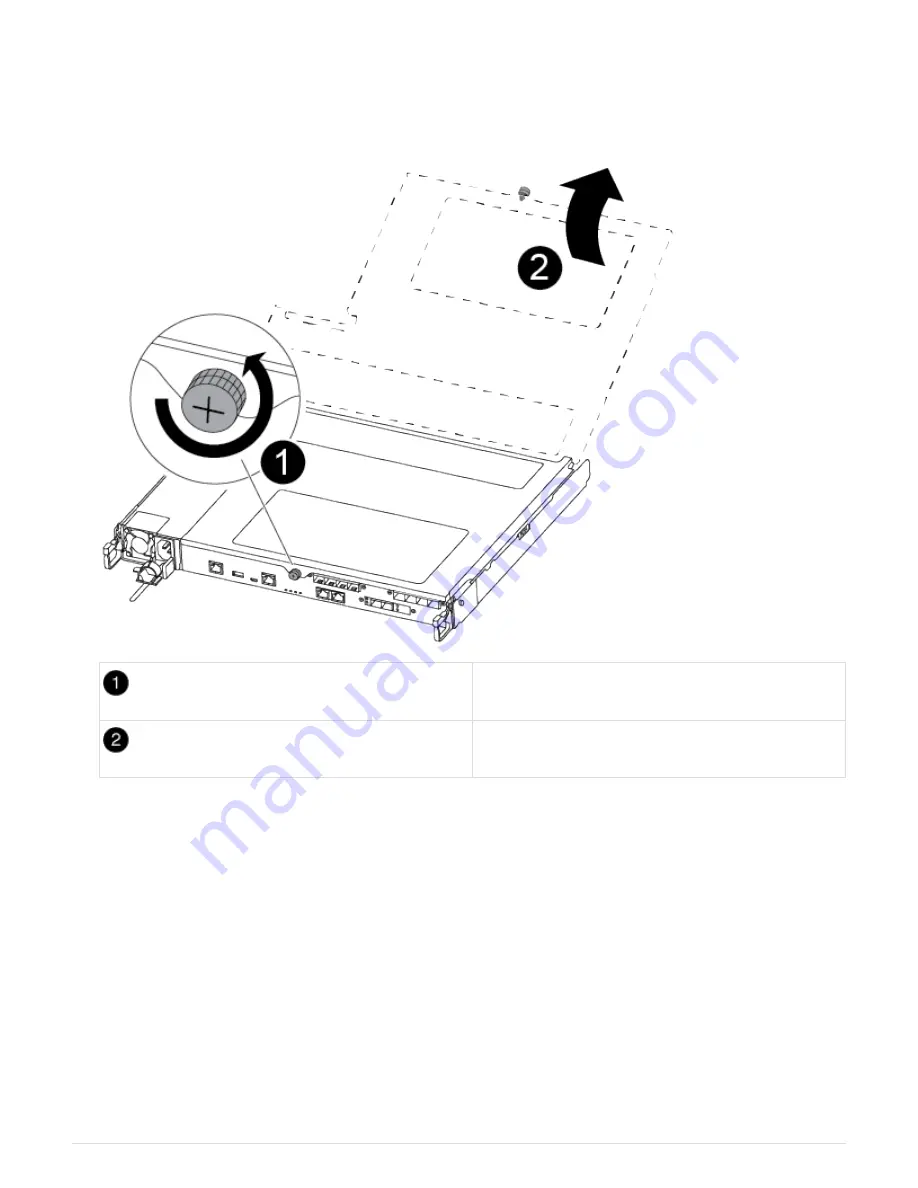
5. Using both hands, grasp the controller module sides and gently pull it out of the chassis and set it on a flat,
stable surface.
6. Turn the thumbscrew on the front of the controller module anti-clockwise and open the controller module
cover.
Thumbscrew
Controller module cover.
Step 3: Replace or install a mezzanine card
To replace a mezzanine card, you must remove the impaired card and install the
replacement card; to install a mezzanine card, you must remove the face plate and install
the new card.
You can use the following video or the tabulated steps to replace a mezzanine card:
1. To replace a mezzanine card:
2. Locate and replace the impaired mezzanine card on your controller module.
1165
Summary of Contents for AFF A700
Page 4: ...AFF and FAS System Documentation 1...
Page 208: ...3 Close the controller module cover and tighten the thumbscrew 205...
Page 248: ...2 Close the controller module cover and tighten the thumbscrew 245...
Page 308: ...Power supply Cam handle release latch Power and Fault LEDs Cam handle 305...
Page 381: ...Power supply Cam handle release latch Power and Fault LEDs Cam handle 378...
Page 437: ...1 Locate the DIMMs on your controller module 434...
Page 605: ...602...
Page 1117: ...3 Close the controller module cover and tighten the thumbscrew 1114...
Page 1157: ...2 Close the controller module cover and tighten the thumbscrew 1154...
Page 1228: ...Power supply Cam handle release latch Power and Fault LEDs Cam handle 1225...
Page 1300: ...Power supply Cam handle release latch Power and Fault LEDs Cam handle 1297...
Page 1462: ...Installing SuperRail to round hole four post rack 1459...
Page 1602: ...1599...
Page 1630: ...1627...
Page 1634: ...Orange ring on horizontal bracket Cable chain 1631...
Page 1645: ...Guide rail 1642...
Page 1669: ...Attention LED light on 1666...












































