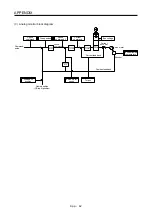APPENDIX
App. - 45
3) Click the "Magnetic pole information" button ( 1) in figure) to open the magnetic pole information
window.
4) Click "Read All" of the magnetic pole information window. ( 2) in figure)
5) Confirm the data 1 and data 2 ( 3) in figure) of the magnetic pole information window and take
notes.
(b) How to write the magnetic pole information to the servo amplifier after the replacement
1) Open the project in MR Configurator2, select "MR-J4-A" for model, and select "Linear" for
operation mode.
2) Check that the personal computer is connected with the servo amplifier, and select "Diagnosis"
and then "Linear diagnosis".
3) Click the "Magnetic pole information" button ( 1) in figure) to open the magnetic pole information
window.
4) Input the value of the magnetic pole information taken notes to the data 1 and data 2 ( 3) in
figure) of the magnetic pole information window.
5) Click "Write All" ( 4) in figure) of the magnetic pole information window.
6) Cycle the power of the servo amplifier.
2)
3)
4)
1)
Summary of Contents for MR-J4-100A
Page 9: ...A 8 MEMO ...
Page 61: ...1 FUNCTIONS AND CONFIGURATION 1 44 MEMO ...
Page 67: ...2 INSTALLATION 2 6 MEMO ...
Page 137: ...3 SIGNALS AND WIRING 3 70 MEMO ...
Page 261: ...6 NORMAL GAIN ADJUSTMENT 6 24 MEMO ...
Page 291: ...7 SPECIAL ADJUSTMENT FUNCTIONS 7 30 MEMO ...
Page 299: ...8 TROUBLESHOOTING 8 8 MEMO ...
Page 319: ...9 OUTLINE DRAWINGS 9 20 MEMO ...
Page 461: ...12 ABSOLUTE POSITION DETECTION SYSTEM 12 36 MEMO ...
Page 511: ...14 COMMUNICATION FUNCTION 14 38 MEMO ...
Page 559: ...16 USING A DIRECT DRIVE MOTOR 16 20 MEMO ...
Page 583: ...17 FULLY CLOSED LOOP SYSTEM 17 24 MEMO ...
Page 621: ...APPENDIX App 38 ...
Page 639: ......