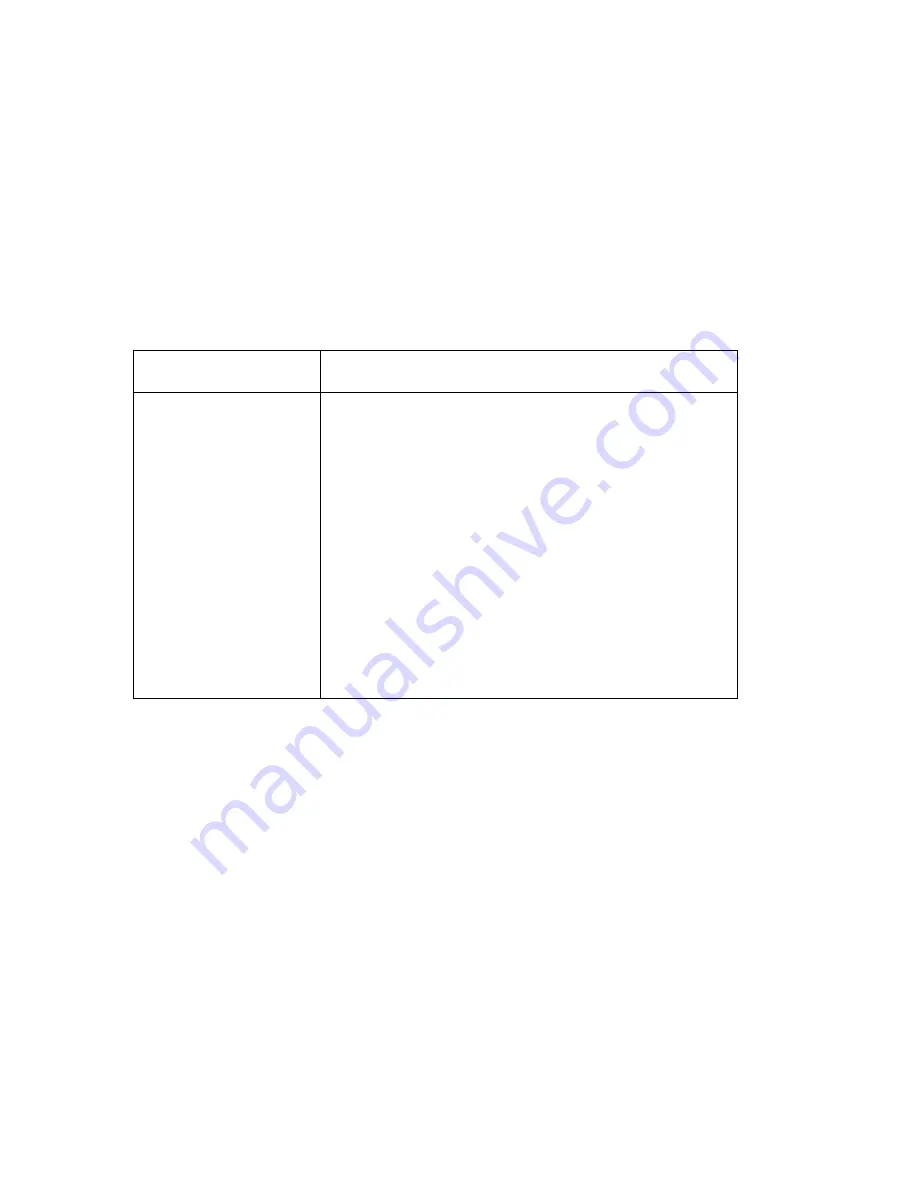
Power Management
Options
Descriptions
Automatic Power On
Wake on LAN
Serial Port A Ring Detect
Startup Sequence
MODEM Ring Detect
Startup Sequence
Wake Up On Alarm
Event or Disabled
Alarm day of month
Alarm Time
Alarm day of week
Startup Sequence
PCI Wake Up
Startup Sequence
Use the Automatic Power On option to enable and disable
features that automatically turn on your server.
You must also select the startup sequence you want to use for
the type of power-on event selected. If you select Automatic,
make sure Automatic Power On Startup Sequence in the
Startup Sequence menu is set to Enabled. Otherwise, the
system will use the Primary startup sequence.
Notes:
1. The available automatic power-on options might vary,
depending on the server model.
2. For additional information about the power management
options, see “Understanding power management” on
page 55.
40
Netfinity 3500 M10 User's Handbook
Summary of Contents for Netfinity 3500 M10
Page 1: ...Netfinity 3500 M10 User s Handbook...
Page 2: ......
Page 3: ...Netfinity 3500 M10 User s Handbook IBM...
Page 14: ...xii Netfinity 3500 M10 User s Handbook...
Page 18: ...xvi Netfinity 3500 M10 User s Handbook...
Page 80: ...62 Netfinity 3500 M10 User s Handbook...
Page 228: ...210 Netfinity 3500 M10 User s Handbook...
Page 236: ...System board switches 218 Netfinity 3500 M10 User s Handbook...
Page 256: ...238 Netfinity 3500 M10 User s Handbook...
Page 267: ......
Page 268: ...IBM Part Number 37L6687 Printed in U S A July 1999 37L6687...
















































