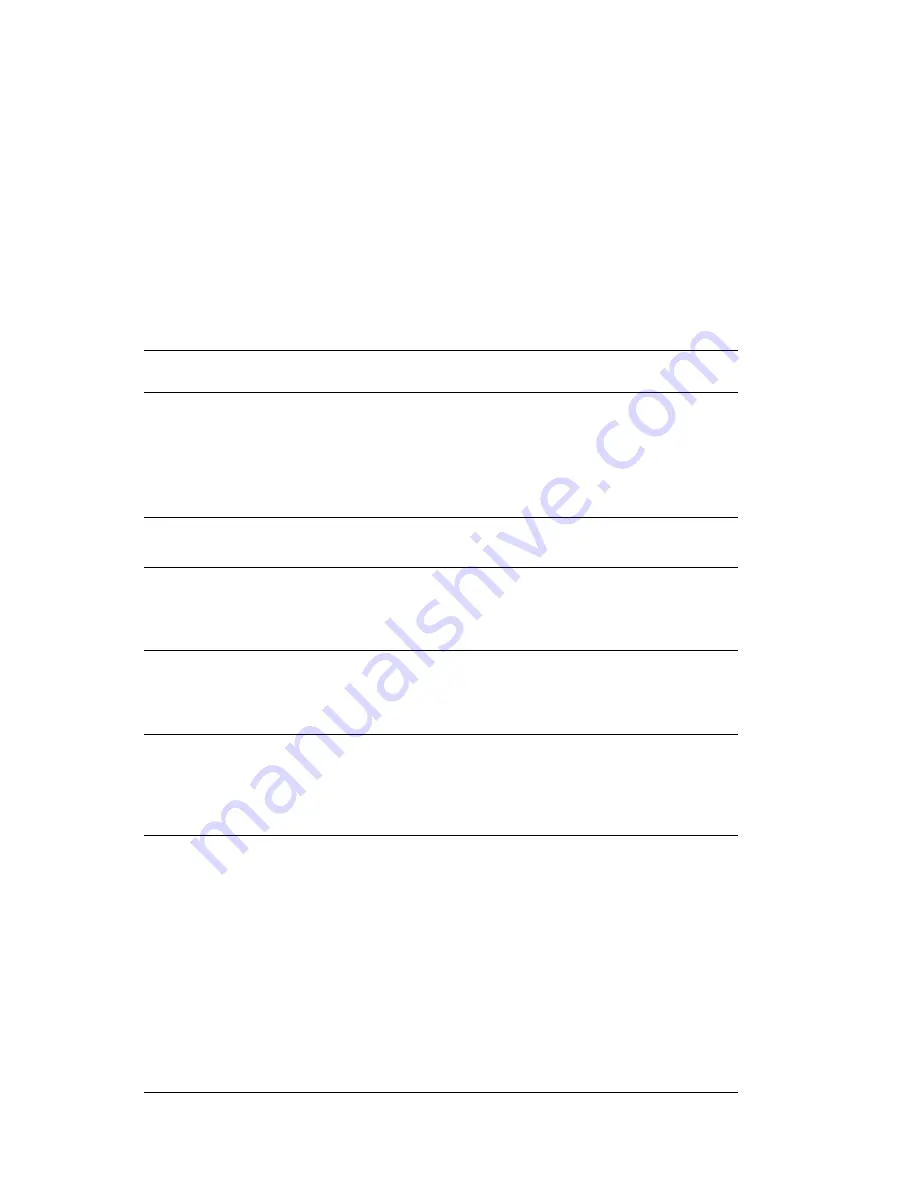
POST
message
Description
168
Alert on LAN is not working correctly.
Action: Set Alert on LAN to enabled in the Configuration/Setup Utility
program. See Chapter 3, “Using the Configuration/Setup Utility Program” on
page 17. Verify that the Ethernet cable is attached to both client and server
and that the appropriate software is installed on both the client and the server.
If this does not correct the problem, have the computer serviced.
175
A failure occurred during testing of the system board and microprocessor.
Action: Have the computer serviced.
176
System cover has been removed
Action: You must key in the administrator password to clear this POST
message. If the message recurs when the cover has not been removed, have the
computer serviced.
183
Password message received if administrator password is set.
Action: You must enter the administrator password to clear this POST
message. If the message recurs when the cover has not been removed, have the
computer serviced.
186
Security hardware control logic error. The security data could either not be
read or written and the administrator password and startup sequence are not
reliable.
Action: If your server is in enhanced security mode, the startup process will
not continue. The system board must be replaced.
187
A problem occurred with the administrator password and startup (boot)
sequence. POST message 167 will normally display, also.
Action: If enhanced security is not enabled, use the Configuration/Setup
Utility program to:
1. Clear the startup sequence (Start Options, Startup sequence).
2. Clear the administrator password. For instructions, see “Deleting an
administrator password” on page 49.
3. Reload the default settings (Load Default Settings).
4. Reset an administrator password. For instructions, see “Setting or changing
an administrator password” on page 48.
For instructions on using the Configuration/Setup Utility program, see
Chapter 3, “Using the Configuration/Setup Utility Program” on page 17.
160
Netfinity 3500 M10 User's Handbook
Summary of Contents for Netfinity 3500 M10
Page 1: ...Netfinity 3500 M10 User s Handbook...
Page 2: ......
Page 3: ...Netfinity 3500 M10 User s Handbook IBM...
Page 14: ...xii Netfinity 3500 M10 User s Handbook...
Page 18: ...xvi Netfinity 3500 M10 User s Handbook...
Page 80: ...62 Netfinity 3500 M10 User s Handbook...
Page 228: ...210 Netfinity 3500 M10 User s Handbook...
Page 236: ...System board switches 218 Netfinity 3500 M10 User s Handbook...
Page 256: ...238 Netfinity 3500 M10 User s Handbook...
Page 267: ......
Page 268: ...IBM Part Number 37L6687 Printed in U S A July 1999 37L6687...
















































