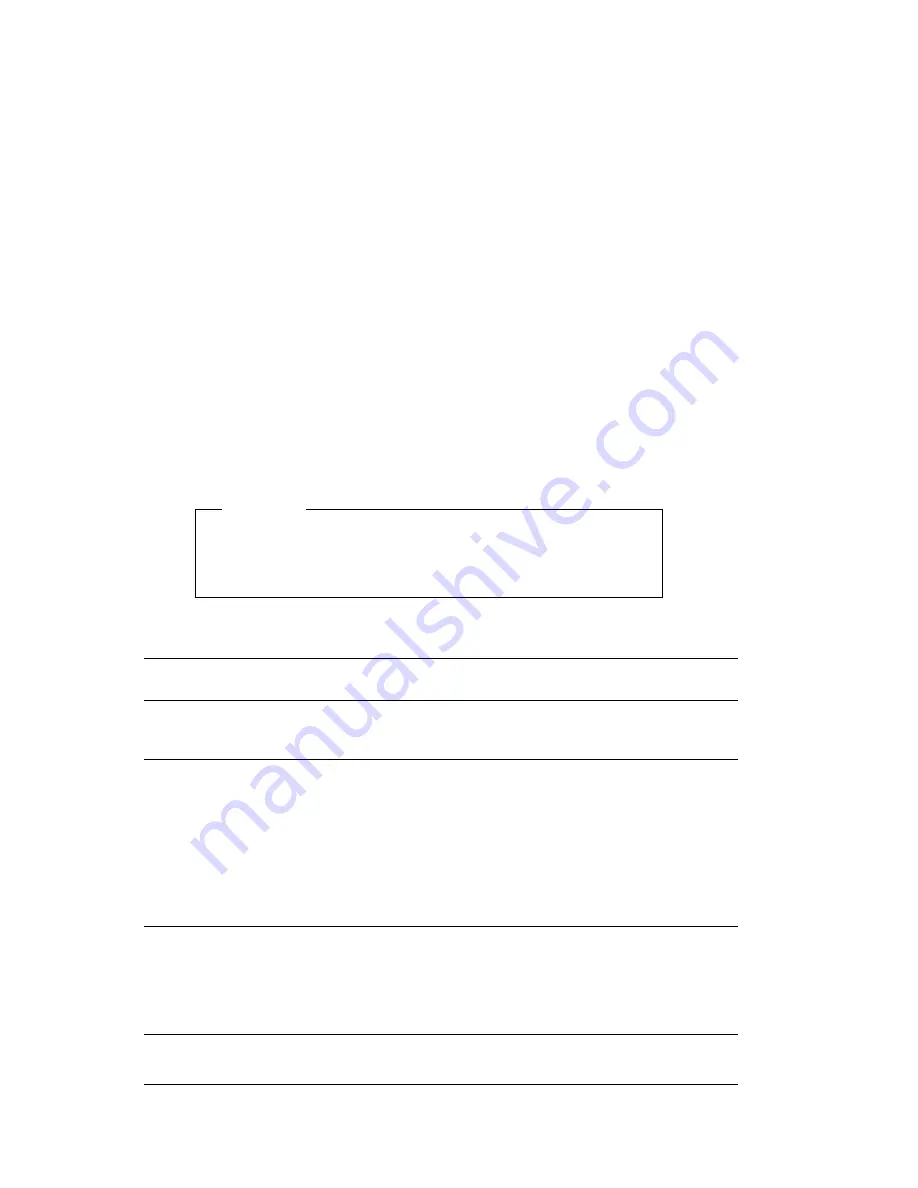
POST message charts
The server might display more than one error message. Often, the
first error to occur causes subsequent errors. When using the POST
message charts in this section, always begin by following the
suggested action for the first error message that appears on your
server screen. Note that, in these charts, “X” can be any
alphanumeric character.
Important
If you find it necessary to remove the computer cover, first read
“Disconnecting cables and removing the cover” on page 76 for
important safety information and instructions.
POST
message
Description
101
102
106
A failure occurred during testing of the system board and microprocessor.
Action: Have the computer serviced.
110
111
A memory parity failure occurred during testing of the system board.
Action: Run the diagnostic programs to verify that a problem exists in a
DIMM. (See “IBM Enhanced Diagnostics” on page 191 for information about
diagnostic programs provided with your server.)
Refer to Chapter 5, “Installing options” on page 67 if you need to reconfigure
the system memory to aid in identifying the defective DIMM.
If you cannot identify the defective DIMM in this way, have the computer
serviced.
114
An adapter read-only memory (ROM) error occurred.
Action: Remove all adapters that are not required for system startup and
reinstall them one at a time, powering on after each is reinstalled. When this
message displays, replace the adapter just installed.
If the problem cannot be isolated and corrected, have the computer serviced.
121
A hardware error occurred.
Action: Have the computer serviced.
156
Netfinity 3500 M10 User's Handbook
Summary of Contents for Netfinity 3500 M10
Page 1: ...Netfinity 3500 M10 User s Handbook...
Page 2: ......
Page 3: ...Netfinity 3500 M10 User s Handbook IBM...
Page 14: ...xii Netfinity 3500 M10 User s Handbook...
Page 18: ...xvi Netfinity 3500 M10 User s Handbook...
Page 80: ...62 Netfinity 3500 M10 User s Handbook...
Page 228: ...210 Netfinity 3500 M10 User s Handbook...
Page 236: ...System board switches 218 Netfinity 3500 M10 User s Handbook...
Page 256: ...238 Netfinity 3500 M10 User s Handbook...
Page 267: ......
Page 268: ...IBM Part Number 37L6687 Printed in U S A July 1999 37L6687...















































