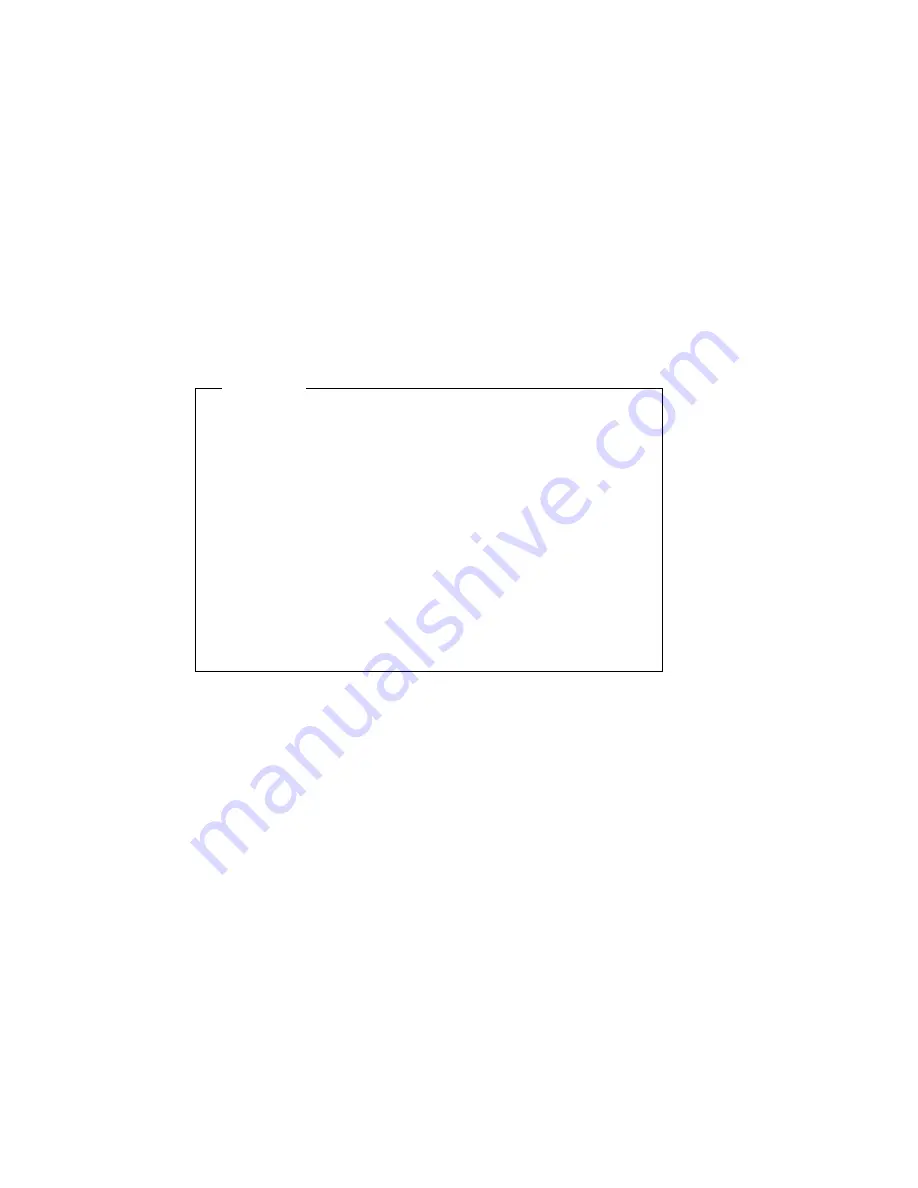
Refer to the Start Here booklet for instructions on cabling the server.
Important
For operation of the system within FCC Class A limits, Class
5 Ethernet cabling must be used.
If there is a label covering the power connector, remove it.
Connect the power cords to the server and other devices
first, then plug the cords into properly grounded electrical
outlets.
When the power cord is first plugged in, the server powers
on for a few seconds, then powers off. This is normal
operation.
In some circumstances, the server might not power off
immediately when the power switch is pressed. In this case,
hold the power switch down until the power turns off.
10
Netfinity 3500 M10 User's Handbook
Summary of Contents for Netfinity 3500 M10
Page 1: ...Netfinity 3500 M10 User s Handbook...
Page 2: ......
Page 3: ...Netfinity 3500 M10 User s Handbook IBM...
Page 14: ...xii Netfinity 3500 M10 User s Handbook...
Page 18: ...xvi Netfinity 3500 M10 User s Handbook...
Page 80: ...62 Netfinity 3500 M10 User s Handbook...
Page 228: ...210 Netfinity 3500 M10 User s Handbook...
Page 236: ...System board switches 218 Netfinity 3500 M10 User s Handbook...
Page 256: ...238 Netfinity 3500 M10 User s Handbook...
Page 267: ......
Page 268: ...IBM Part Number 37L6687 Printed in U S A July 1999 37L6687...
















































