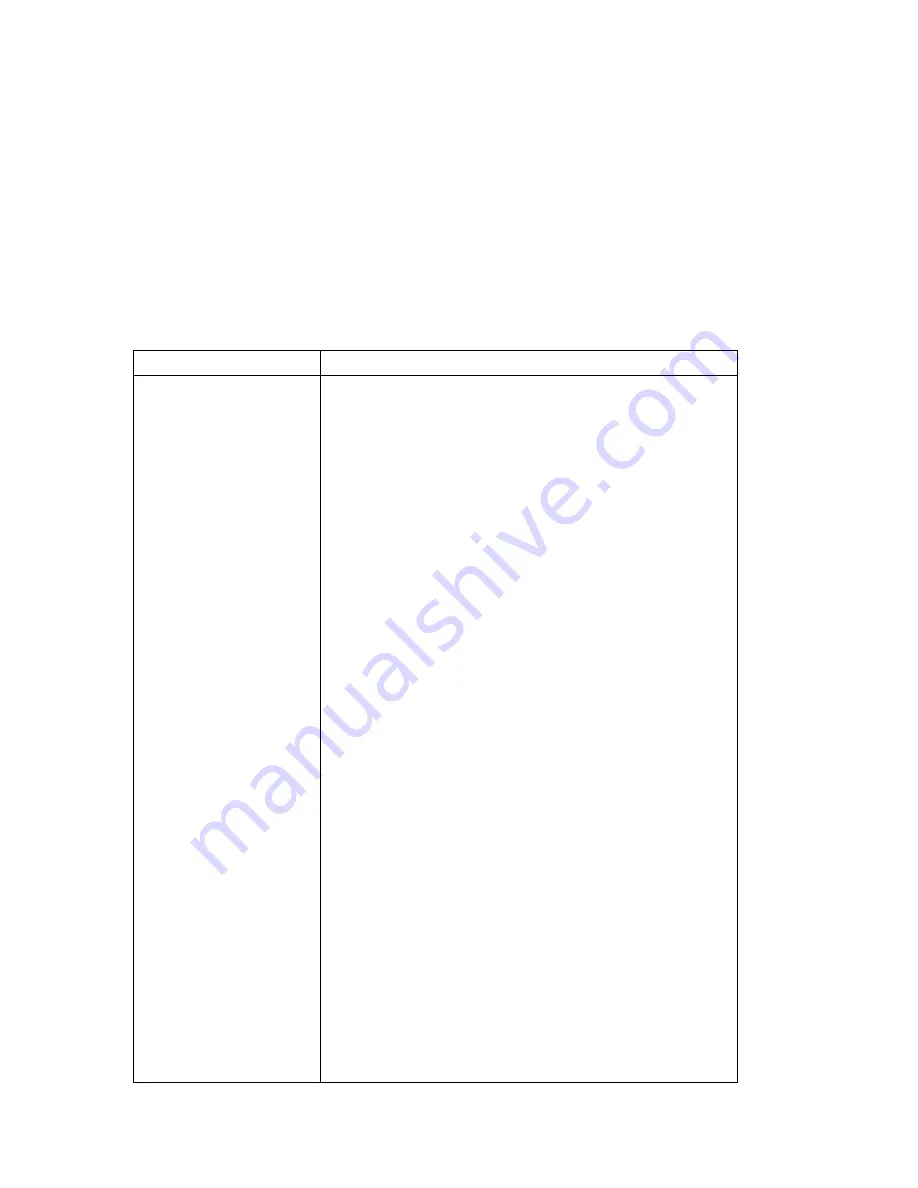
Devices and I/O Ports
Descriptions
Parallel Port Setup
Parallel Port
Parallel Port Mode
Parallel Port Extended
Mode
Parallel Port Extended
Mode DMA
Parallel Port IRQ
The Parallel Port Setup menu shows the address, mode,
interrupt, and other settings for the built-in parallel port. The
parallel port address can also be set to Disabled if you want to
prevent unauthorized transmission of data to devices attached
to the port.
If you add adapter cards with parallel ports, an error message
will notify you if you have an address conflict among the
parallel ports. Ensure that each parallel port has a different
address. If you change parallel port addresses in this menu,
you might also need to make changes in the software that uses
parallel ports. For instructions on changing your software, see
the information that comes with the software.
If the Parallel Port field is not set to Disabled, you can choose
an operational mode for the parallel port. You can choose
either Standard mode or one of the extended modes (ECP, EPP,
ECP and EPP, or Bidirectional). In standard mode, you are
limited to write-only (unidirectional) mode. The extended
modes are bidirectional and will increase the efficiency of your
parallel port; however, the extended modes use recent
technology, which is not supported by some hardware. The
extended modes are:
ECP: The extended capabilities port (ECP) mode provides
higher speed data transfers than the Standard mode. The
ECP mode is used for high-speed printers and other
devices.
EPP: The enhanced parallel port (EPP) mode also provides
high speed data transfers. The EPP mode is used for LAN
adapters, disk drives, and tape backups.
ECP and EPP: This mode combines the capabilities of the
Extended Capabilities Port and Enhanced Parallel Port
modes. Select this mode if you have both ECP and EPP
devices connected to the parallel port.
Bidirectional: This mode is used for data transfer to other
computers and supported devices.
The Parallel Port Extended Mode DMA field shows the channel
assignment for direct memory access (DMA). The parallel port
can use DMA data transfer when the extended mode is set to
either ECP or ECP and EPP.
The Parallel Port IRQ field shows the interrupt request number.
28
Netfinity 3500 M10 User's Handbook
Summary of Contents for Netfinity 3500 M10
Page 1: ...Netfinity 3500 M10 User s Handbook...
Page 2: ......
Page 3: ...Netfinity 3500 M10 User s Handbook IBM...
Page 14: ...xii Netfinity 3500 M10 User s Handbook...
Page 18: ...xvi Netfinity 3500 M10 User s Handbook...
Page 80: ...62 Netfinity 3500 M10 User s Handbook...
Page 228: ...210 Netfinity 3500 M10 User s Handbook...
Page 236: ...System board switches 218 Netfinity 3500 M10 User s Handbook...
Page 256: ...238 Netfinity 3500 M10 User s Handbook...
Page 267: ......
Page 268: ...IBM Part Number 37L6687 Printed in U S A July 1999 37L6687...
















































