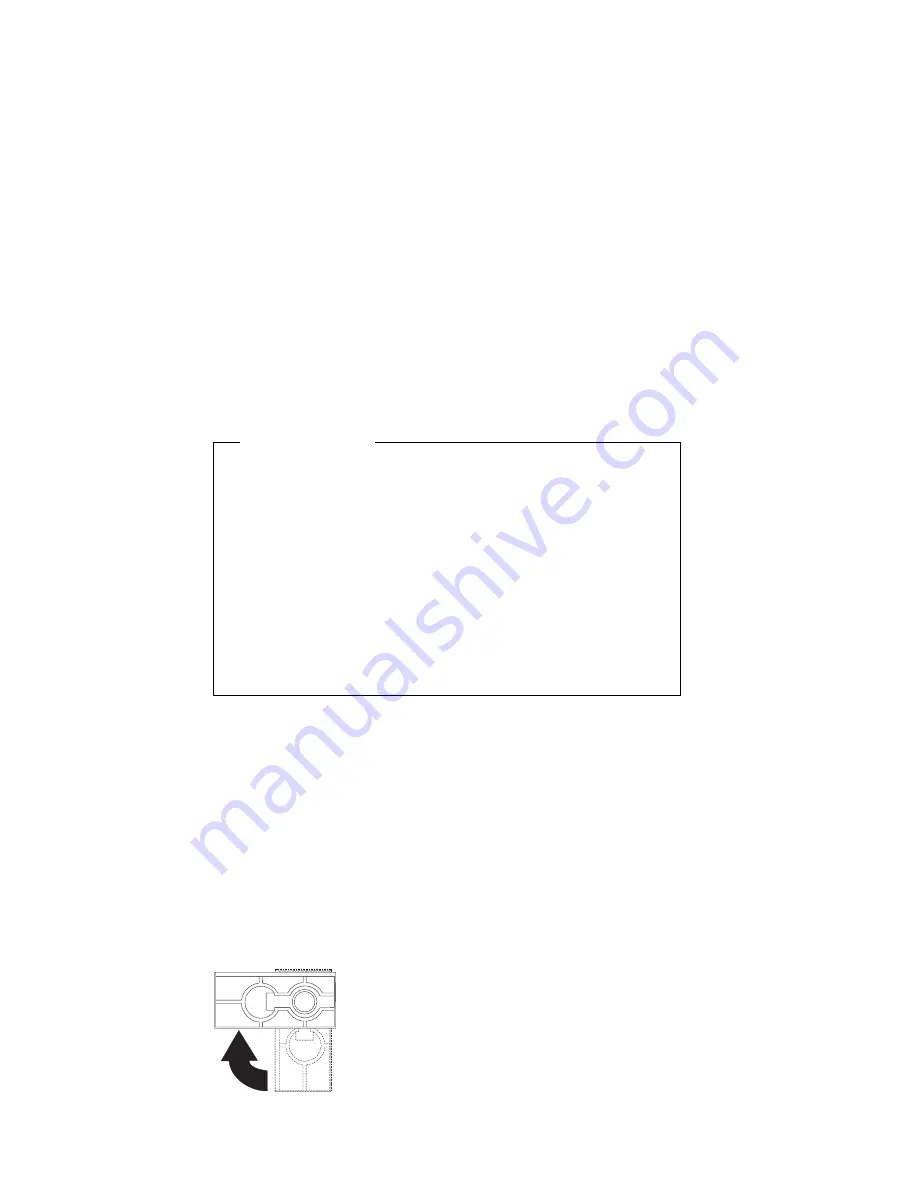
Preparing to install and remove options
This section provides instructions for accessing and locating the
options you want to install or remove.
Before you begin
Be sure that your current server configuration is working
properly.
If you have not already done so, locate the keys to the cover
lock. At the time of shipment, two keys are attached to the
back of the server, over the keylock. Store the keys in a save
place.
Obtain a small, flat-blade screwdriver.
Read “Safety information” on page 70 and “Handling
static-sensitive devices” on page 72.
Read “Using the stabilizing feet.”
Using the stabilizing feet
The four feet attached to the bottom cover rotate 90 degrees to
provide additional stability for your server.
When you need to access the inside of the server, you might find it
easier to lay the server on its side. If you do so, rotate the feet in
towards the server, so they do not break off due to the weight of the
server.
When you are finished installing the option and have reattached the
side cover, turn the four stabilizing feet a quarter turn out from the
server and set it carefully back on its feet.
Chapter 5. Installing options
75
Summary of Contents for Netfinity 3500 M10
Page 1: ...Netfinity 3500 M10 User s Handbook...
Page 2: ......
Page 3: ...Netfinity 3500 M10 User s Handbook IBM...
Page 14: ...xii Netfinity 3500 M10 User s Handbook...
Page 18: ...xvi Netfinity 3500 M10 User s Handbook...
Page 80: ...62 Netfinity 3500 M10 User s Handbook...
Page 228: ...210 Netfinity 3500 M10 User s Handbook...
Page 236: ...System board switches 218 Netfinity 3500 M10 User s Handbook...
Page 256: ...238 Netfinity 3500 M10 User s Handbook...
Page 267: ......
Page 268: ...IBM Part Number 37L6687 Printed in U S A July 1999 37L6687...






























