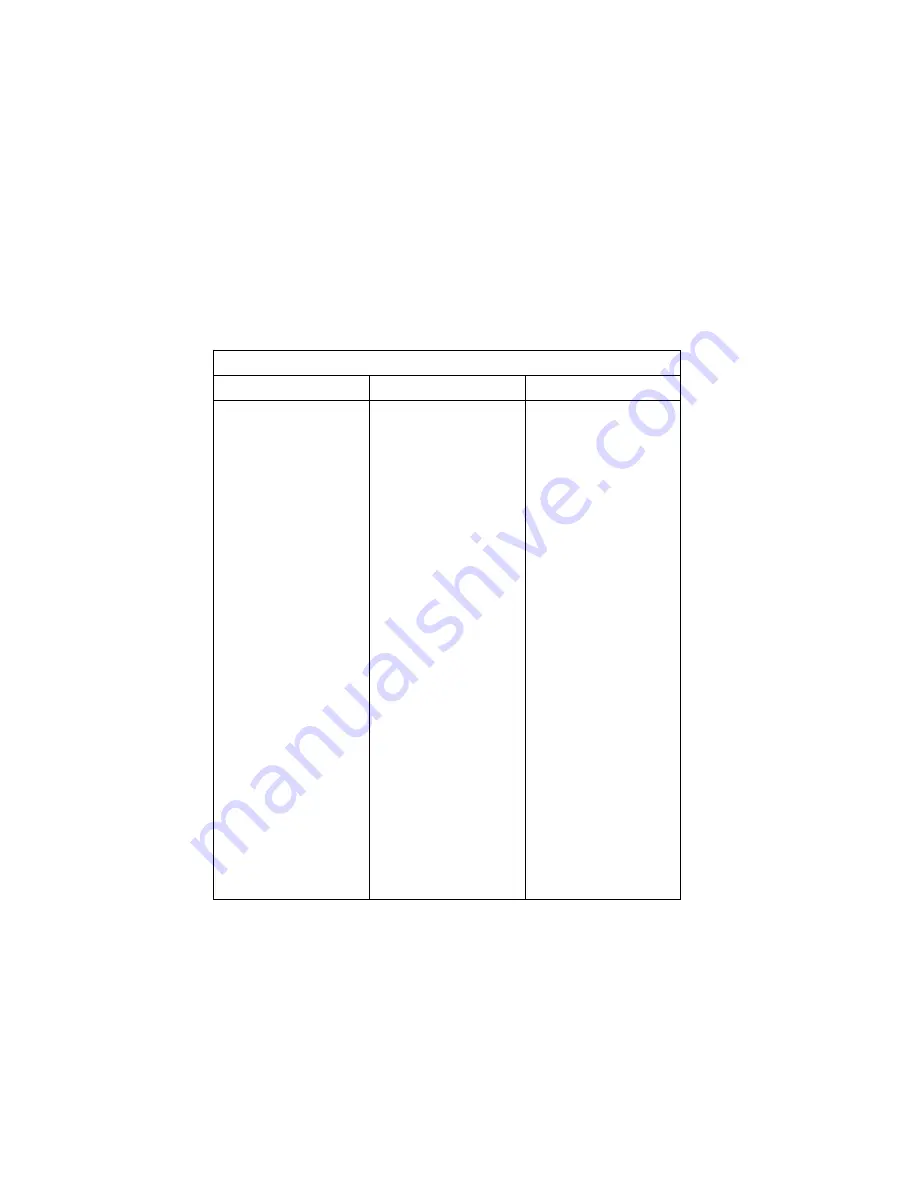
Table 1 (Page 2 of 4). Network-Related Settings
To Configure
Select
Comments/Notes
Wake on LAN
1. Power
Management
2. Automatic
Power On
3. Wake on LAN
and press Enter
4. Enabled or
Disabled
. If you
select Enabled,
continue to the
next step.
5. Startup
Sequence
6. Primary or
Automatic
. Go
back to the main
menu.
7. Start Options
8. The first, second,
third, and fourth
primary startup
devices
9. Automatic
Power On
Startup
Sequence
.
10. The first, second,
third, and fourth
startup devices
Your model might
not allow you to
select four startup
devices.
Chapter 3. Configuration/Setup Utility program
59
Summary of Contents for Netfinity 3500 M10
Page 1: ...Netfinity 3500 M10 User s Handbook...
Page 2: ......
Page 3: ...Netfinity 3500 M10 User s Handbook IBM...
Page 14: ...xii Netfinity 3500 M10 User s Handbook...
Page 18: ...xvi Netfinity 3500 M10 User s Handbook...
Page 80: ...62 Netfinity 3500 M10 User s Handbook...
Page 228: ...210 Netfinity 3500 M10 User s Handbook...
Page 236: ...System board switches 218 Netfinity 3500 M10 User s Handbook...
Page 256: ...238 Netfinity 3500 M10 User s Handbook...
Page 267: ......
Page 268: ...IBM Part Number 37L6687 Printed in U S A July 1999 37L6687...
















































