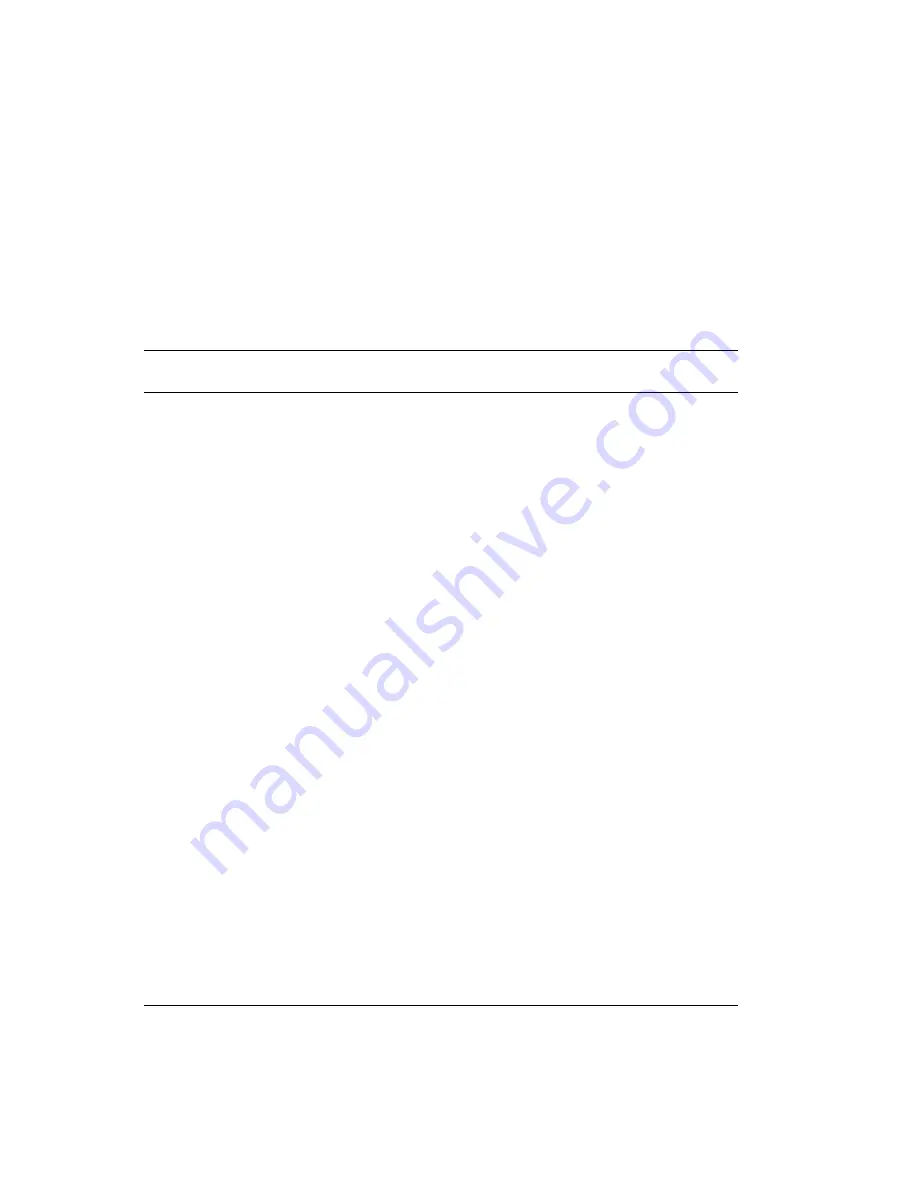
POST
message
Description
162
A change in device configuration occurred. This message is displayed under
one or more of the following conditions:
A new device has been installed.
A device has been moved to a different location or cable connection.
A device has been removed or disconnected from a cable.
A device is failing and is no longer recognized by the server as being
installed.
An external device is not turned on.
Processor update code has not been installed or cannot be found.
The “Erasing lost or forgotten passwords” procedure on page 130 was
performed. This also erases configuration data.
An invalid checksum is detected in CMOS memory (nonvolatile RAM).
Action:
1. Verify that all external devices are turned on. External devices must be
turned on before the server is turned on.
2. Verify that all devices are properly installed and securely connected.
3. If you added, removed, changed the location of a device, or erased
passwords, you must save the new configuration in the
Configuration/Setup Utility program. Refer to the Important text box on
page 22 for further information and instructions on saving the
configuration.
4. If you added or changed a microprocessor, you must update system
programs. Refer to “Working with microprocessors” on page 93 for
instructions.
5. If you did not add, remove, or change the location of a device, a device is
probably failing. Running the diagnostic programs might isolate the failing
device. (See “IBM Enhanced Diagnostics” on page 191 for information
about diagnostic programs provided with your server.)
If the problem cannot be isolated and corrected, have the computer serviced.
158
Netfinity 3500 M10 User's Handbook
Summary of Contents for Netfinity 3500 M10
Page 1: ...Netfinity 3500 M10 User s Handbook...
Page 2: ......
Page 3: ...Netfinity 3500 M10 User s Handbook IBM...
Page 14: ...xii Netfinity 3500 M10 User s Handbook...
Page 18: ...xvi Netfinity 3500 M10 User s Handbook...
Page 80: ...62 Netfinity 3500 M10 User s Handbook...
Page 228: ...210 Netfinity 3500 M10 User s Handbook...
Page 236: ...System board switches 218 Netfinity 3500 M10 User s Handbook...
Page 256: ...238 Netfinity 3500 M10 User s Handbook...
Page 267: ......
Page 268: ...IBM Part Number 37L6687 Printed in U S A July 1999 37L6687...
















































