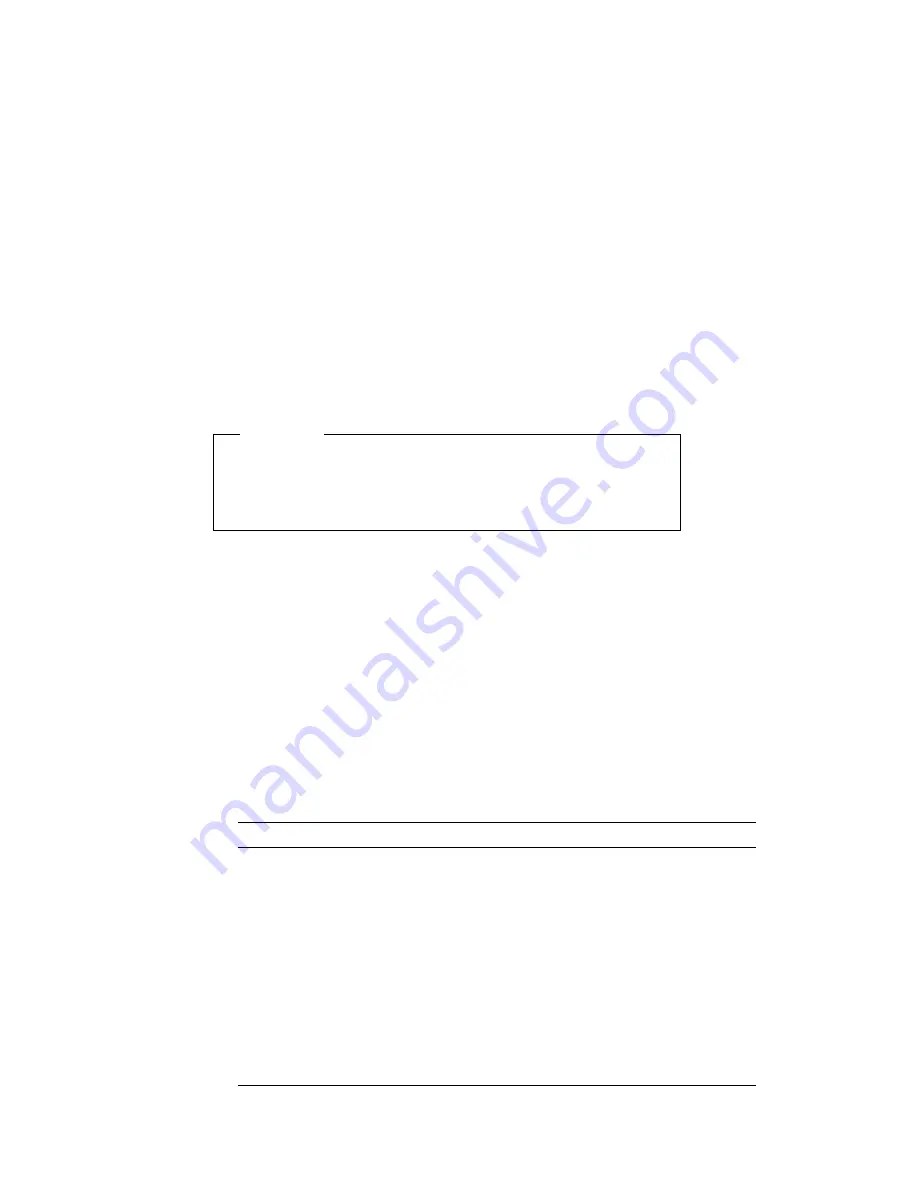
Troubleshooting charts
You can use the troubleshooting charts in this section to find
solutions to problems that have definite symptoms.
Important
If you find it necessary to remove the server cover, first read
“Preparing to install and remove options” on page 75 for
important safety information and instructions.
If you have just added new software or a new server option and
your server is not working, do the following before using the
troubleshooting charts:
Remove the software or device you just added.
Run the diagnostic programs to determine if your server is
running correctly. (See “IBM Enhanced Diagnostics” on
page 191 for information about diagnostic programs provided
with your server.)
Reinstall the new software or new device.
The following directory will help you quickly locate problem
categories in the troubleshooting charts.
Problem type
Go to:
Diskette Drive
Page 182
General
Page 185
Intermittent
Page 185
Keyboard, Mouse, or Pointing-Device
Page 185
Memory
Page 186
Monitor
Page 182
Option
Page 187
Parallel Port
Page 188
Printer
Page 189
Serial Port 1
Page 188
Serial Port 2
Page 189
Software
Page 190
Universal Serial Bus Ports
Page 190
Chapter 6. Solving problems
181
Summary of Contents for Netfinity 3500 M10
Page 1: ...Netfinity 3500 M10 User s Handbook...
Page 2: ......
Page 3: ...Netfinity 3500 M10 User s Handbook IBM...
Page 14: ...xii Netfinity 3500 M10 User s Handbook...
Page 18: ...xvi Netfinity 3500 M10 User s Handbook...
Page 80: ...62 Netfinity 3500 M10 User s Handbook...
Page 228: ...210 Netfinity 3500 M10 User s Handbook...
Page 236: ...System board switches 218 Netfinity 3500 M10 User s Handbook...
Page 256: ...238 Netfinity 3500 M10 User s Handbook...
Page 267: ......
Page 268: ...IBM Part Number 37L6687 Printed in U S A July 1999 37L6687...
















































