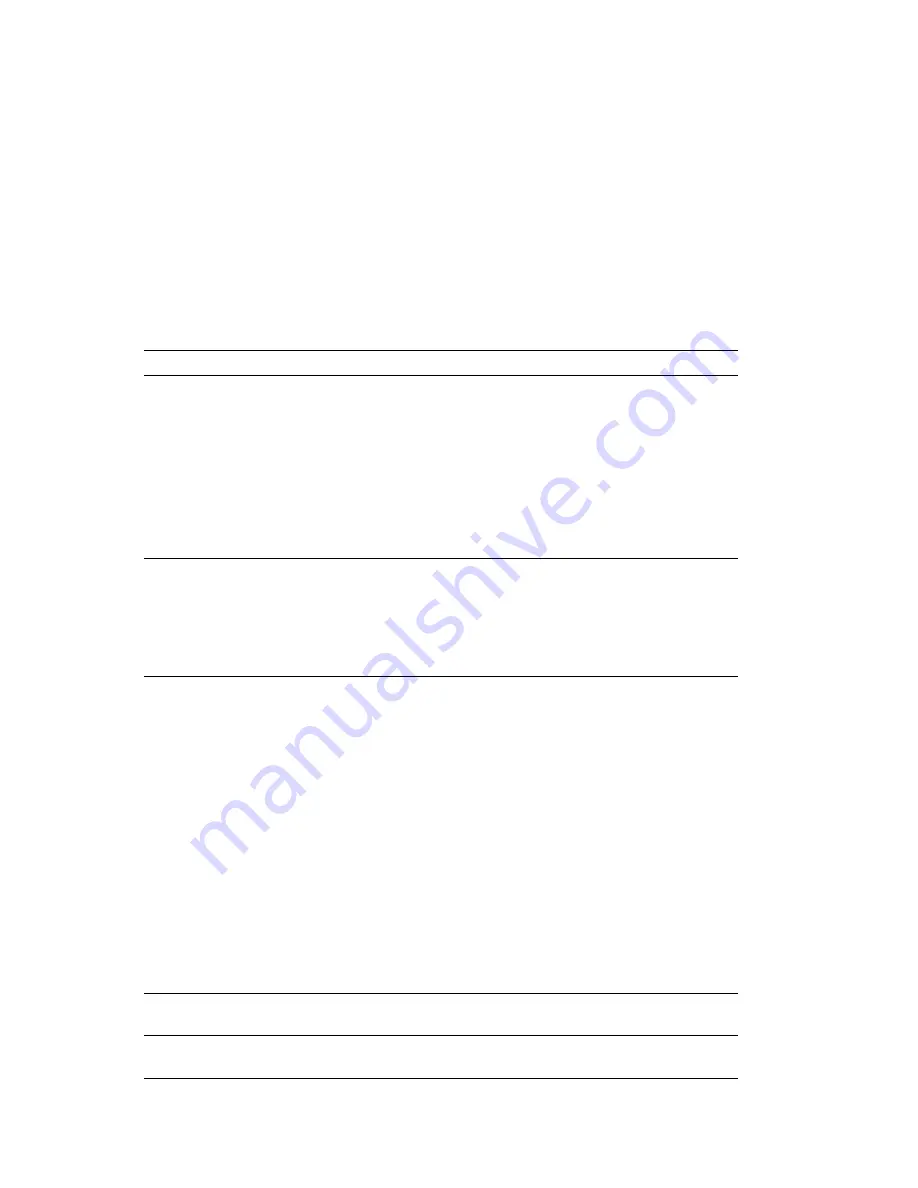
Monitor problems
Action
The monitor works
when you turn on the
system, but goes
blank when you start
some application
programs.
Verify that:
1. The monitor signal cable is securely connected to the monitor and
the monitor connector on the graphics adapter. For the location
of the monitor connector on the graphics adapter installed in your
server, see “Cabling the server” on page 8.
2. The necessary device drivers for the application programs are
installed.
If the problem cannot be isolated and corrected, have the monitor and
computer serviced.
The monitor works
when you turn on the
system, but goes
blank after some
period of server
inactivity.
The server is probably set for energy savings with the Advanced
Power Management (APM) feature. If the APM feature is enabled,
disabling APM or changing APM settings may solve the problem (see
“Understanding power management” on page 55).
If the problem cannot be isolated and corrected, have the computer
serviced.
Blank screen.
Verify that:
1. The server power cord is plugged into the server and a working
electrical outlet.
2. The monitor is turned on and the Brightness and Contrast
controls are adjusted correctly.
3. The monitor signal cable is securely connected to the monitor and
the monitor connector on the graphics adapter. For the location
of the monitor connector on the graphics adapter installed in your
server, see “Cabling the server” on page 8.
4. If the graphics adapter is AGP, make sure the graphics adapter is
installed in slot 1. If the graphics adapter is not AGP, make sure
the adapter is installed in slots 2, 3, 4, or 5. For the location of
the expansion slots, refer to Chapter 5, “Installing options” on
page 67.
If the problem cannot be isolated and corrected, have the monitor and
computer serviced.
Only the cursor
appears.
Have the computer serviced.
Wrong characters
appear on the screen.
Have the computer serviced.
184
Netfinity 3500 M10 User's Handbook
Summary of Contents for Netfinity 3500 M10
Page 1: ...Netfinity 3500 M10 User s Handbook...
Page 2: ......
Page 3: ...Netfinity 3500 M10 User s Handbook IBM...
Page 14: ...xii Netfinity 3500 M10 User s Handbook...
Page 18: ...xvi Netfinity 3500 M10 User s Handbook...
Page 80: ...62 Netfinity 3500 M10 User s Handbook...
Page 228: ...210 Netfinity 3500 M10 User s Handbook...
Page 236: ...System board switches 218 Netfinity 3500 M10 User s Handbook...
Page 256: ...238 Netfinity 3500 M10 User s Handbook...
Page 267: ......
Page 268: ...IBM Part Number 37L6687 Printed in U S A July 1999 37L6687...
















































