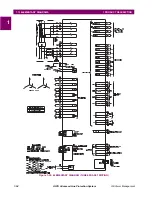GE Power Management
ALPS Advanced Line Protection System
2-5
2 CALCULATION OF SETTINGS
2.2 GENERAL SETTINGS
2
202: COMPORT2 - Communications Port 2
COMPORT2 sets the baud rate, parity, and stop bits of serial port 2. The setting format is ixxyz where:
interface
= i
= 0 (RS232), 1 (RS485)
Baud Rate
= xx
= 03, 12, 24, 48, 96
Parity
= y
= 0 (none), 1 (odd), 2 (even)
Stop Bits
= z
= 1, 2
The baud rate setting of 300, 1200, 2400, 4800, or 9600, must be set to match the baud rate of the modem or serial device
connected to the serial port of the ALPS relay system. The parity and stop bits must match those selected for the serial port
of the remote PC. Normally 1 stop bit is selected. However, certain modems or other communications hardware might dic-
tate using 2 stop bits. ALPS-Link communications software can be configured to match this ALPS setting for baud rate, par-
ity, and stop bits.
203: COMPORT3 - Communications Port 3
COMPORT3 sets the baud rate, parity, and stop bits of RS232 serial port 3. The setting format is ixxyz where:
interface
= i
= 0 (RS232), 1 (RS485)
Baud Rate
= xx
= 03, 12, 24, 48, 96
Parity
= y
= 0 (none), 1 (odd), 2 (even)
Stop Bits
= z =
1,
2
The baud rate setting of 300, 1200, 2400, 4800, 9600, or 19200 must be set to match the baud rate of the modem or serial
device connected to the ALPS. The parity and stop bits must match those set for the serial port of the remote PC. Normally
1 stop bit is selected. However, certain modems or other communications hardware might dictate using 2 stop bits. ALPS-
Link can set the baud rate, parity, and stop bits.
204: PROTOCOL1 - Communication Port No. 1 Protocol
Two settings are possible:
1.
GE-MODEM. Use this setting to communicate with the ALPS system via the ALPS-Link communications program as
described in Chapter 11: ALPS-LINK USER GUIDE.
2.
ASCII. Use this setting to communication with the ALPS system via the ASCII commands provided in Chapter 12:
ASCII COMMUNICATIONS.
3.
DNP 3.0. Use this setting to communicate via the DNP 3.0 protocol. See Appendix C for additional detail.
205: PROTOCOL2 - Communication Port No. 2 Protocol
Three settings are possible:
1.
GE-MODEM. Use this setting to communicate via the ALPS-Link communications program.
2.
ASCII. Use this setting to communicate via the ASCII commands provided in Chapter 12
.
3.
DNP 3.0. Use this setting to communicate via the DNP 3.0 protocol. See Appendix C for additional detail.
206: PROTOCOL3 - Communication Port No. 3 Protocol
Three settings are possible:
1.
GE-MODEM. Use this setting to communicate with the ALPS via the ALPS-Link communications program.
2.
ASCII. Use this setting to communication with the ALPS via the ASCII commands provided in Chapter 12
.
3.
DNP 3.0. Use this setting to communicate via the DNP 3.0 protocol. See Appendix C for additional detail.