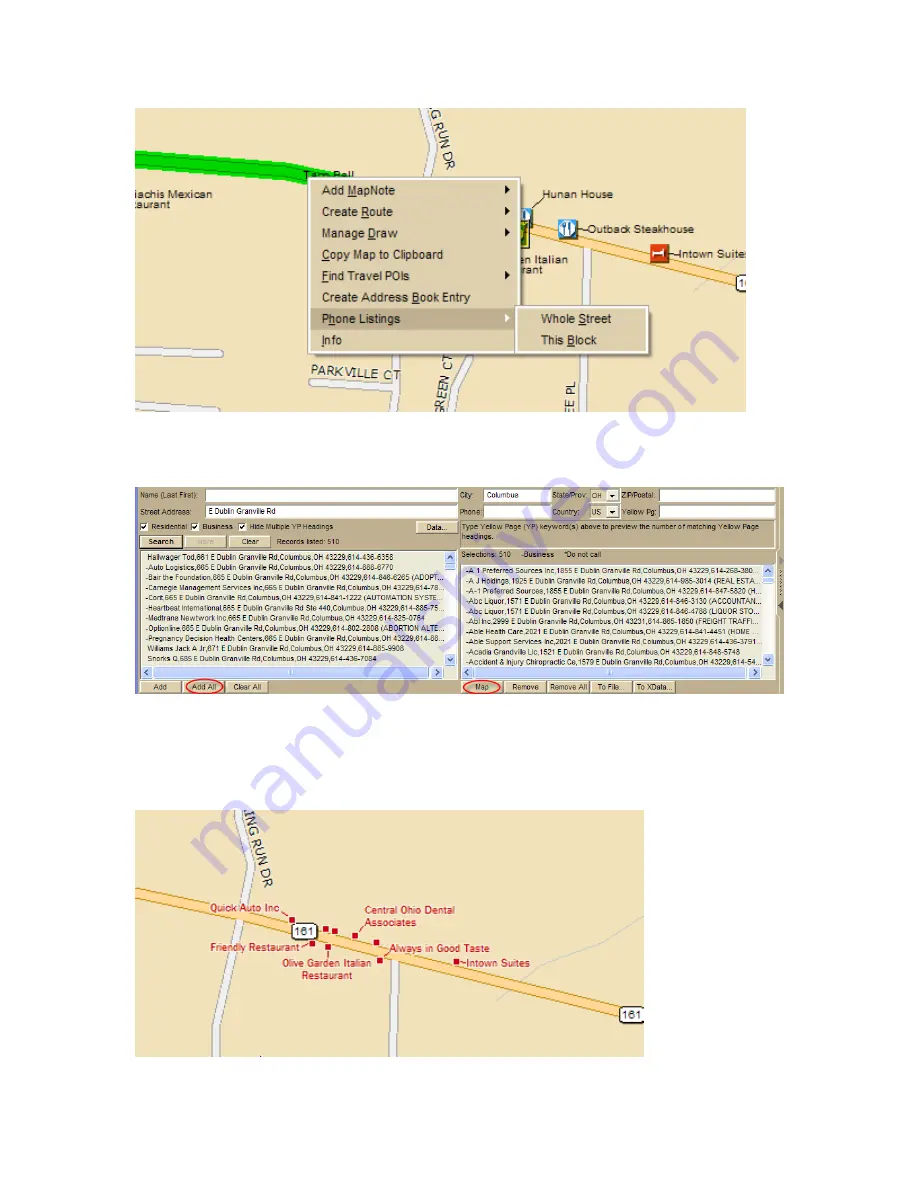
Street Atlas USA® 2009 User Guide
48
Step 3 — Add search results to selection area
Click the Add All button to move all of the search results to the Phone tab selection
area.
Step 4 — View results as points on the map
Click Map to view all of the search results as points on the map. The name of each
result will display next to the point.
Note Results in red show exact locations. Results in gray show approximate
locations.
Summary of Contents for Street Atlas USA 2009
Page 1: ...Street Atlas USA 2009 User Guide ...
Page 2: ......
Page 44: ......
Page 56: ...Street Atlas USA 2009 User Guide 44 NavMode in 3 D ...
Page 74: ...Street Atlas USA 2009 User Guide 62 Step 6 Create your maps Click Next to create the maps ...
Page 78: ......
Page 90: ......
Page 120: ......
Page 146: ......
Page 168: ......
Page 228: ......
Page 271: ...Using Voice Navigation and Speech Recognition 259 Last leg Approaching finish Off route ...
Page 272: ......
Page 290: ......
Page 294: ......
Page 298: ......
Page 376: ......
Page 388: ......






























