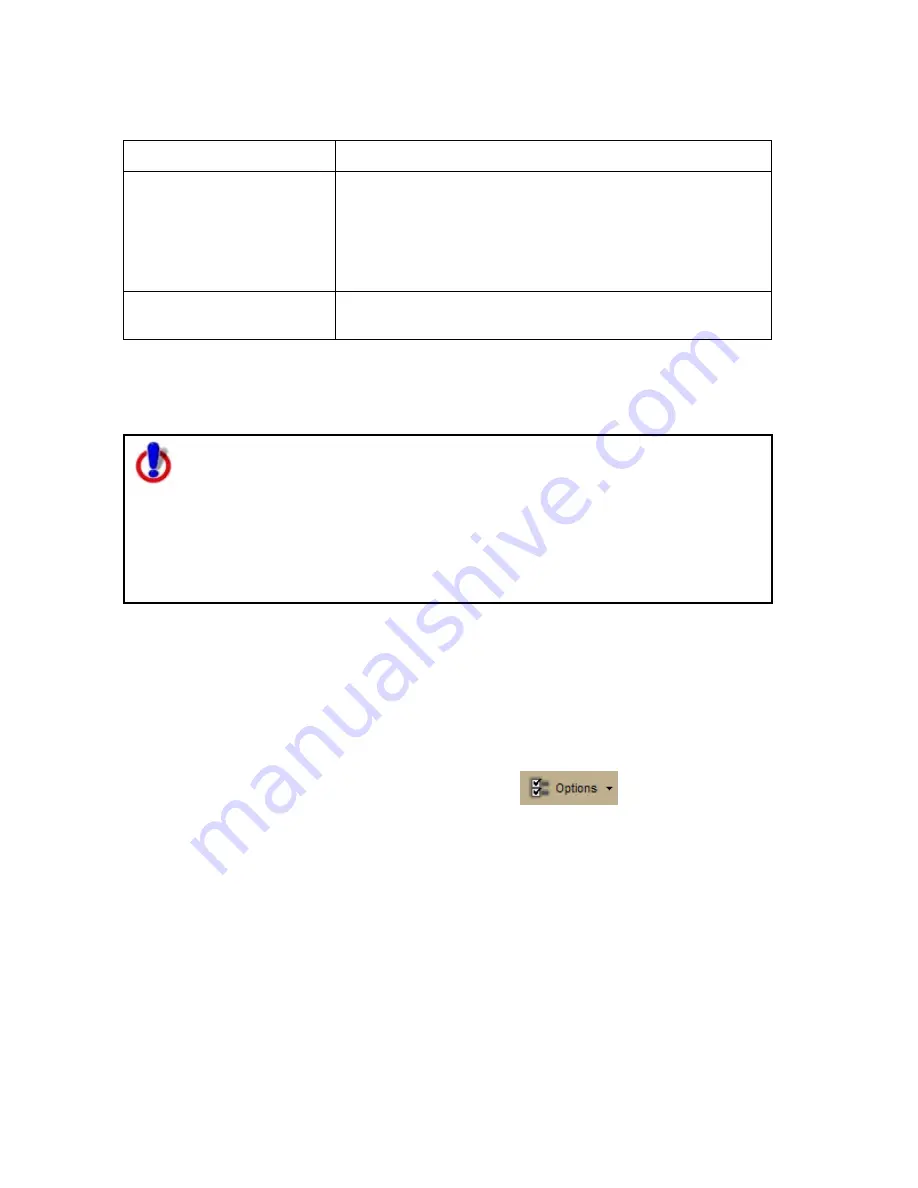
Street Atlas USA® 2009 User Guide
12
XData
If you want to...
Use this tip...
Geoplace XData records
that do not have
complete address
information or were not
correctly located during
the import process
You can drag a record from the Query list and place it
at the correct geo-location on the map.
Add a blank record to
your XData database
To add a blank record to an XData database, you
must select All Records as the Table Display type.
Note The XData tab is available only in Street Atlas Plus.
Activating Advanced/Simplified File Management
Note for regular Street Atlas USA® only
Advanced file management allows you to save multiple routes and draw
layers in a single map file. With simplified file management, you can save
only one route and/or draw layer in a single map file. If you did not select
to enable advanced file management during the product installation, you
can still change the settings using the Change File Management option in
the Options menu.
This note does not apply to Street Atlas USA Plus users.
When you installed Street Atlas USA, you were given the option to use simplified or
advanced file management. Simplified file management allows you to have one route
or draw layer saved in a map file. If you want to save multiple route and/or draw
layers in a map file, you must activate advanced file management.
To Activate Advanced/Simplified File Management
Use the following steps to change your file management preferences.
1.
Click the arrow next to the Options button
on the toolbar.
2.
Click Change File Management.
The Change File Management dialog box opens, indicating if the program is
set to use advanced or simplified file management.
3.
To use advanced file management, click Advanced.
OR
To use simplified file management, click Simplified.
4.
At the confirmation message, click OK.
5.
You must restart Street Atlas USA to view the change in file management.
Note Some of the Help topics related to the Map Files tab, Route tab, and Draw tab
include instructions for both simplified and advanced file management. Be sure to
follow the instructions for the file management system you have selected. A note
appears at the end of each related Help topic.
Summary of Contents for Street Atlas USA 2009
Page 1: ...Street Atlas USA 2009 User Guide ...
Page 2: ......
Page 44: ......
Page 56: ...Street Atlas USA 2009 User Guide 44 NavMode in 3 D ...
Page 74: ...Street Atlas USA 2009 User Guide 62 Step 6 Create your maps Click Next to create the maps ...
Page 78: ......
Page 90: ......
Page 120: ......
Page 146: ......
Page 168: ......
Page 228: ......
Page 271: ...Using Voice Navigation and Speech Recognition 259 Last leg Approaching finish Off route ...
Page 272: ......
Page 290: ......
Page 294: ......
Page 298: ......
Page 376: ......
Page 388: ......






























