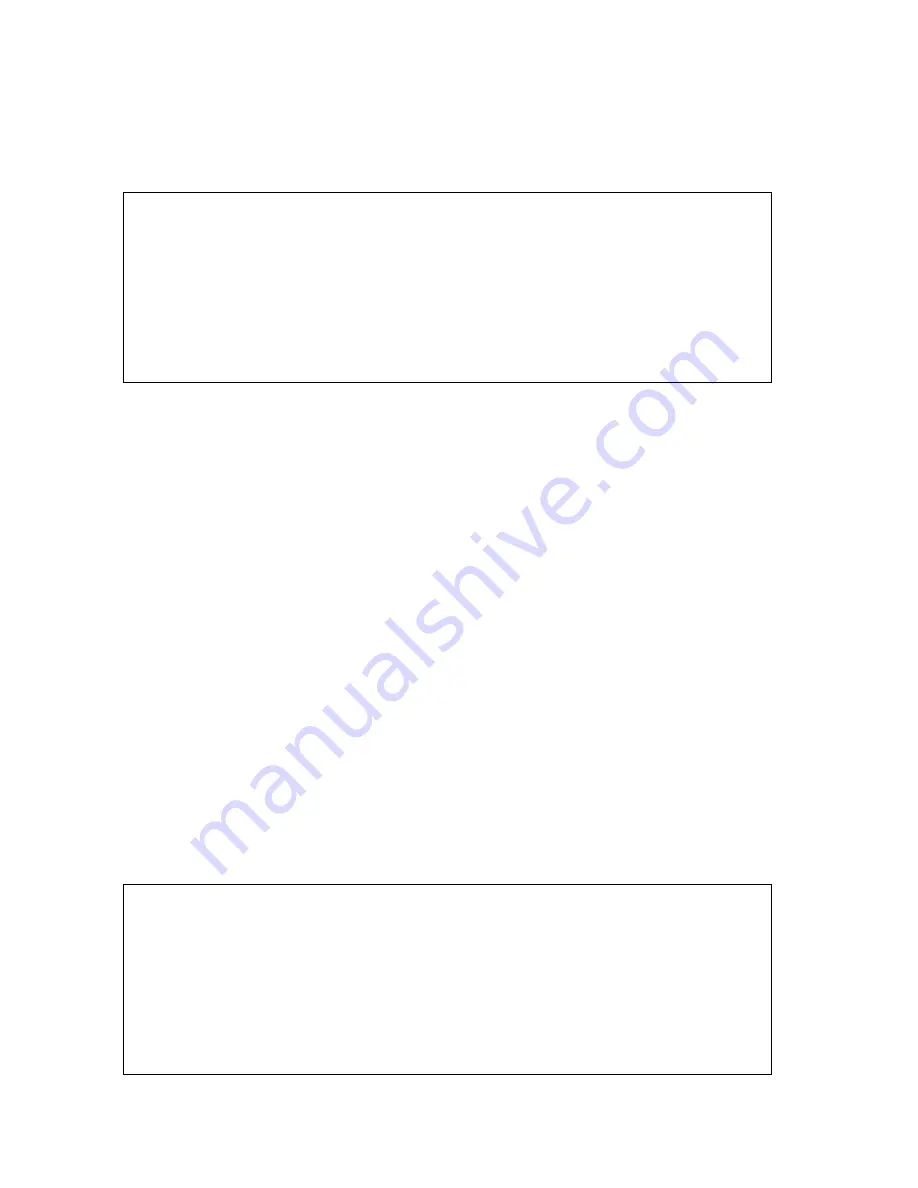
147
Using XData
XData Overview
•
XData is available only in Street Atlas USA® Plus.
•
Supported file formats include:
•
Microsoft® Access (.mdb, .mdw, and .mda)
•
Microsoft Excel (.xls)
•
Microsoft Visual FoxPro (.dbf)
•
dBase (.dbf)
•
Text files (.txt, .csv, .tab, and .asc)
•
XData labels, names, and URLs cannot be more than 255 characters.
You can use the XData tab to import your data so you can view the location of each
record on detailed maps. To geoplace (locate) your records on the map, the data file
must contain either a coordinate (in decimal degrees), a city and state, a ZIP/Postal
Code, or a complete physical address (street address, city, state) for each record.
Whatever your business needs, you have powerful database management tools to
help you plan accordingly.
You can:
•
Import most database, spreadsheet, and text file formats for use within the
program.
•
Select symbols (or design your own) to represent the locations of your
records.
•
Display or hide databases so you can use them one at a time or together. You
can also use your data with other program functions.
•
Customize an existing dataset and then save the new dataset by using the
Export function.
•
Create a route using your XData records as a start, stop, and/or finish point.
Importing Data
You can import your own data and view the location of each record on detailed maps.
To locate (or geoplace) your records on the map, the file must contain either a
coordinate, a ZIP/Postal Code, or a complete physical address (street address, city,
state) for each record.
•
XData is available only in Street Atlas USA® Plus
•
Supported file formats include:
•
Microsoft® Access (.mdb, .mdw, and .mda)
•
Microsoft Excel (.xls)
•
Microsoft Visual FoxPro (.dbf)
•
dBase (.dbf)
•
Text files (.txt, .csv, .tab, and .asc)
•
XData labels, names, and URLs cannot be more than 255 characters.
Summary of Contents for Street Atlas USA 2009
Page 1: ...Street Atlas USA 2009 User Guide ...
Page 2: ......
Page 44: ......
Page 56: ...Street Atlas USA 2009 User Guide 44 NavMode in 3 D ...
Page 74: ...Street Atlas USA 2009 User Guide 62 Step 6 Create your maps Click Next to create the maps ...
Page 78: ......
Page 90: ......
Page 120: ......
Page 146: ......
Page 168: ......
Page 228: ......
Page 271: ...Using Voice Navigation and Speech Recognition 259 Last leg Approaching finish Off route ...
Page 272: ......
Page 290: ......
Page 294: ......
Page 298: ......
Page 376: ......
Page 388: ......






























