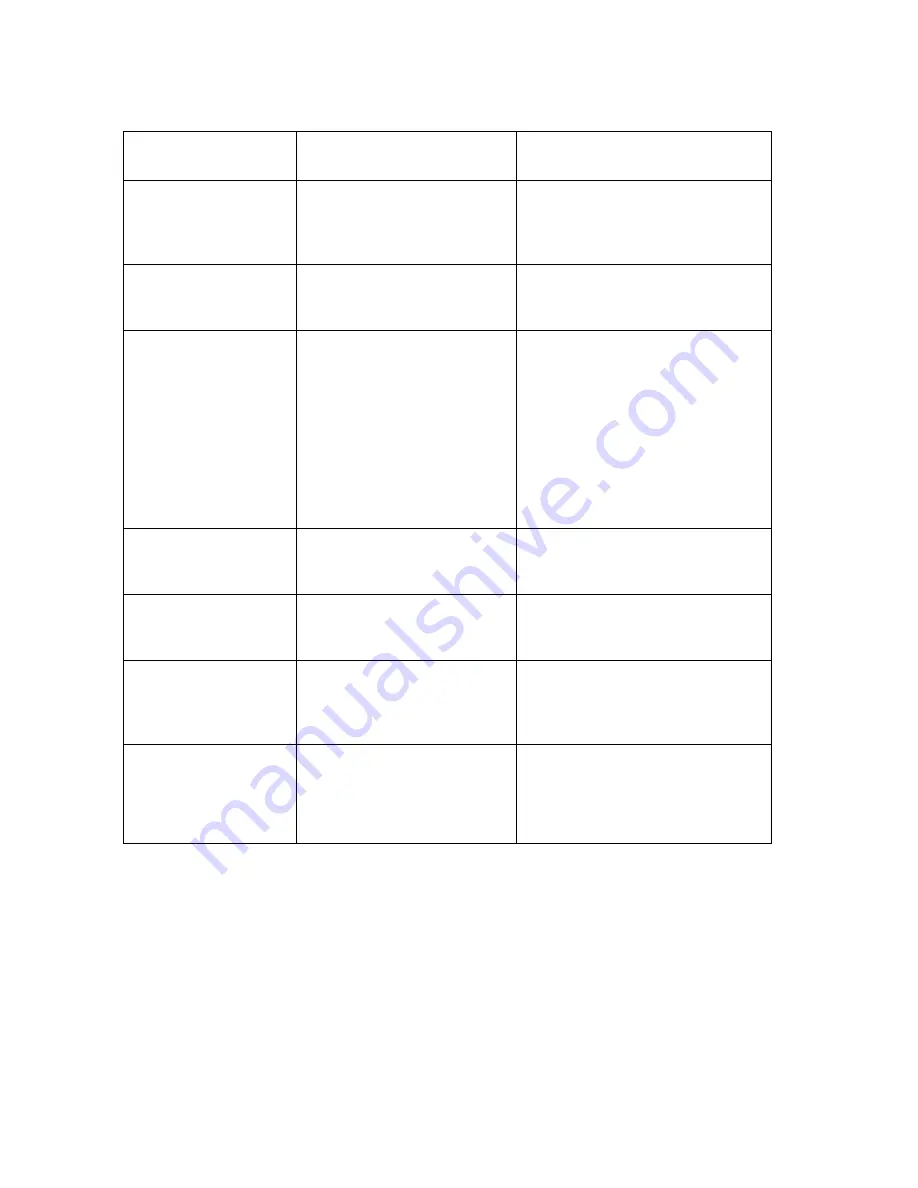
Street Atlas USA® 2009 User Guide
168
If you import this
type of file...
That results from this
source...
The following is imported...
Text File (.txt)
Lat/Lon Text File
Annotation draw objects
displaying with the current
symbol and line style
selections.
GPS Log File (.gpl)
Any DeLorme product
that supports GPS
tracking
Line or waypoint object
displaying with the current
line preferences.
GPX File (.gpx)
DeLorme product on
third-party application
May contain one or more
routes, tracks, or waypoints,
as well as comments.
Note
•
When you import a GPX
file, all the waypoints,
tracks, comments, and
routes found in the file are
imported at the same
time.
Magellan® Track
File (.log)
Magellan Track Log
Latitude, longitude, elevation,
name and date/time (if
specified).
Magellan Waypoint
File (.upt)
Magellan Waypoint File
Latitude, longitude, elevation,
name, comment, and symbol
are imported.
Draw Layer Files
Topo USA
®
2.0 (.ano)
Annotation draw objects
displaying with the current
symbol and line style
selections.
MapDocs (.sa7,
.sa8, .sa9, .mn5,
.mn6, .mn7)
Street Atlas USA
®
7.0, 8.0, and 9.0.
AAA Map'n'Go
®
5.0,
6.0, and 7.0
Point objects and annotation
draw objects displaying with
the current symbol and line
style selections.
Summary of Contents for Street Atlas USA 2009
Page 1: ...Street Atlas USA 2009 User Guide ...
Page 2: ......
Page 44: ......
Page 56: ...Street Atlas USA 2009 User Guide 44 NavMode in 3 D ...
Page 74: ...Street Atlas USA 2009 User Guide 62 Step 6 Create your maps Click Next to create the maps ...
Page 78: ......
Page 90: ......
Page 120: ......
Page 146: ......
Page 168: ......
Page 228: ......
Page 271: ...Using Voice Navigation and Speech Recognition 259 Last leg Approaching finish Off route ...
Page 272: ......
Page 290: ......
Page 294: ......
Page 298: ......
Page 376: ......
Page 388: ......






























