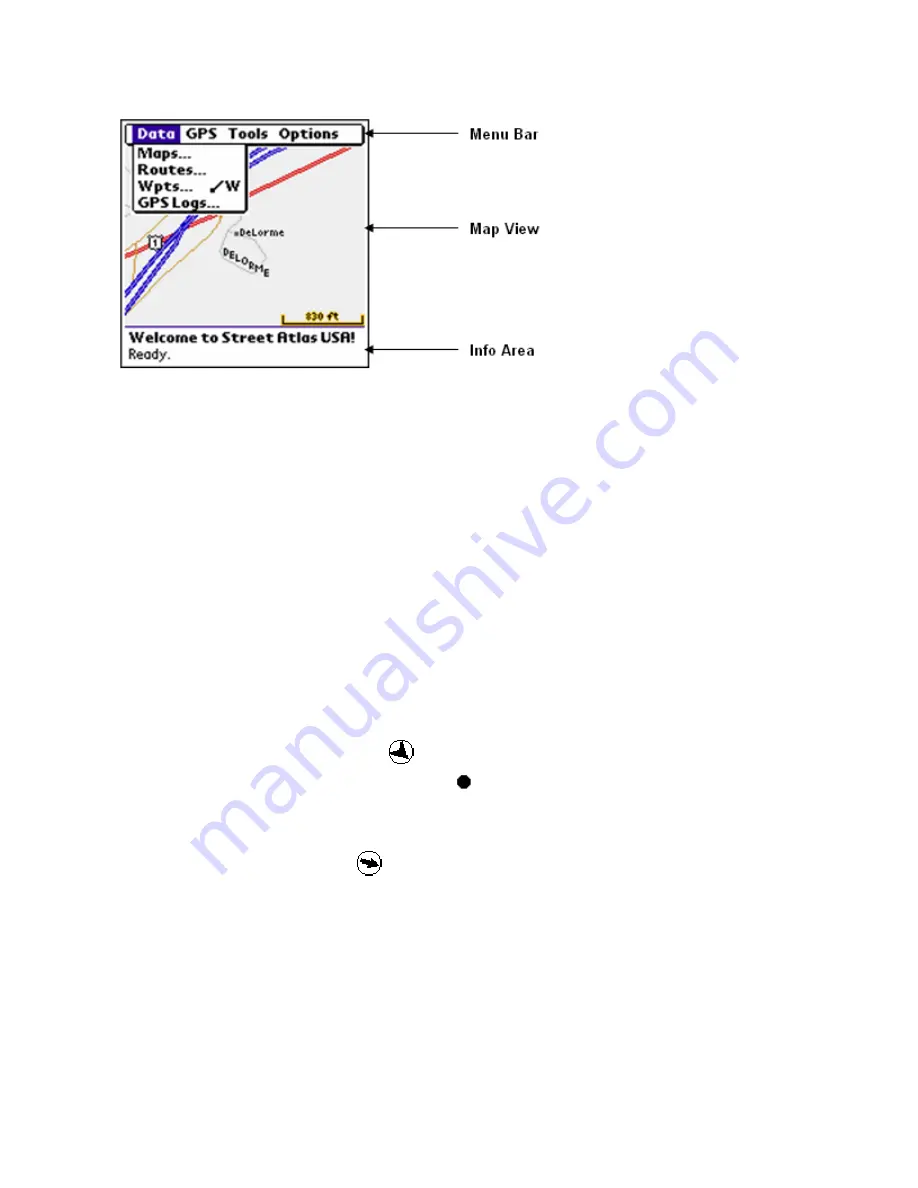
Street Atlas USA® 2009 User Guide
292
With the map view screen you can:
•
Access all menu options through the menu bar.
•
View the map.
•
View map information in the Info Area.
Panning and Centering the Map
Tap and drag with the stylus on your Palm OS
®
device to pan the map in Street Atlas USA
®
Handheld. You can also center the map in several different ways.
To Center the Map
Use any of the following methods to center the map.
•
On the Data screen for Maps, select a map file and tap Go To.
•
Tap to select a map feature located by Find and then tap Go To to center the
feature on the map.
•
From the Data screen, tap Go To to center the selected map on the map view
screen or to center a waypoint, the start point of a route, or the start of a GPS Log
on the map.
•
Tap the GPS Off Map icon
to center the map on your GPS position.
•
Tap the blinking GPS Position icon to center the map on your GPS position.
Note The GPS Position icon blinks from solid to hollow and displays only when
you are not moving while connected to a GPS receiver. While in motion, the icon
changes to an arrow.
•
Tap the Tracking icon
to center the map on a map feature, a waypoint (wpt),
or a segment of a route you are tracking.
Changing the Data Zoom Level of the Map
Use the scroll buttons on your Palm OS
®
handheld to change the data zoom level on your
map.
To Change the Data Zoom Level of the Map
Zoom in on the map to increase the data zoom level and display more geographic detail;
zoom out to decrease the data zoom level and display less geographic detail.
Summary of Contents for Street Atlas USA 2009
Page 1: ...Street Atlas USA 2009 User Guide ...
Page 2: ......
Page 44: ......
Page 56: ...Street Atlas USA 2009 User Guide 44 NavMode in 3 D ...
Page 74: ...Street Atlas USA 2009 User Guide 62 Step 6 Create your maps Click Next to create the maps ...
Page 78: ......
Page 90: ......
Page 120: ......
Page 146: ......
Page 168: ......
Page 228: ......
Page 271: ...Using Voice Navigation and Speech Recognition 259 Last leg Approaching finish Off route ...
Page 272: ......
Page 290: ......
Page 294: ......
Page 298: ......
Page 376: ......
Page 388: ......






























