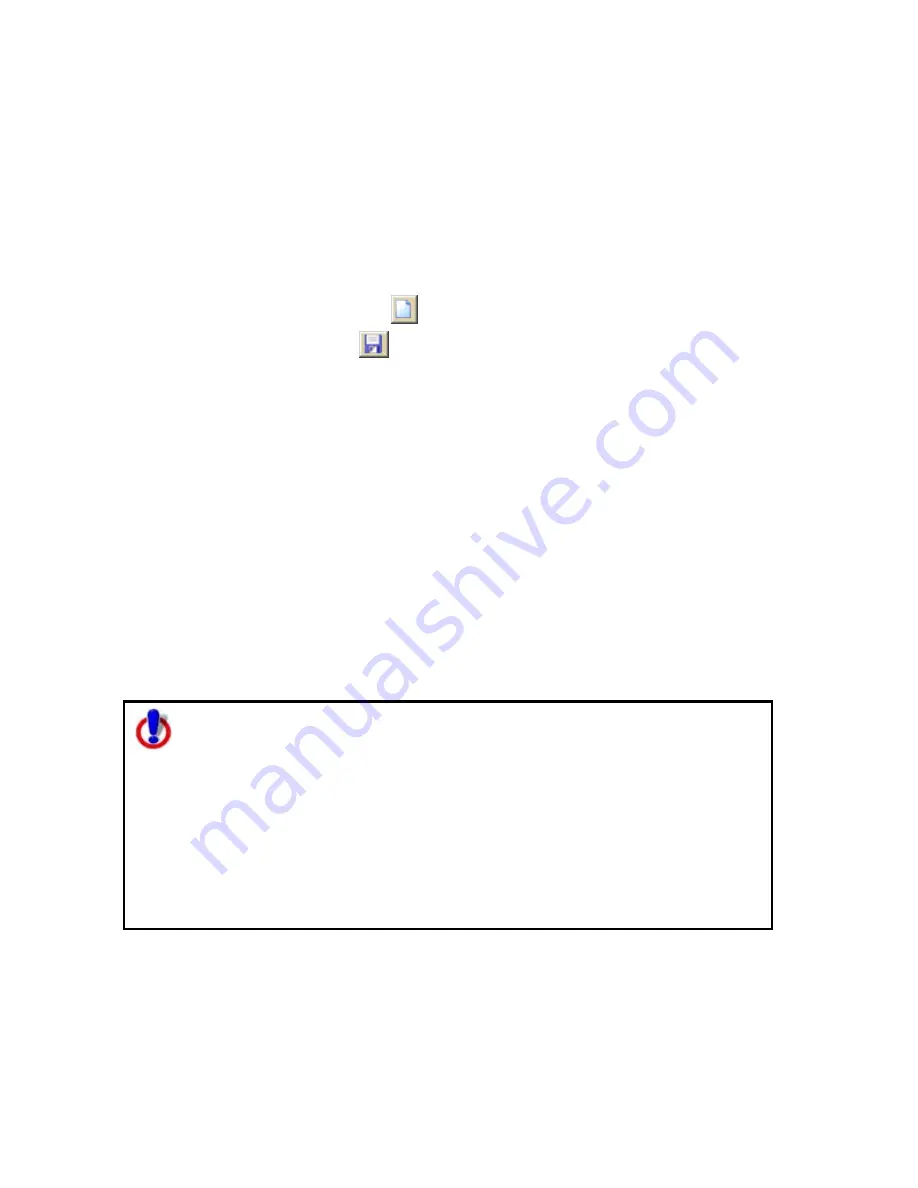
Street Atlas USA® 2009 User Guide
100
Creating and Deleting Map Files
You can create various map views and save each in a different map file.
To Create a New Map File
Use the following steps to create a new Map File.
1.
Click the Map Files tab.
2.
Click File and then click New.
OR
Click the New File button
.
3.
Click the Save button
on Map Files have .saf extensions and are saved
by default in the C:\DeLorme Docs\Map Files directory.
OR
Click File and then click Save As to rename the map file.
Note You can also use the toolbar to create and save map files.
To Delete a Map File
Use the following steps to delete a map file.
1.
Open a map file.
2.
From the Map Files tab, click File, point to Current View, and click File
Info.
3.
Browse to the file location on your computer specified under Directory in the
Map Files tab area.
4.
Select the file.
5.
From your computer's File menu, select Delete.
6.
Click Yes at the Delete File confirmation message.
Note for regular Street Atlas USA® users
This Help topic describes functionality provided in advanced file
management.
Advanced file management allows you to save multiple routes and draw
layers in a single map file. With simplified file management, you can save
only one route and/or draw layer in a single map file. If you did not select
to enable advanced file management during the product installation, you
can still change the settings using the Change File Management option in
the Options menu. For more information, see Activating
Advanced/Simplified File Management.
This note does not apply to Street Atlas USA Plus users.
Summary of Contents for Street Atlas USA 2009
Page 1: ...Street Atlas USA 2009 User Guide ...
Page 2: ......
Page 44: ......
Page 56: ...Street Atlas USA 2009 User Guide 44 NavMode in 3 D ...
Page 74: ...Street Atlas USA 2009 User Guide 62 Step 6 Create your maps Click Next to create the maps ...
Page 78: ......
Page 90: ......
Page 120: ......
Page 146: ......
Page 168: ......
Page 228: ......
Page 271: ...Using Voice Navigation and Speech Recognition 259 Last leg Approaching finish Off route ...
Page 272: ......
Page 290: ......
Page 294: ......
Page 298: ......
Page 376: ......
Page 388: ......






























